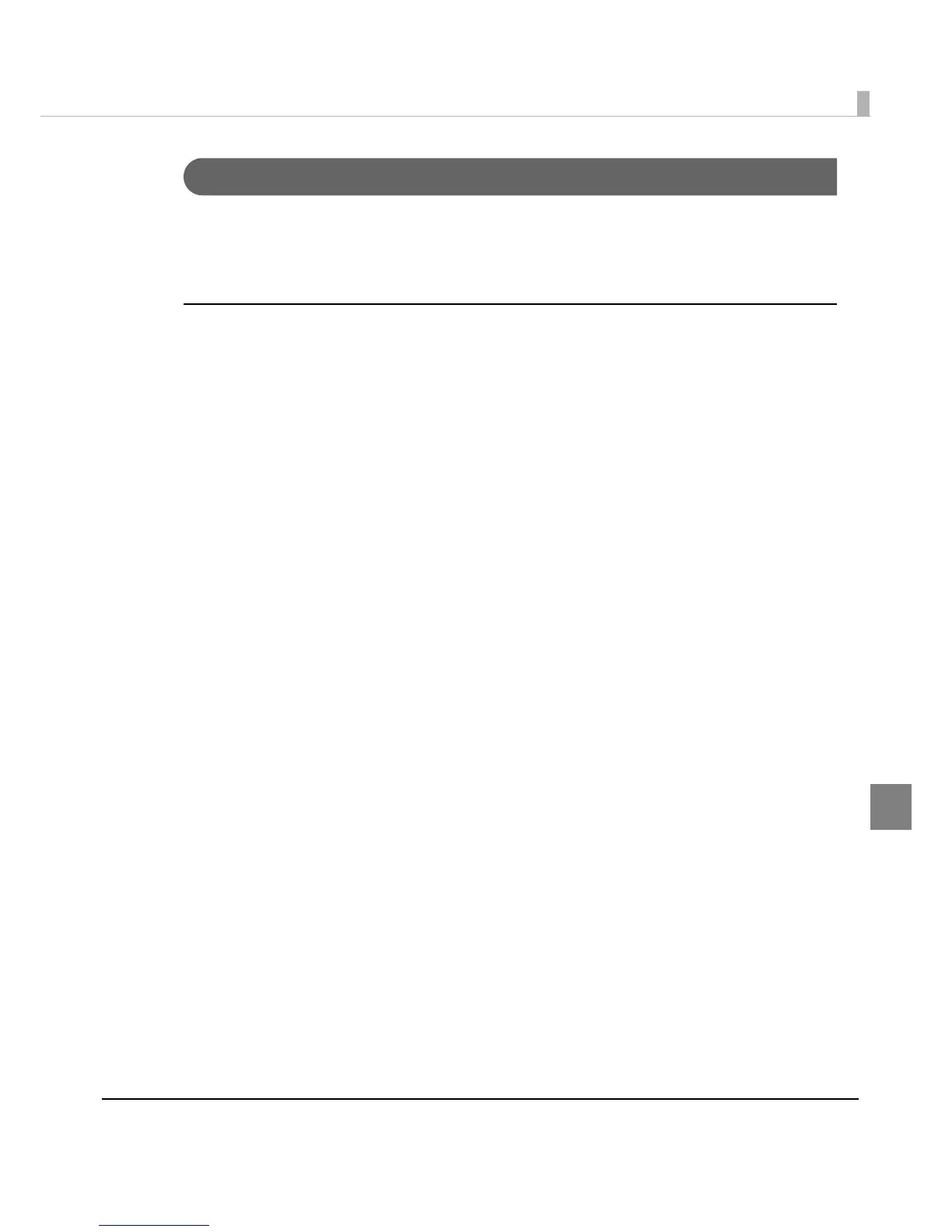Chapter 5 Application Development
175
5
Application Information
Environment that can use socket communication and can handle XML documents
❏ Examples: iOS / Android / Windows CE / Windows / Linux / Mac OS, etc.
❏ Java, .NET Framework
Device control
Specify a device ID for each device. The initial value for the device ID for this product's printer is
"local_printer".
You do not need to specify one for DM-D110 (dedicated model). Device ID for the dedicated
customer display is fixed to "local_display".
Make the control setting with EPSON TMNet WebConfig.
