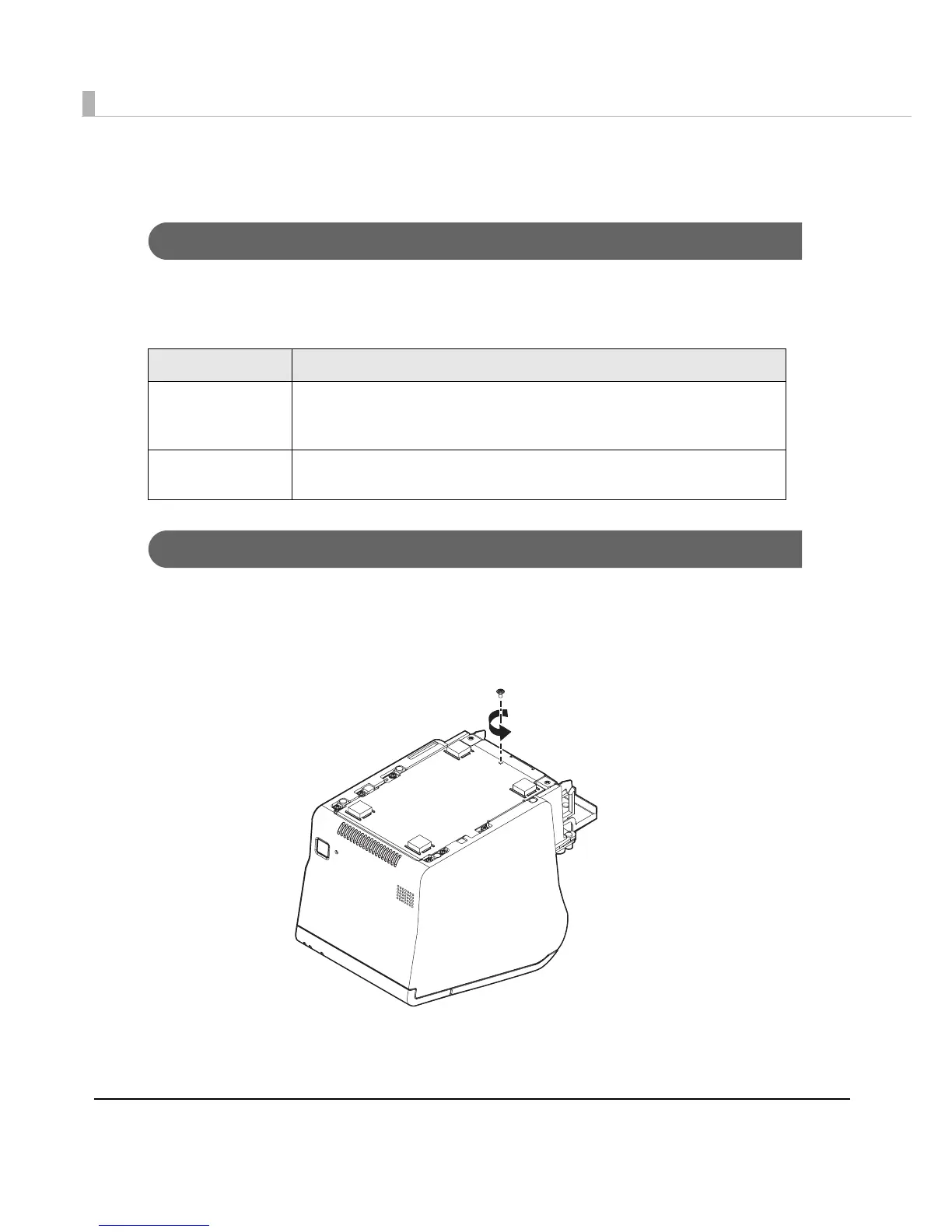64
Attaching the Optional Powered USB Hub Unit
Setting the Powered USB Hub Unit
The optional powered USB hub unit (OT-PH10) has a switch for changing settings. Change the
setting according to your usage.
Use tweezers to change the position of the switch.
Attaching the Powered USB Hub Unit
Follow the steps below to connect the powered USB hub unit to this product.
1
Lay the main unit with the bottom facing up, and install the screw at the
location shown below.
Setting Description
1
Power is supplied/not supplied for the powered USB ports when the power
of the TM-T88V-DT is turned on/off, in accordance with the operation of the
power button of the TM-T88V-DT.
2
Power is always supplied for the powered USB ports regardless of the
operation of the power button of the TM-T88V-DT.
