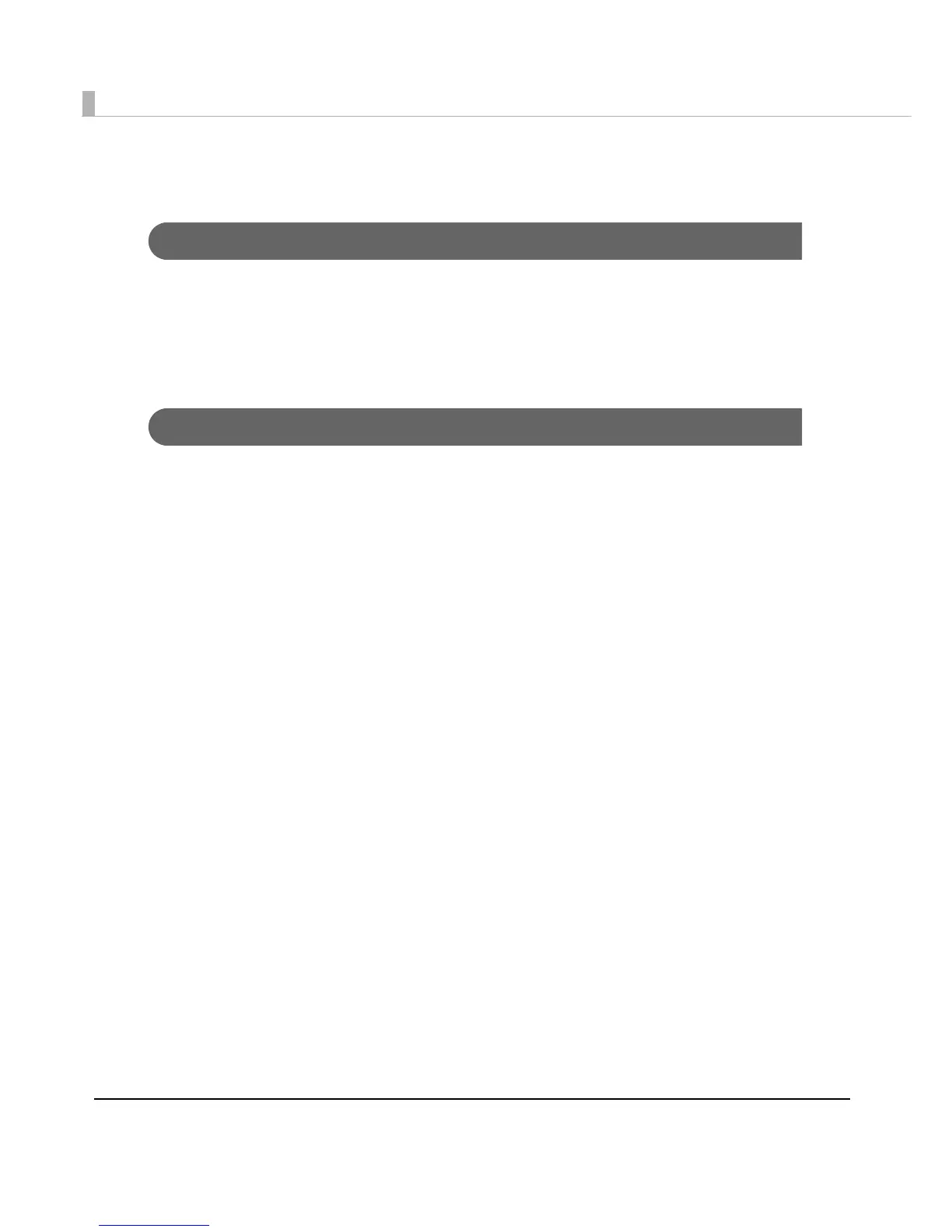62
Installing the Product
Important Notes
•The Product must be installed horizontally on a flat surface (not tilted).
•Do not place the printer in dusty locations.
•Do not knock or strike the Product. This may cause defective print.
•Do not catch cables and do not place foreign matter under the printer.
Affixing Position of DF-10
You can secure the product to the installation surface with optional affixing tape (hook and loop
fastener, four pairs, Model: DF-10), following the steps below.
1
Prepare four pairs of affixing tape.
2
Turn over the product so that you can see its bottom.
3
With two pieces of the affixing tape combined, peel off the backing
paper of a pair on one side, and paste it to one of the specified
positions on the bottom of the product. Illustration below shows the
positioning lines for pasting the pieces of the affixing tape.
4
In the same way, paste other three pairs of tape in the specified
positions.
