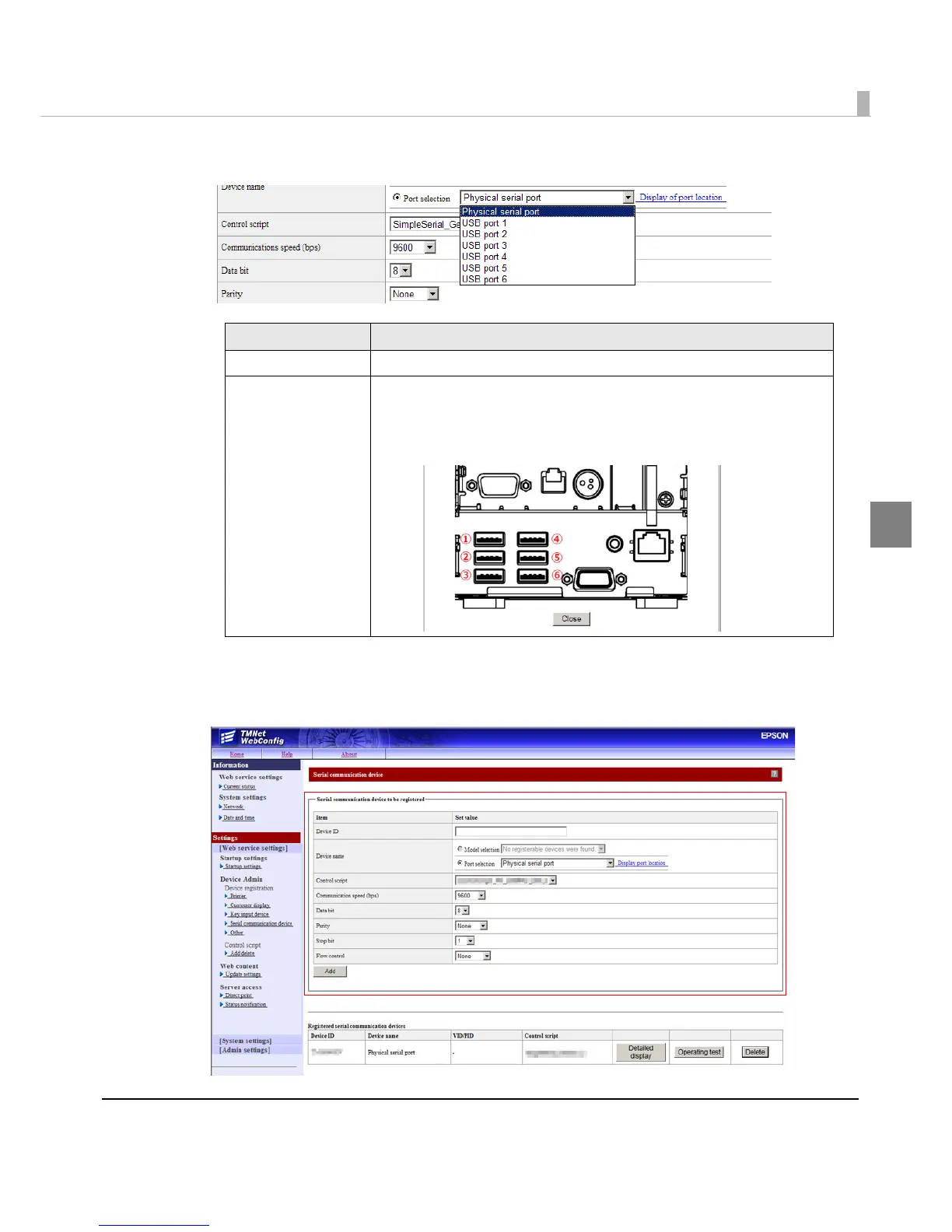Chapter 2 Setup
105
2
4
Select the product name or port for the serial communication device.
5
Set the following, then click [Add].
Information of the registered device is displayed in the [Registered serial
communication devices].
Item Description
Physical serial port This is the serial port on the back of this product.
USB port 1 to 6
These are the USB ports on the back of this product.
If connecting a serial device using a COM-USB cable, select the
corresponding USB port. You can check the USB port number using
[Display port location].
