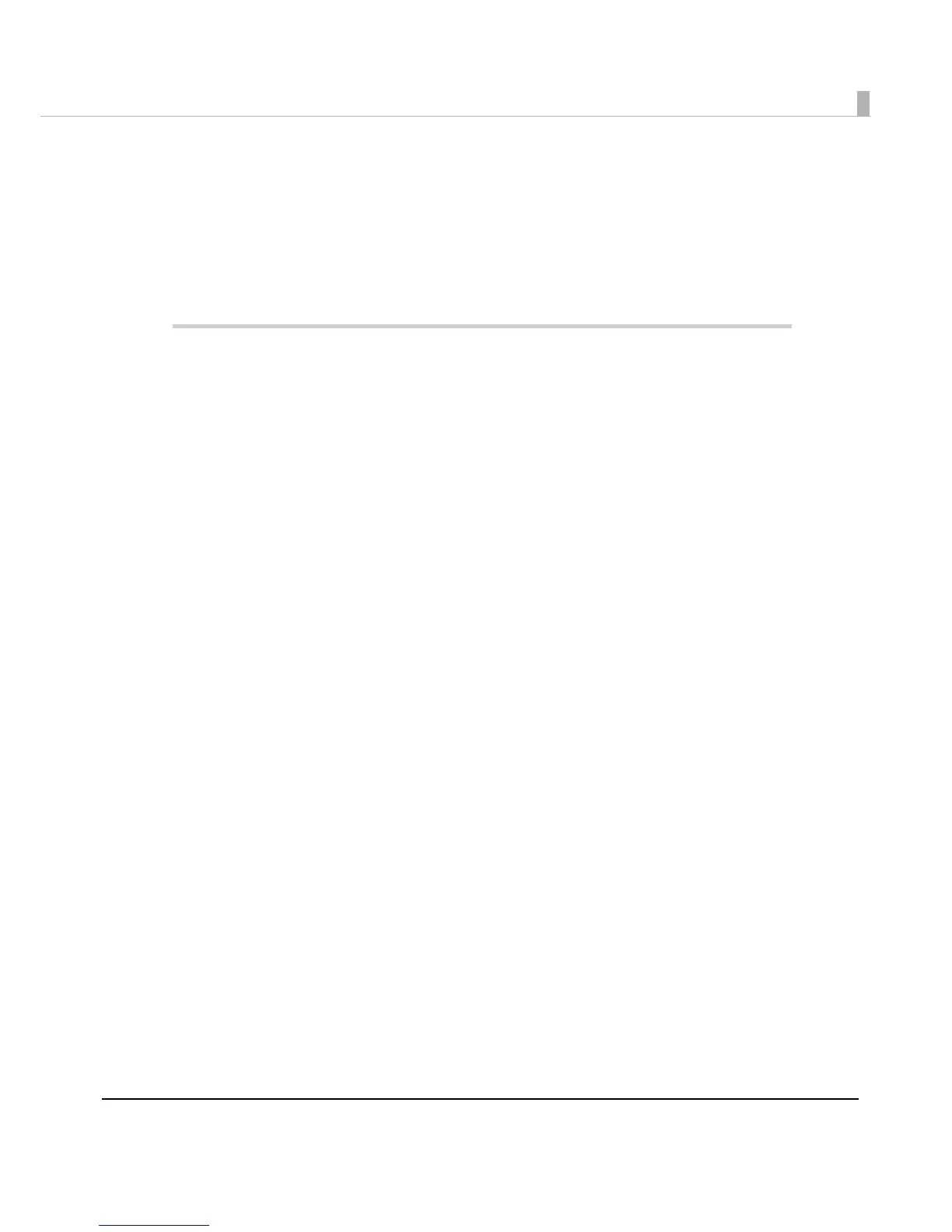11
External Dimensions (when the Powered USB hub unit is installed) ............................................... 48
TM-T88V-DT Dedicated AC Adapter.................................................................................................. 49
Powered USB Hub Unit (OT-PH10) ....................................................................................................... 50
■ Option Specifications.........................................................................................................51
DM-D110 (Dedicated customer display) .......................................................................................... 51
Wireless LAN Cable Set (OT-WL01) ..................................................................................................... 52
Powered USB Hub Unit (OT-PH10) ....................................................................................................... 53
Setup .............................................................................................55
■ Updating the ePOS-Device ...............................................................................................56
■ Flow of Setup .......................................................................................................................57
■ Installing the Product..........................................................................................................62
Important Notes................................................................................................................................... 62
Affixing Position of DF-10...................................................................................................................... 62
Security Hook ....................................................................................................................................... 63
■ Attaching the Optional Powered USB Hub Unit................................................................64
Setting the Powered USB Hub Unit ..................................................................................................... 64
Attaching the Powered USB Hub Unit................................................................................................ 64
■ Attaching the Optional Customer Display.......................................................................67
Setting the Customer Display ............................................................................................................. 67
Attaching the Customer Display........................................................................................................ 69
■ Adjusting the Roll Paper Near-End Sensor .......................................................................70
■ Connecting the AC Adapter .............................................................................................72
■ OS Initial Settings ................................................................................................................73
Setting for Display ................................................................................................................................ 74
■ Enabling or Disabling ePOS-Device..................................................................................76
■ Connecting to the Network ..............................................................................................77
For Ethernet Interface ......................................................................................................................... 77
For Wireless LAN Interface................................................................................................................... 80
■ Setting the Driver and Installing Applications..................................................................86
Installing and Setting the Drivers ........................................................................................................ 86
Installing Applications ......................................................................................................................... 86
■ Service Startup Settings .....................................................................................................87
■ Server Direct Print Settings .................................................................................................89
■ Registering Web Contents .................................................................................................90
Registering Web content .................................................................................................................... 92
■ Registering device control script files...............................................................................93
■ Connecting External Devices............................................................................................94
Connecting a Mouse and Keyboard................................................................................................ 94
