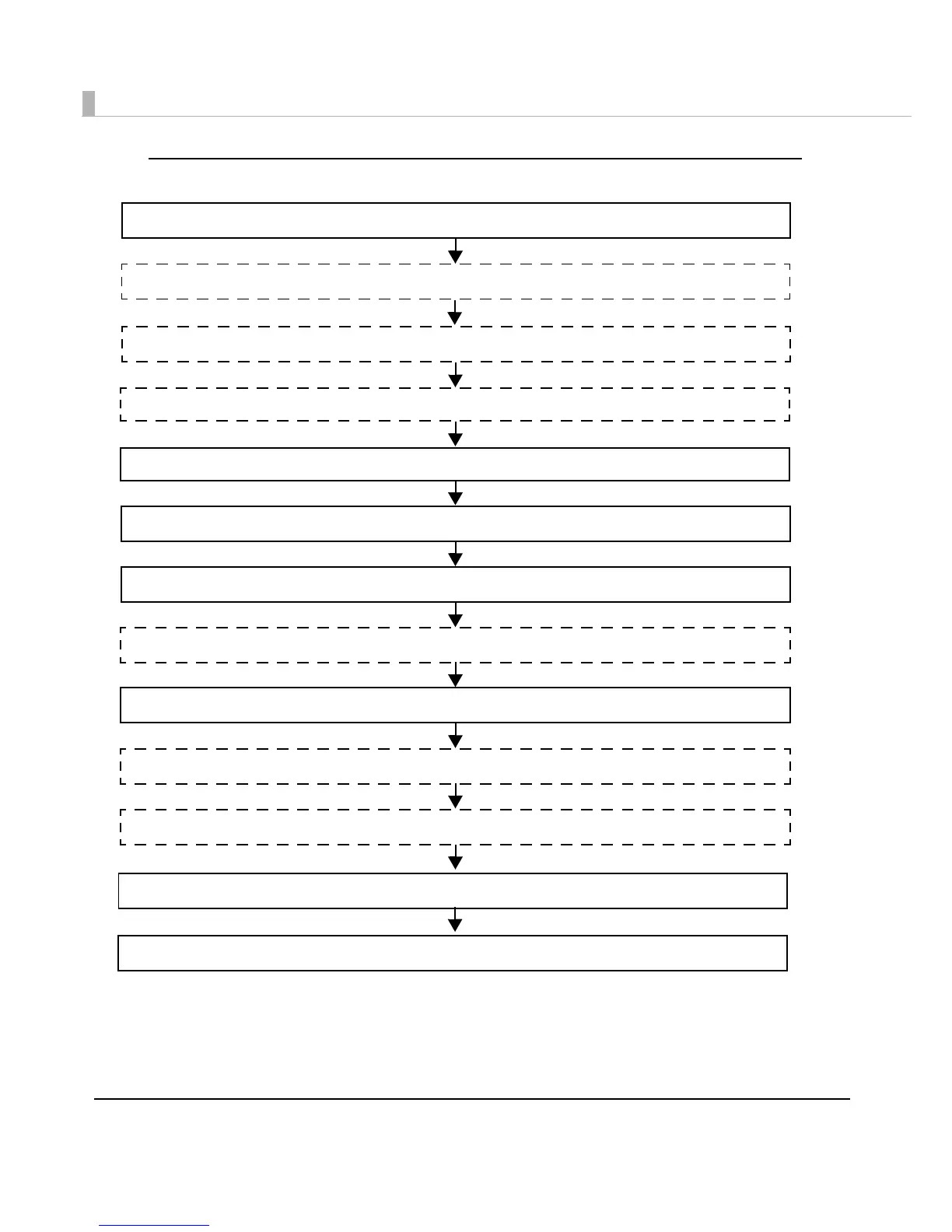3. Attaching the Optional Customer Display (page 67)
8. Connecting to the Network (page 77)
7. Enabling or Disabling ePOS-Device (page 76)
5. Connecting the AC Adapter (page 72)
9. Setting the Driver and Installing Applications (page 86)
4. Adjusting the Roll Paper Near-End Sensor (page 70)
6. OS Initial Settings (page 73)
1. Installing the Product (page 62)
10. Connecting External Devices (page 94)
11. Printer Settings (page 109)
12. Attaching the Connector Cover (page 113)
13. Attaching the Power Button Cover (page 116)
2. Attaching the Optional Powered USB Hub Unit (page 64)
