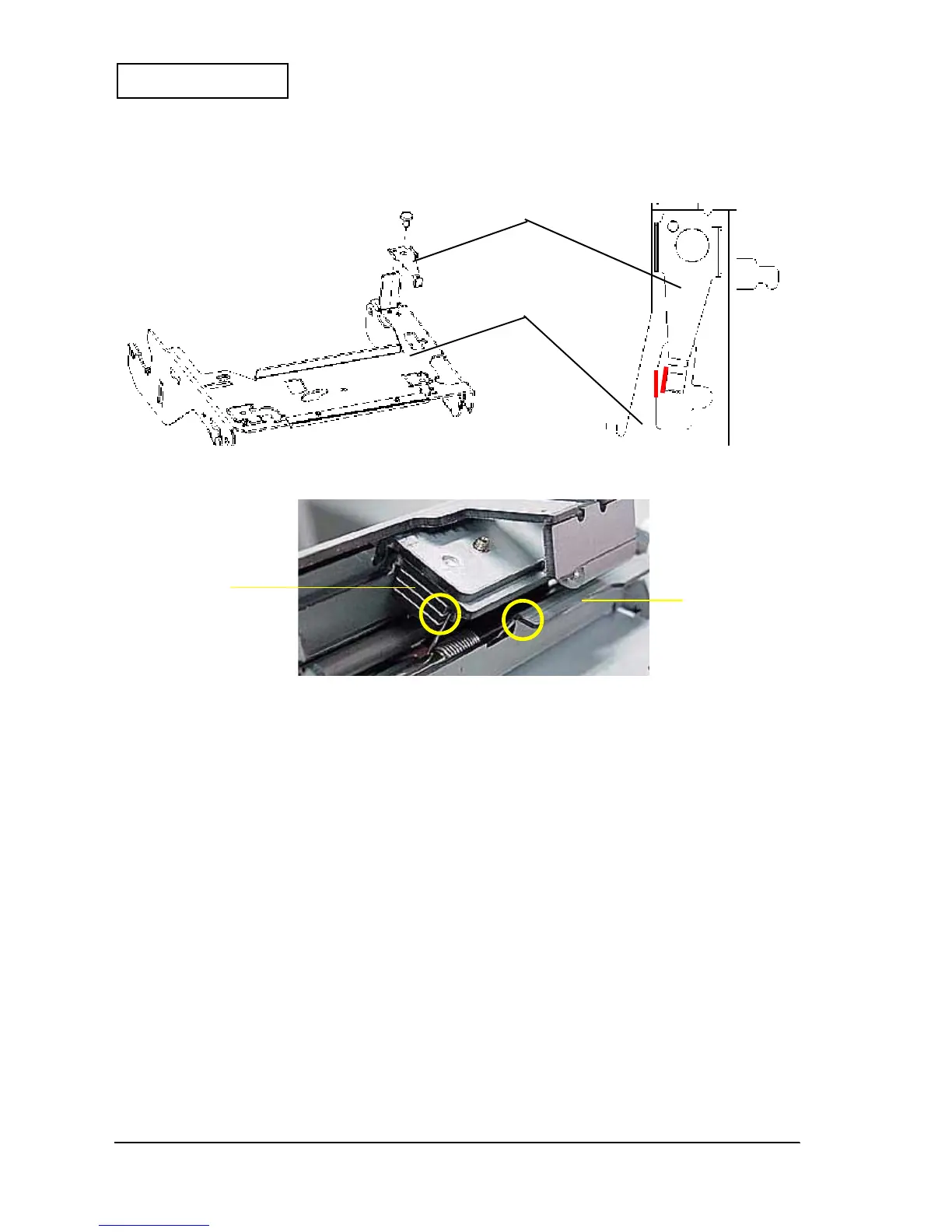4-20 Disassembly and Assembly Rev. B
Confidential
Attaching Platen Rotation Plate 2
Attaching the Platen Release Spring
Platen rotation frame 2
Platen rotation plate 2
Confirm that the edge of platen rotation
plate 2 does not touch the edge of platen
rotation frame 2. The point not to touch is
marked with red in the illustration.
Platen release plate
Insulator plate
assembly
When attaching the
platen release spring, you
need to put it on the plate
as shown.