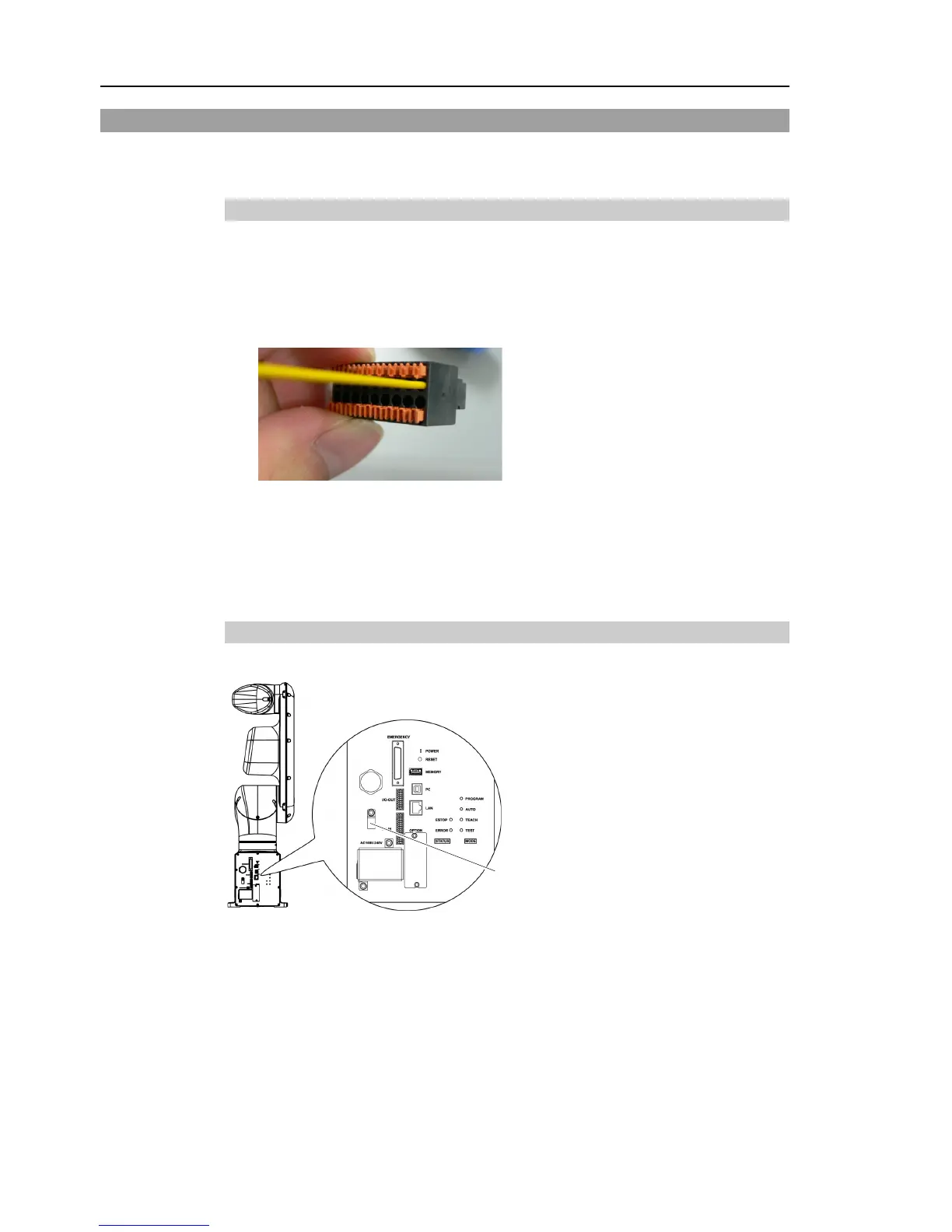Setup & Operation 13. Standard I/O Connector
98 VT Rev.1
13.3 I/O Cable Product Procedure
The following describes I/O cable product procedure for connecting user’s input/output
devices.
13.3.1 I/O Cable Connecting Method
(1) Prepare for I/O connector and cable which are included with shipment.
Adaption cable:
Electric wire capacity: 0.14 to 0.5mm
2
Wire type: single wire, stranded wire, stranded wire with rod terminal.
(2) Push the edge of cable into wire insertion slot.
For single wire and stranded wire,
peel off the covering of the cable.
- If using a twisted wire or finer single wire, insert it while pushing orange colored
open button.
- Orange push pins are easy to come off. Be careful during operation.
- There is a cable check hole above the open button. You can check cables using
tester.
13.3.2 How to Fix the I/O Cable
You can fix the I/O cables using cable clamp on the back of the manipulator.
Fixing cables with I/O cable clamp, wiring of I/O cables is difficult to disconnect.
