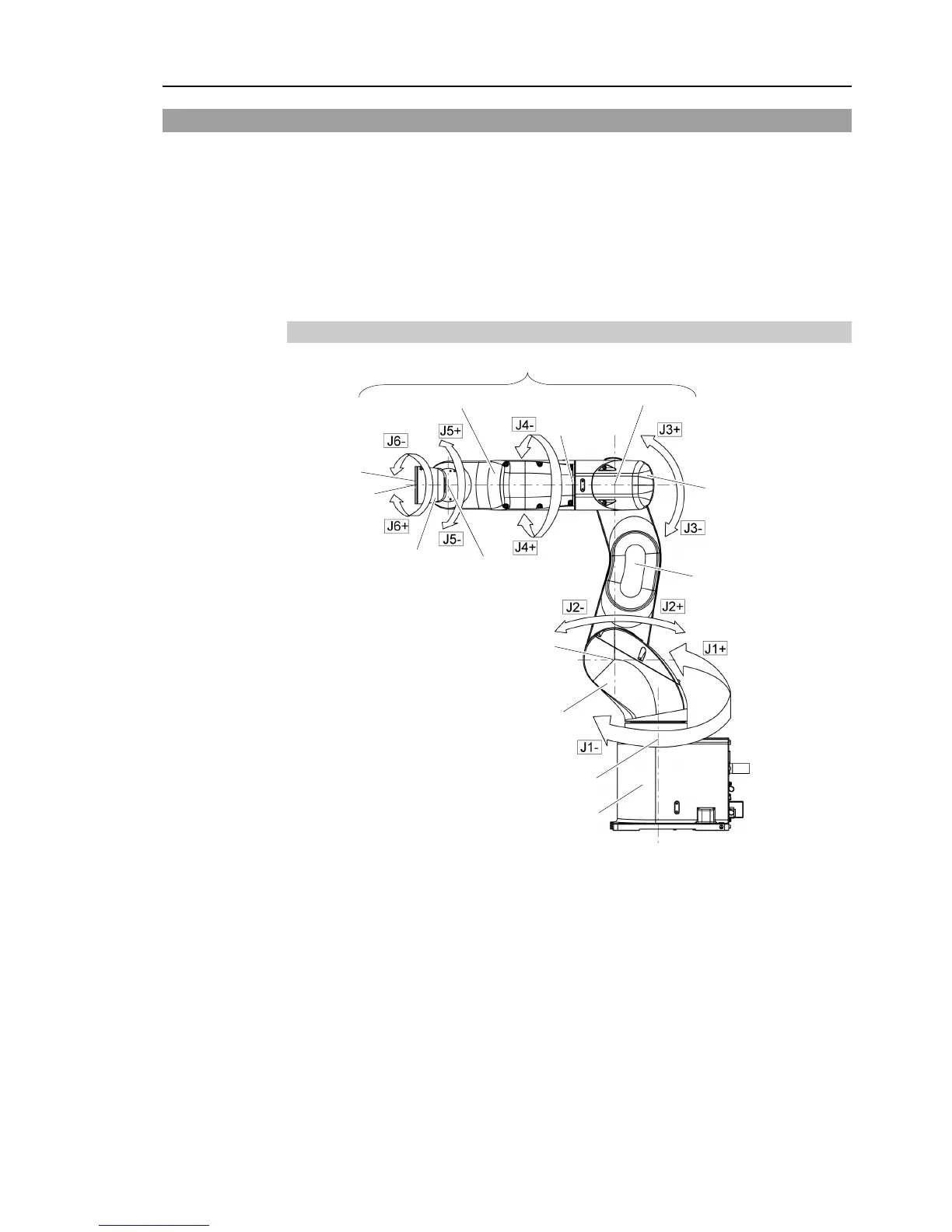Setup & Operation 1. Safety
VT Rev.1 9
1.5 How to Move Arms with the Electromagnetic Brake
When the electromagnetic brake is operating such as an emergency status, all arms cannot
be moved.
For procedures to release the electromagnetic brake, refer to the following section.
When the electromagnetic brake is released, the arms can be moved by hand.
1.5.2 Release the Brake by the Software
(When the software is available)
1.5.1 Arm Motions
Joint Motion
Joint #1 : The whole Manipulator revolves.
Joint #2 : The lower arm swings.
Joint #3 : The upper arm swings.
Joint #4 : The wrist revolves.
Joint #5 : The wrist swings.
Joint #6 : The hand rotates.