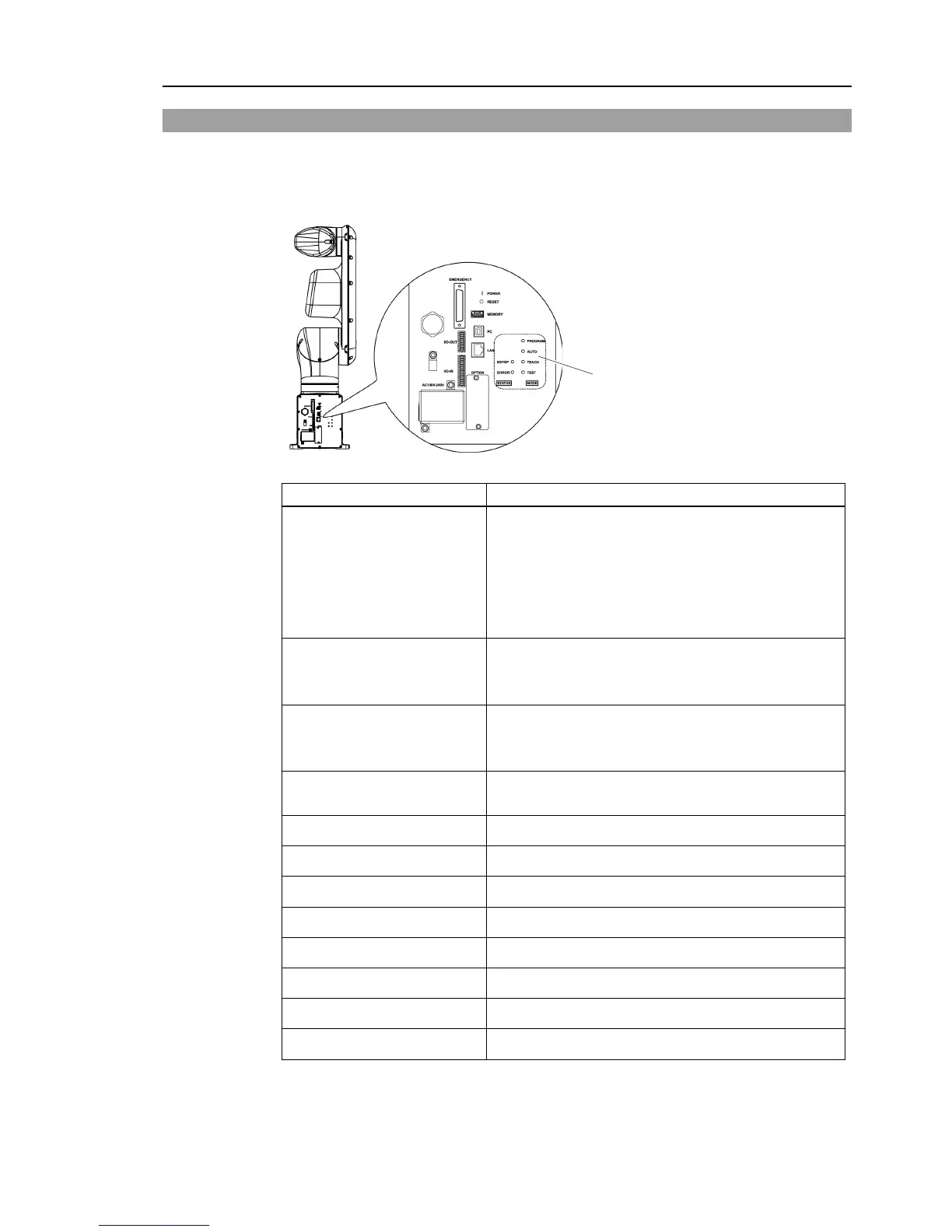Setup & Operation 6. Operation Mode & LED
VT Rev.1 67
6.5 LED
Six LEDs are located on the front panel of the Manipulator.
LEDs (ERROR, E-STOP, TEACH, TEST, AUTO, PROGRAM) turn ON according to the
Controller status (error, Emergency Stop, TEACH mode, Auto mode, Program mode).
Start up
(Required time is different
depending on the connection
status of the device.)
1. TEST, TEACH, AUTO, and PROGRAM blink
(for 15 seconds)
2. All turn OFF (10 seconds)
3. All turn ON (to 10 seconds )
4. All turn OFF (10-30 seconds )
5. Either of TEACH, AUTO, or PROGRAM turns ON
Execute Controller status
storage function to the
TEACH, AUTO, PROGRAM blink.
Complete Controller status
storage to USB memory
TEACH, AUTO, PROGRAM turn ON
(for 2 seconds).
ERROR turns OFF even if an error occurs.
Failure of Controller status
ERROR, TEACH, AUTO, PROGRAM turn ON
Error ERROR turns ON
Warning ERROR blinks.
Emergency Stop
E-STOP turns ON.
TEACH mode TEACH blinks.
Auto mode (AUTO mode) AUTO blinks.
Program mode (AUTO mode) PROGRAM blinks.
AC power supply drop TEACH, AUTO turn ON.
TEST mode TEST blinks.