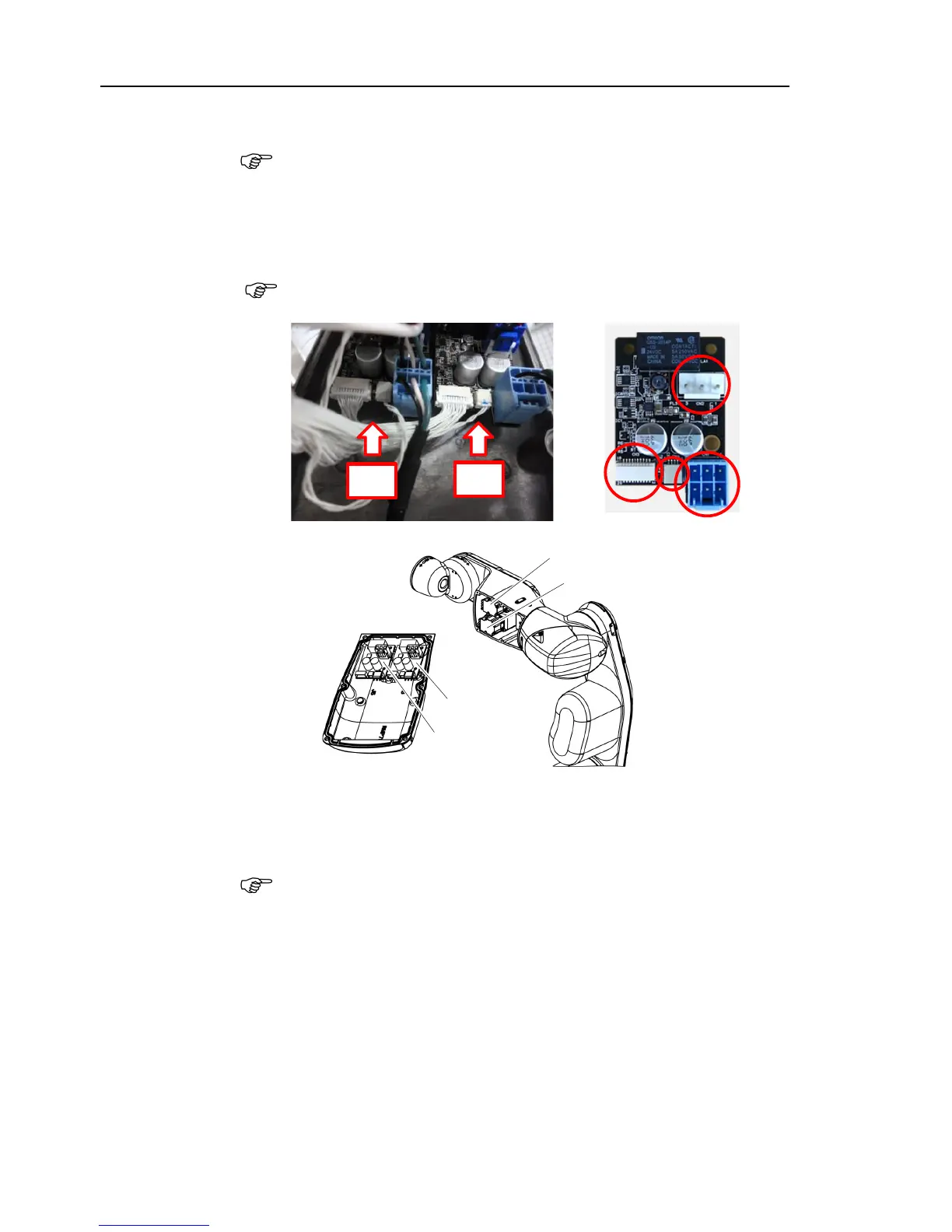Maintenance 7. Covers
144 VT Rev.1
Arm #4 Cover 2
Removal
Unscrew the mounting bolts, and then lift the Arm #4 Cover 2.
Do not remove the cover forcibly when removing it.
Disconnect the connector from the board mounted on the rear side of the Arm #4
Cover 2.
Arm #4 Cover 2
Installation
Connect the connector to the board on the rear side of the Arm #4 Cover 2.
Connect the connector to the board which supports each motor (J5, J6).
Be careful not to connect it to wrong board or forget to connect.
Put the Arm #4 Cover 2 to the Manipulator and secure with the mounting bolts.
Hexagon socket head cap bolts with captive washer: 6-M4×12 Sems
Tightening torque: 4 ± 0.2 Nm
When installing the cover, be careful not to get the cables caught between the
arm and cover.