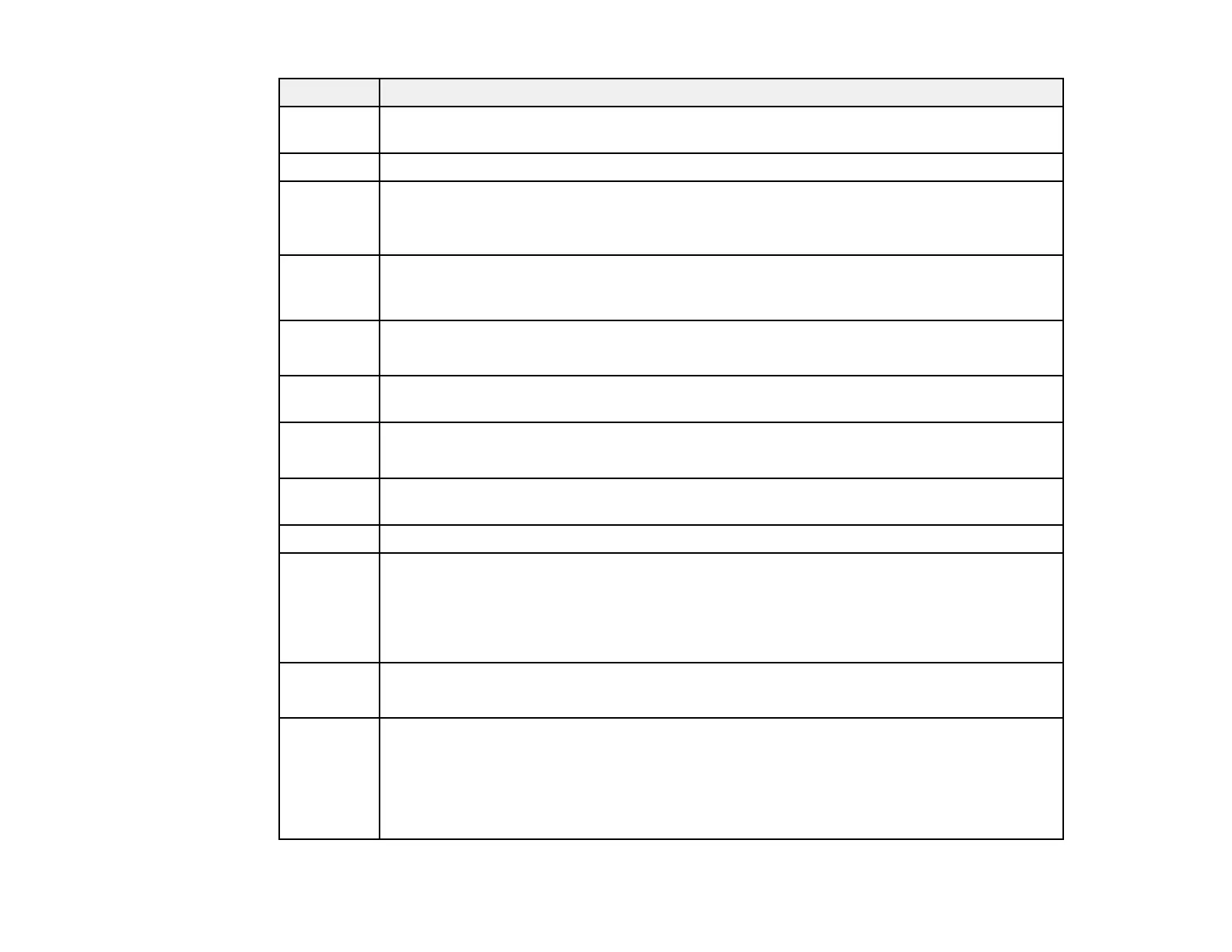336
Code Condition/solution
206 The phone cable is incorrectly connected to the product's LINE and EXT ports. Connect
the phone cable correctly.
207 The phone cable is not connected. Connect the phone cable.
208 The fax could not be sent to some of the specified recipients.
Print a fax log to check which recipients failed to receive the fax. If the Save Failure Data
setting is turned on, you can resend a fax from Job Status in the Job/Status Menu.
301
401
There is not enough storage space available to save the data in the external memory
device. Clear space on the device, reduce the number of documents, reduce the size of
the scanned image, or use a different device.
302
402
The external USB memory device is write-protected. Disable write protection.
303 No folder is available for saving the scanned file. Create a folder or use a different USB
memory device.
304
404
The external USB memory device has been removed. Reinsert the device.
305 An error occurred while saving data to an external memory device. If the device is
accessed from a computer, wait a moment, then try again.
306 The product's memory is full. Wait until current jobs are finished processing.
311
321
411
421
A DNS error has occurred. Check the DNS settings for the server, computer, or access
point. DNS settings for the server can be checked from the DNS Server option in the
Setup menu. If the problem cannot be cleared, contact your product administrator.
312
412
An authentication error has occurred. Check the Server Settings in the Setup menu. If the
problem cannot be cleared, contact your product administrator.
313
413
A communication error has occurred. Check the network connection or the authentication
settings in the Settings > General Settings > Scan Settings > Email Server > Server
Settings menu. The authentication method of the settings and the email server may not
match. When you select Off as the authentication method, make sure the authentication
method of the email server is set to None. If the problem cannot be cleared, contact your
product administrator.
