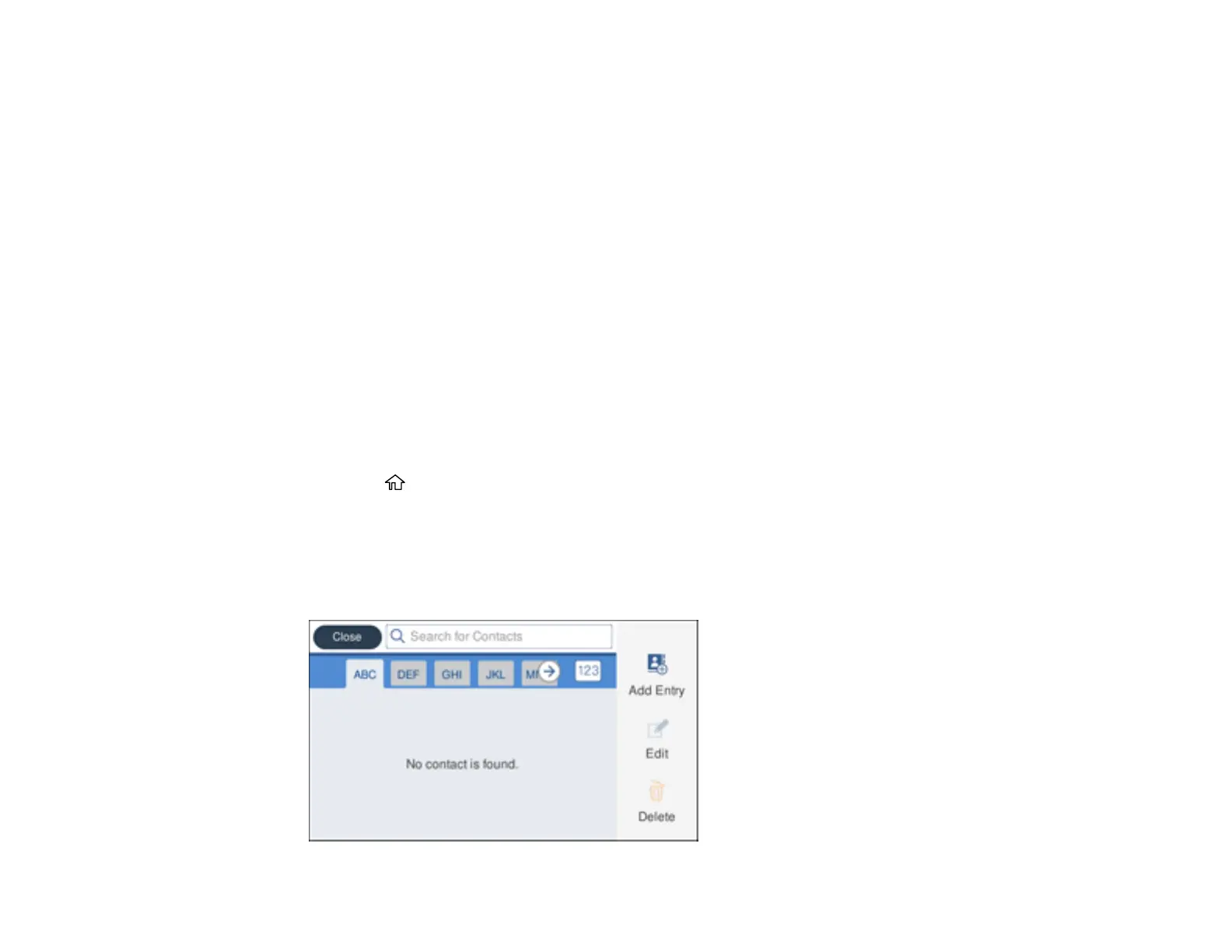214
• Save to: The network path to the shared folder.
Enter the folder path name in one of the following formats depending on the Type setting you
selected:
• SMB: host_name\folder
• FTP: host_name/folder_name
• User Name and Password: Enter only if you have set up a password on your computer.
• Connection Mode: For FTP locations, select Passive Mode if there is a firewall between the
product and FTP server.
• Port Number: For FTP locations, enter the port number.
8. Click Apply.
After a moment, you see a message telling you that contact registration is complete.
9. Close your web browser.
Parent topic: Setting Up and Scanning to a Network Folder or FTP Server
Registering Contacts for Email, Network, or FTP Scanning - Control Panel
You can register a list of contacts for scanning to email or to a network folder or FTP server.
1. Press the home button, if necessary.
2. Select Settings.
3. Select Contacts Manager. Enter the administrator password, if necessary.
4. Select Register/Delete.
You see a screen like this:
