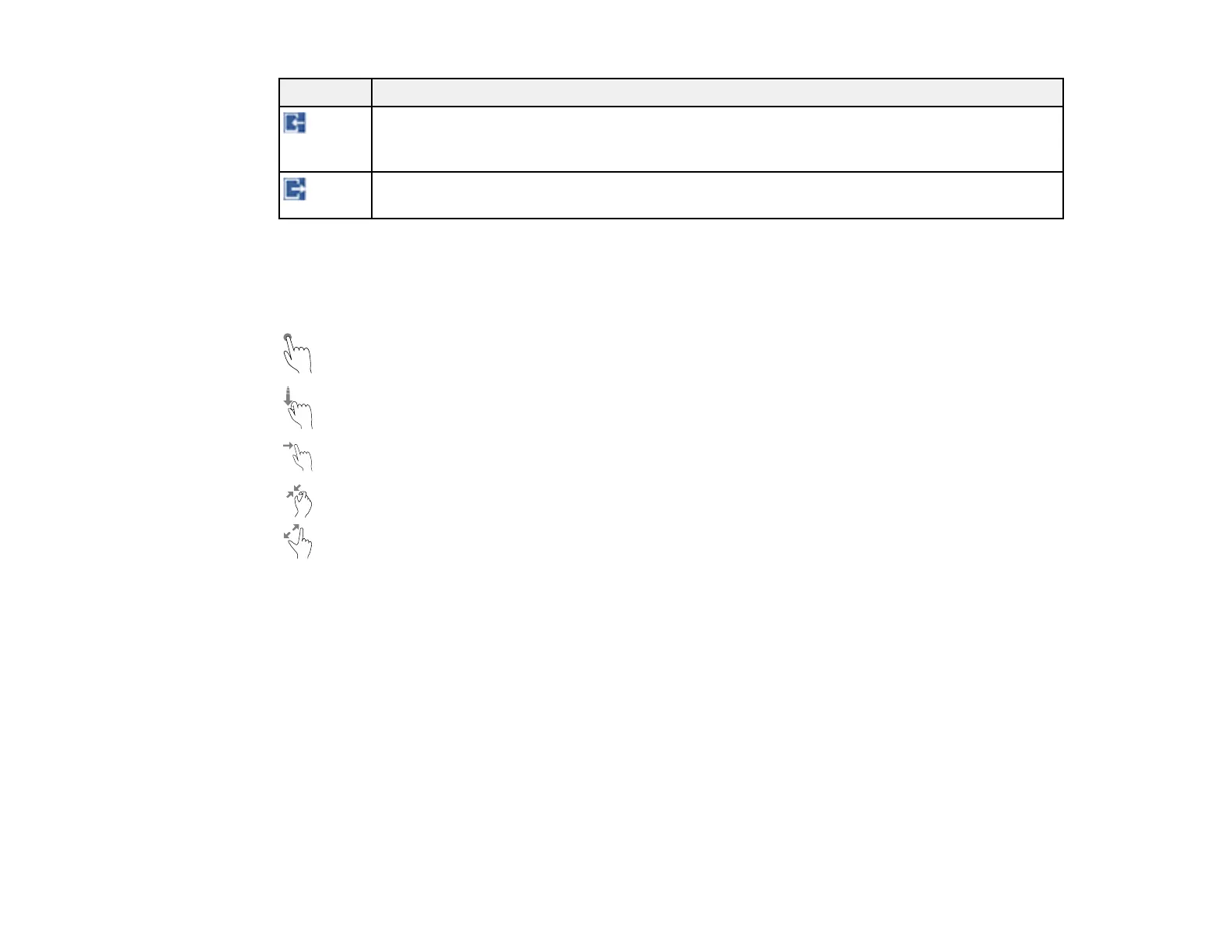28
Icons Description
Access to the product's functions are restricted to authorized users. Select the icon to log
in to the printer using a user name and password. Contact your administrator if you do not
know the login information.
Access to the product's functions are restricted to authorized users and a user is currently
logged in. Select the icon to log out of the current user account.
Parent topic: Control Panel Buttons and Lights
Navigating the LCD Screen
Follow these guidelines to navigate and use the menus on the LCD screen.
Tap or press the screen to select an item or icon
Flick the screen to scroll swiftly
Slide your finger across the screen to move items
Close or open your fingers across the screen to zoom in or zoom out on a preview image
Parent topic: Control Panel Buttons and Lights