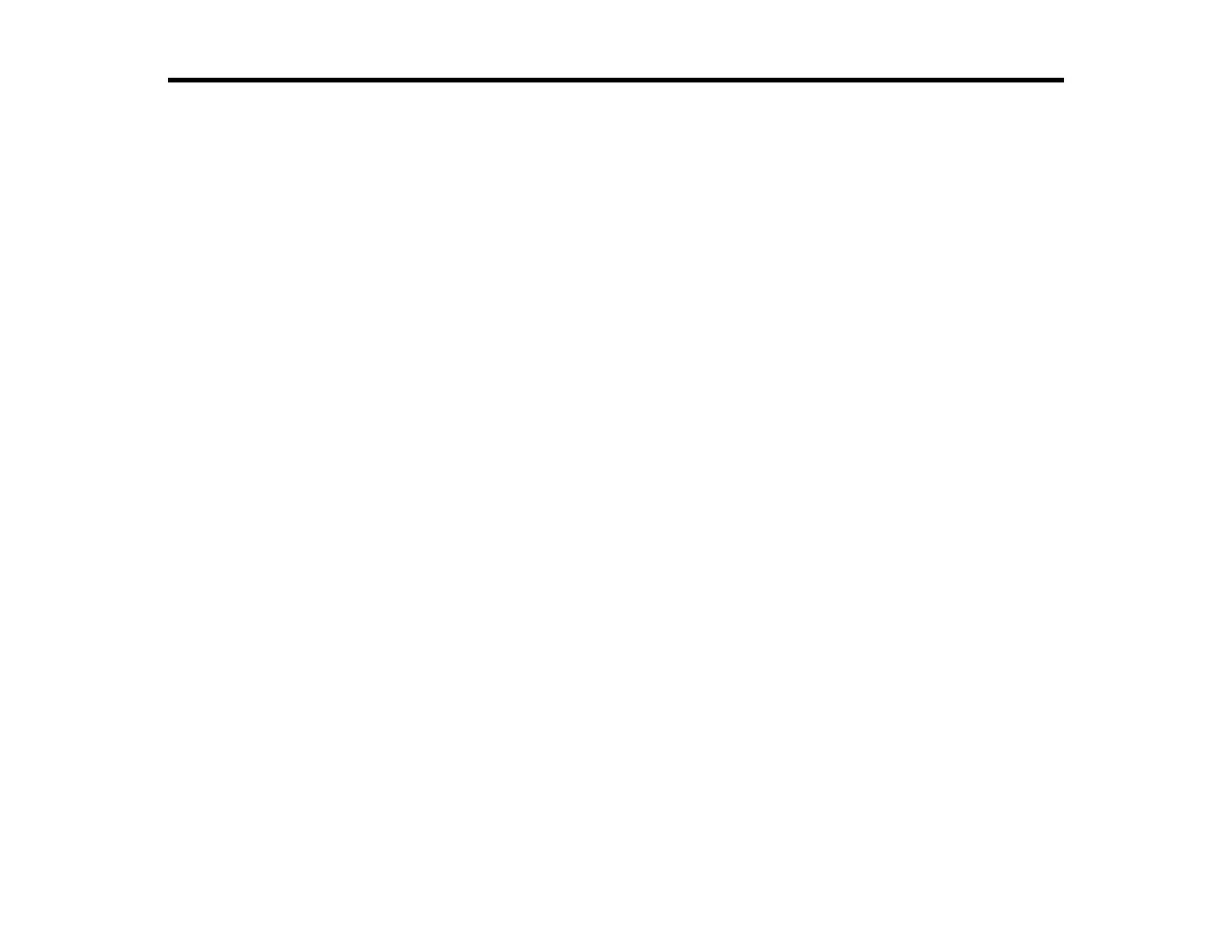3
Contents
WF-C579R User's Guide............................................................................................................................ 15
Product Basics .......................................................................................................................................... 16
Installing the Optional Paper Cassette Unit........................................................................................ 16
Enabling the Optional Paper Cassette - Windows ......................................................................... 21
Enabling the Optional Paper Cassette - Mac ................................................................................ 23
Using the Control Panel ..................................................................................................................... 24
Control Panel Buttons and Lights .................................................................................................. 25
The LCD Screen ....................................................................................................................... 26
Status Icon Information ............................................................................................................. 27
Navigating the LCD Screen....................................................................................................... 28
Entering Characters on the LCD Screen................................................................................... 29
Job/Status Screen..................................................................................................................... 30
Viewing Animations................................................................................................................... 30
Selecting the Date and Time ......................................................................................................... 31
Selecting Your Country or Region ................................................................................................. 32
Setting a Password and Locking the Control Panel ....................................................................... 33
Using Presets............................................................................................................................ 34
Setting User Feature Restrictions (Access Control) ...................................................................... 37
Changing LCD Screen Language.................................................................................................. 38
Adjusting Control Panel Sounds.................................................................................................... 39
Adjusting the Screen Brightness.................................................................................................... 40
Turning Off the Operation Time Out Setting .................................................................................. 41
Preventing PC Connection via USB .............................................................................................. 41
Product Parts Locations ..................................................................................................................... 42
Product Parts - Front ..................................................................................................................... 43
Product Parts - Inside .................................................................................................................... 45
Product Parts - Back...................................................................................................................... 47
Using Power Saving Settings ............................................................................................................. 48
Changing the Sleep Timer Settings ............................................................................................... 48
Changing the Power Off Timer Settings ........................................................................................ 49