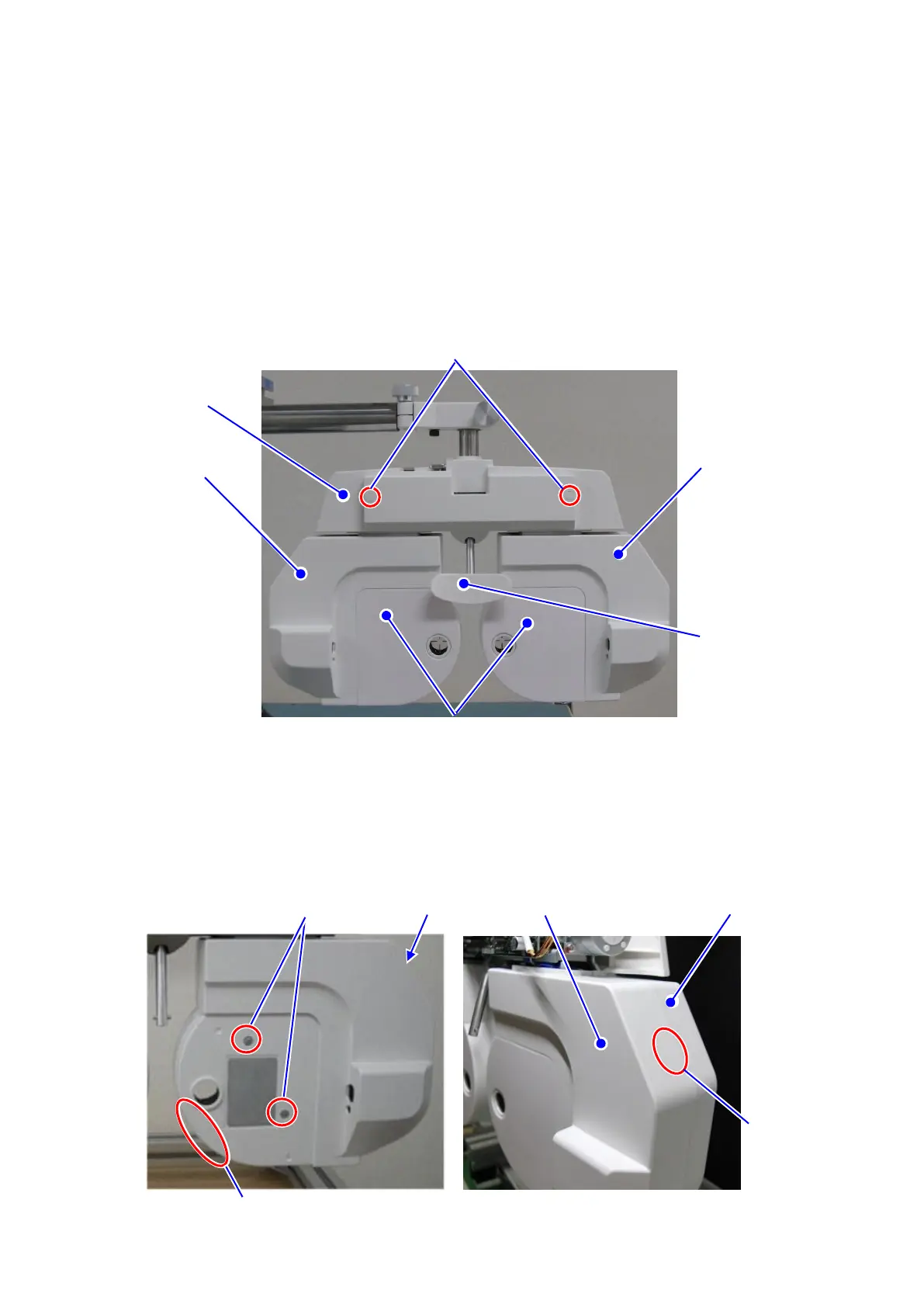8-1 Head
8-1-1 Removal of LD case assy, Face shield, head rest, cover for hiding
screw, Head rest adjustment knob assy, near point chart fixing
knob assy
1) Remove 2 covers for hiding screw by using a thin pin etc.
2) Remove the PD case F after unscrewing 2 screws for fixing the case in the covers for
hiding screw.
3) In case of removing the right LD case F, unscrew 2 screws for fixing the case inside of
the Face shields after removing the head rest and the Face shields.
4) The right LD case F is fixed with one internal tab. Remove the right LD case F unit
by opening the case from the diagonal side of the tab and unfixing the tab.
Covers for hiding screw/ screws for fixing case
Open the case from this side.