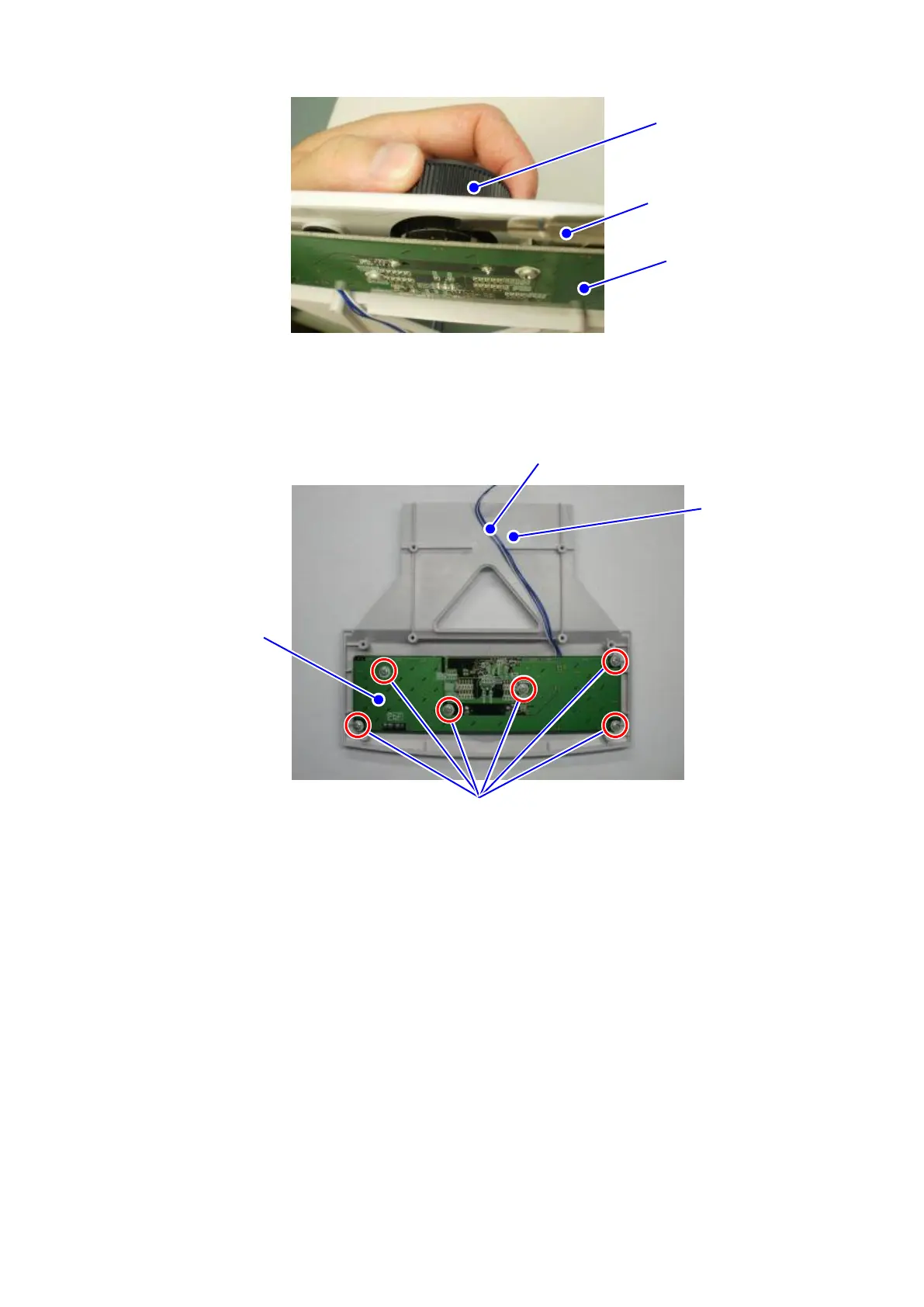4) Remove the operation board assy after unscrewing 4 board fixing screws and removing
the operation harnesses.
5) Replace the Operation unit case assy after removing the operation dial assy, the operation
board assy and the operation button.
6) Procedure of disassembling is finished.
Reassemble it with the opposite procedures of disassembling.
At the time of reassembling of the operation board assy, place the operation dial with
supporting the board from the back side. Fix the harnesses with a tape etc. not to squeeze
them.