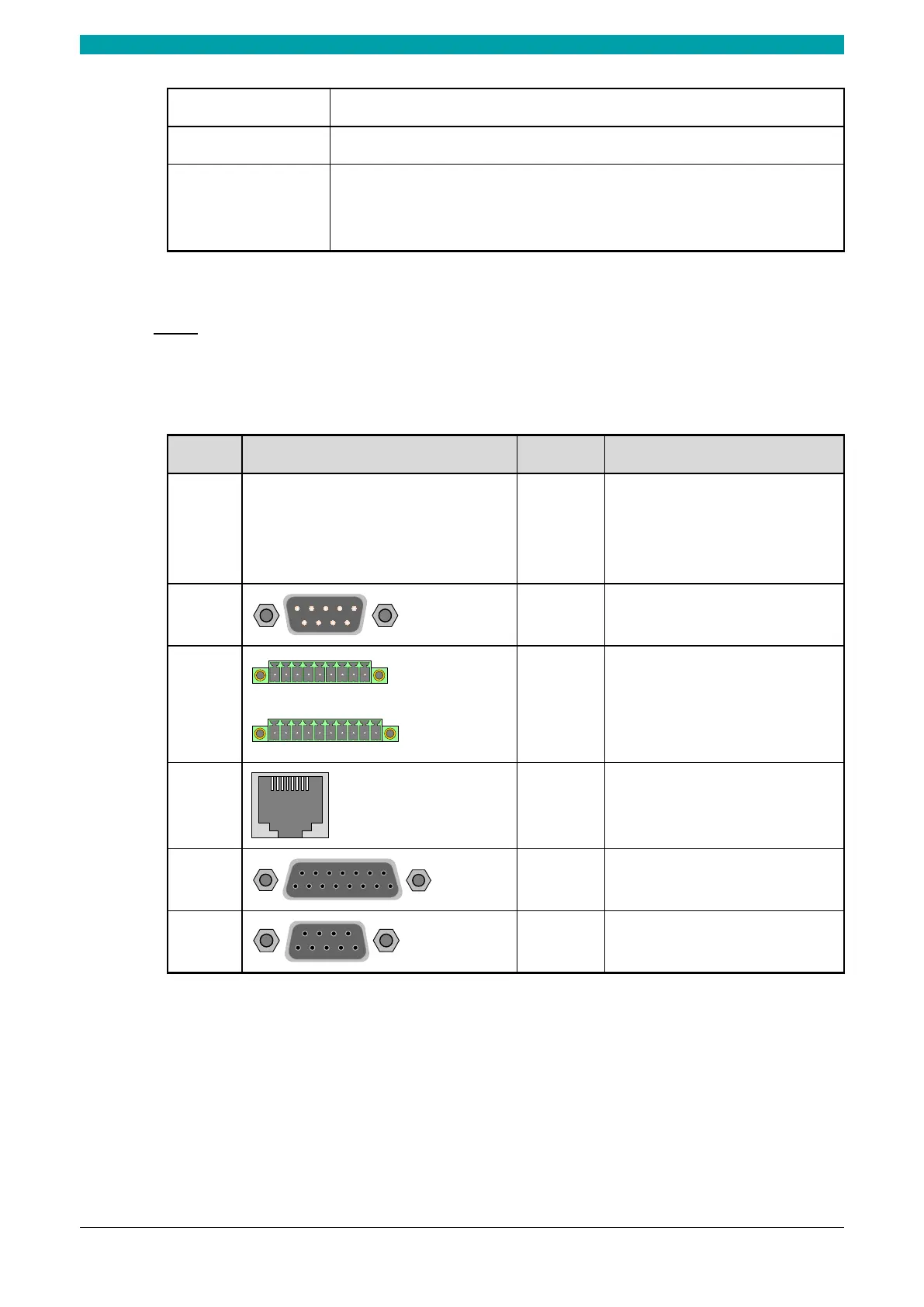ESTUN AUTOMATION Proprietary
Indicator Lamp When the device is power on, the indicator lamp can be lighted.
Pump Start Press this button can turn on the oil pump, indicating the machine is ready.
Pump Stop
Press this button can turn off the oil pump, indicating the machine is unable to run. In
addition, this signal can be cut off when EMERGENCY STOP button was pressed
down.
Ports
There are 6 kinds of ports on the E300 device, which can connect the external devices. Table 1-2
lists the description of them.
Table 1-2 The description of Ports
Port Diagram Amount Description
USB
-
1
Connect a U disk, which can help the
user by performing many operations
such as update, import or export the
parameters, dies and programs.
DB-9
(Male)
1 Reserved.
IO
4
2 groups of inputs, each group have
9 pins.
2 groups of outputs, each group have
10 pins.
RJ45
1
Connect the servo system by CAN
protocol.
DB-15
(Female)
1
Connect the external device, which
controls C-axis.
DB-9
(Female)
2 Reserved.
