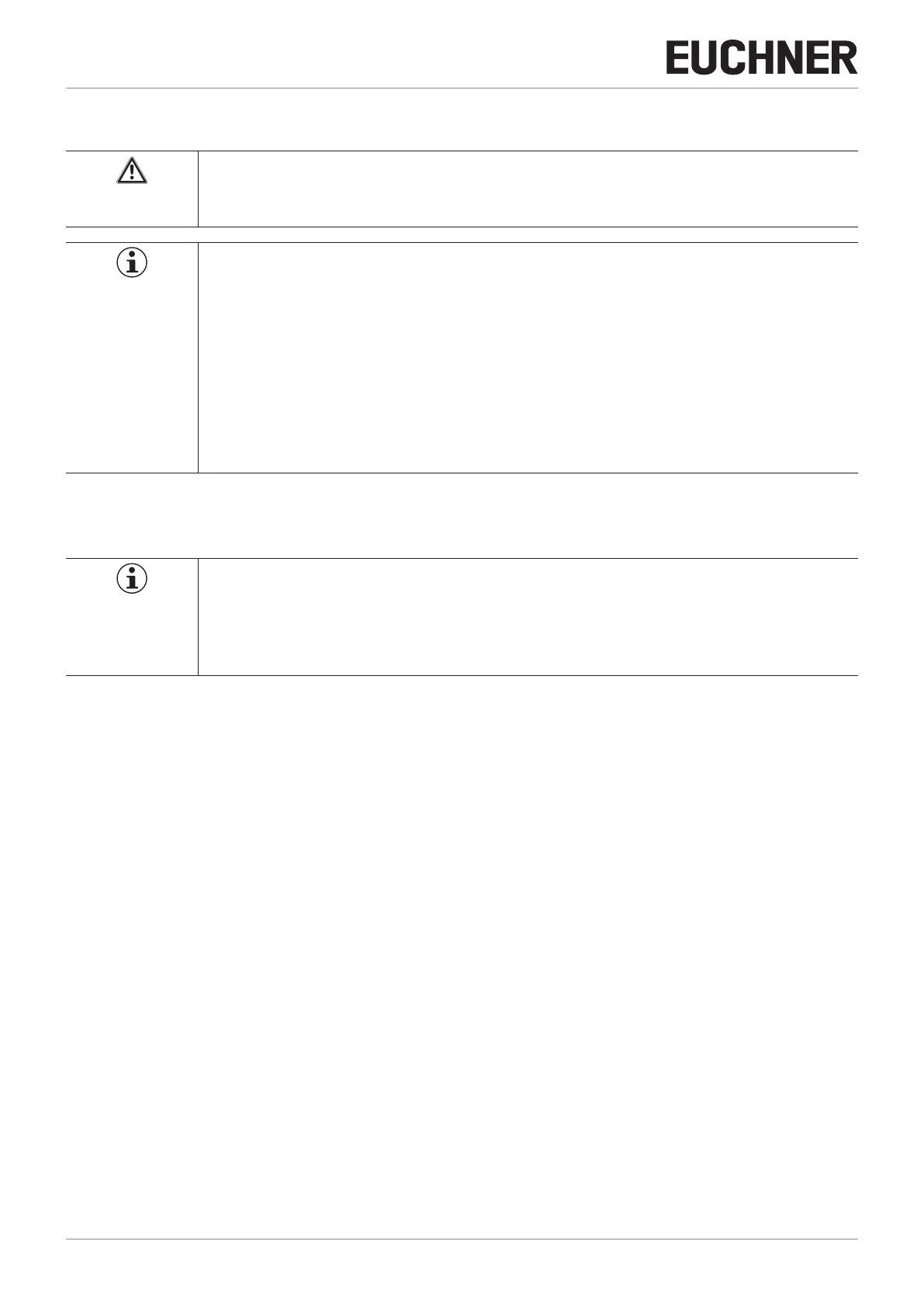Operating Instructions
Transponder-Coded Safety Switch CTS-C1-BP/BR-FLX
24
(translation of the original operating instructions) MAN20001587-01-02/23
11. Connection of several devices in a chain (series connection)
WARNING
In the event of a fault, loss of the safety function due to incorrect connection.
Ì To ensure safety, both safety outputs FO1A and FO1B must always be evaluated.
Important!
Ì A BR chain may contain a maximum of 20 safety switches.
Ì The BR chain is not permitted to be changed during operation.
Ì The example shows only an excerpt that is relevant for the connection of the CTS system. The
example illustrated here does not show complete system planning. The user is responsible for safe
integration into the overall system. Detailed application examples can be found at www.euchner.com.
Simply enter the order number of your switch in the search box. You will nd all available connection
examples for the device in Downloads.
Ì Make sure you use the correct Y-distributors. See chapter 11.2.3. Connector assignment of Y-dis-
tributor for series connection without IO-Link communication on page 26 and chapter 11.2.4.
Connector assignment of Y-distributor for series connection with IO-Link communication on page 28.
11.1. Series connection with wiring in the control cabinet
The series connection can be realized via additional terminals in a control cabinet.
Important!
In case of series connection with IO-Link communication:
Ì The safety outputs are permanently assigned to the respective safety inputs of the downstream
switch. FO1A must be routed to FI1A and FO1B to FI1B.
Ì If the connections are interchanged (e.g. FO1A to FI1B), the downstream device will enter the fault state.
11.2. Series connection with Y-distributors
The series connection is shown here based on the example of the version with plug connector M12. The switches are con-
nected one behind the other with the aid of pre-assembled connecting cables and Y-distributors. If a safety door is opened
or if a fault occurs on one of the switches, the system shuts down the machine.
