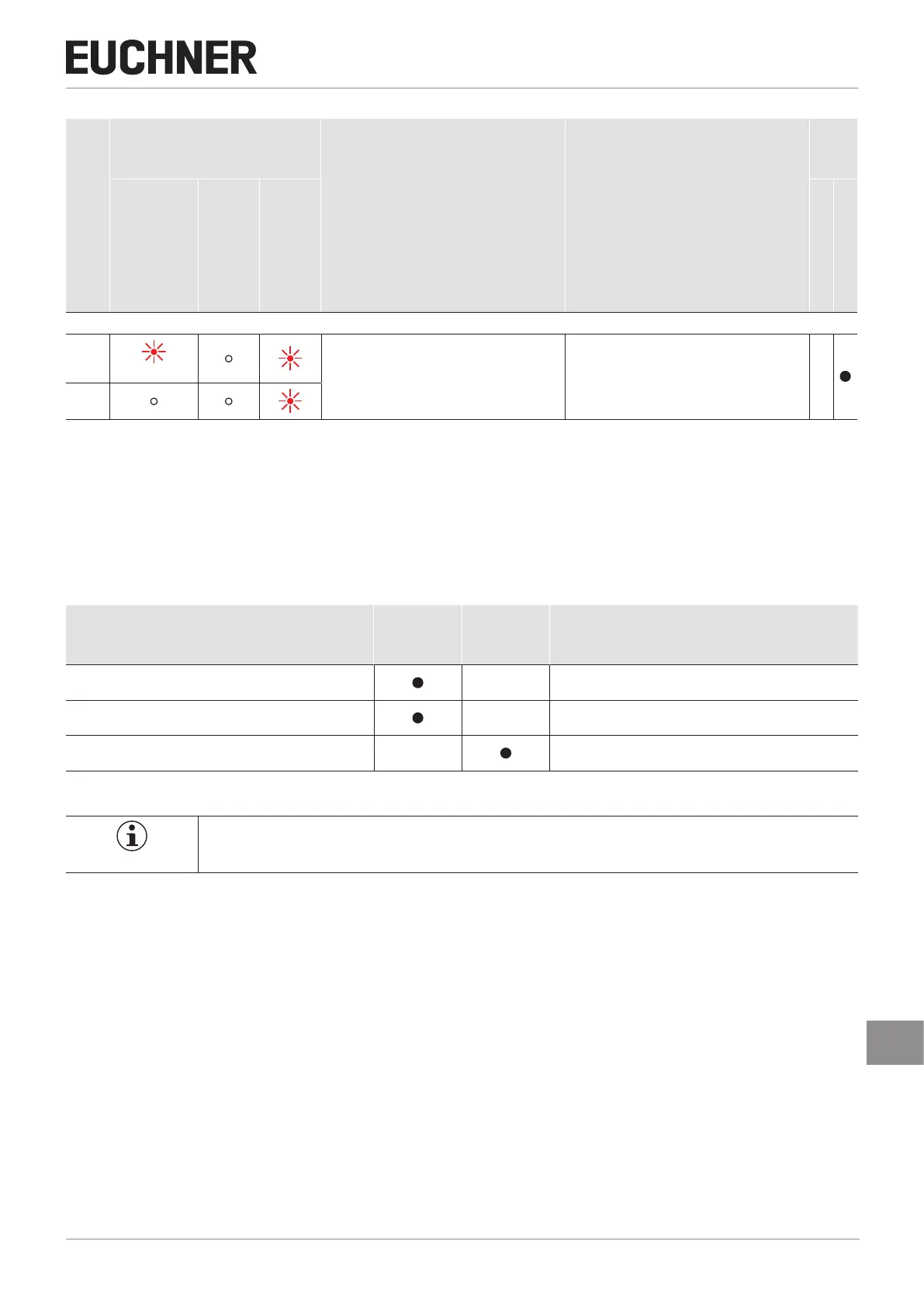39
MAN20001587-01-02/23 (translation of the original operating instructions)
Operating Instructions
Transponder-Coded Safety Switch CTS-C1-BP/BR-FLX
EN
Error code via IO-Link
LED indicator
Error Troubleshooting
Ac-
knowl-
edging
errors
STATE
RGB
LOCK
orange
DIA
red
Opening/closing door
Reset
Internal error
0x01
red
Internal device error
Restart the device. On repeated occurrence,
contact the manufacturer.
-
15.4. Acknowledging error messages
If the DIA LED ashes inversely once, the error message can be acknowledged by opening and closing the guard. If the
error is still displayed afterward, a reset must be performed.
If the DIA LED is permanently illuminated, the error message can be acknowledged only by a reset.
The reset can be performed as follows.
Reset
Centrally for
all switches in
a chain
Each switch
must be ad-
dressed indi-
vidually
Further information
By briey disconnecting the power supply (at least 3s) - -
Via the cyclical data of IO-Link communication - See operating instructions for the IO-Link Gateway
Via the acyclical data of IO-Link communication -
See chapter 12.3.2. Acyclical data (device data and events) on
page 30
Resetting to acknowledge error messages does not delete the conguration.
Important!
Contact the manufacturer if the fault display is not reset after briey disconnecting the power supply.
