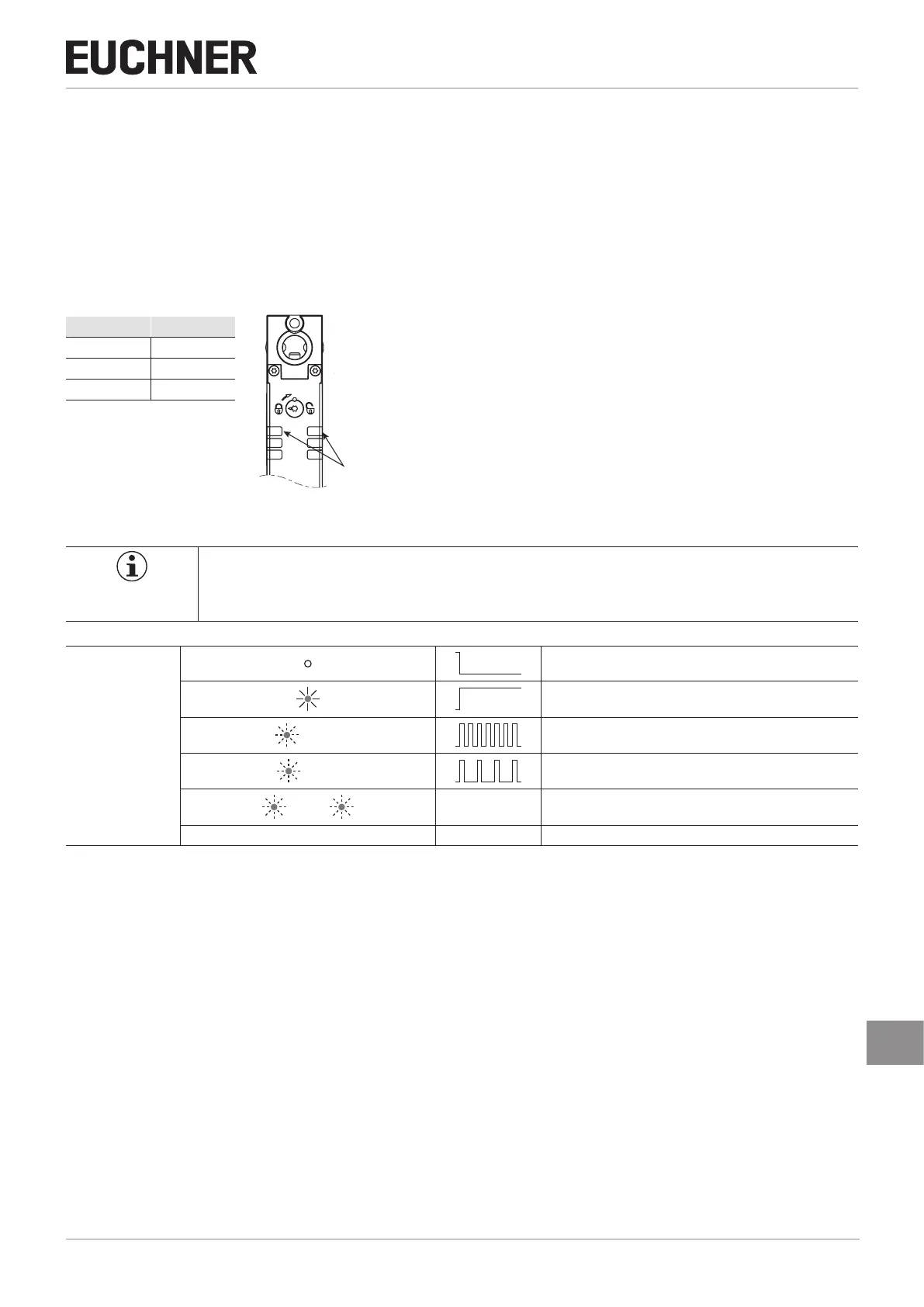35
MAN20001587-01-02/23 (translation of the original operating instructions)
Operating Instructions
Transponder-Coded Safety Switch CTS-C1-BP/BR-FLX
EN
14. Factory reset
A factory reset deletes the conguration and restores the device’s factory settings.
To perform a factory reset, connect the two outputs FO1A and FO1B to 0 V before applying the operating voltage or send
the command 0x1E via IO-Link communication (see chapter 12.3.2. Acyclical data (device data and events) on page 30).
15. Status and error messages
15.1. LED displays
LED Color
STATE RGB
LOCK orange
DIA red
Important!
If you do not nd the displayed device status in the following tables, this indicates an internal device
fault. Contact the manufacturer.
Key to symbols
LED not illuminated
LED illuminated
quickly
LED ashes quickly (3 Hz)
slowly
LED ashes slowly (0.6 Hz)
¨
LED ashes alternately
X Any state
STATE
LOCK
