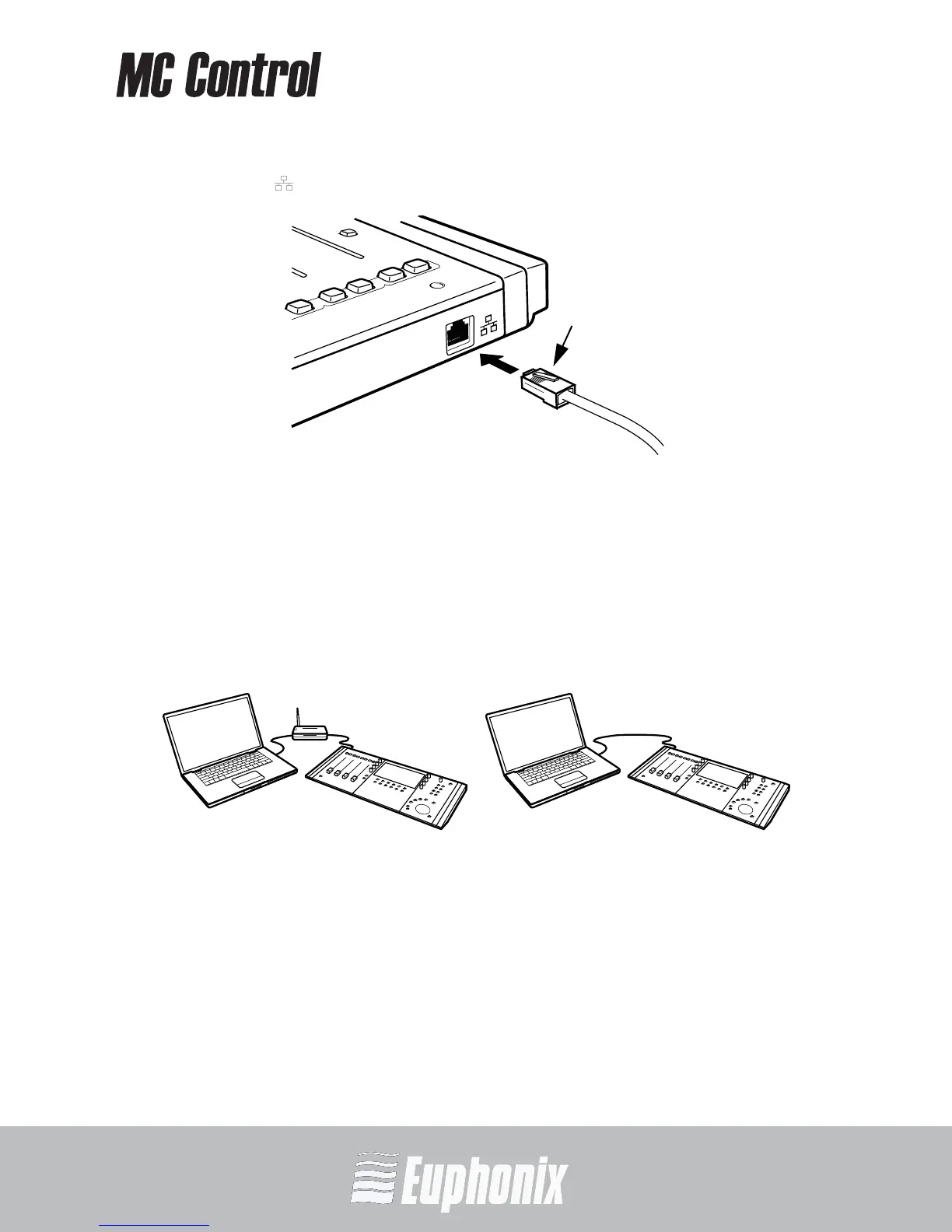AUDIO | VIDEO MEDIA CONTROLLER
USER GUIDE
SETUP AND INSTALLATION
19
6. Plug one end of the Ethernet crossover cable into the Ethernet jack (labeled
with ) on the rear panel of the MC Control (Figure 2-8).
Figure 2-8 Ethernet cable and rear panel jack
7. Plug the other end of the Ethernet crossover cable into an open Ethernet
jack on your computer, router, or Ethernet switch (Figure 2-9).
An Ethernet router or switch is required to connect additional MC Mixes or
to a local area network. Note that connecting directly to the computer (Fig-
ure 2-9-right) may require removing your Internet cable.
If you have a Mac with two Ethernet ports, use Ethernet 1, not Ethernet 2.
Figure 2-9 MC Control connected to router (left) and directly to computer (right)
8. Turn on your router (if applicable), then turn on your Mac and wait until it
finishes starting up.