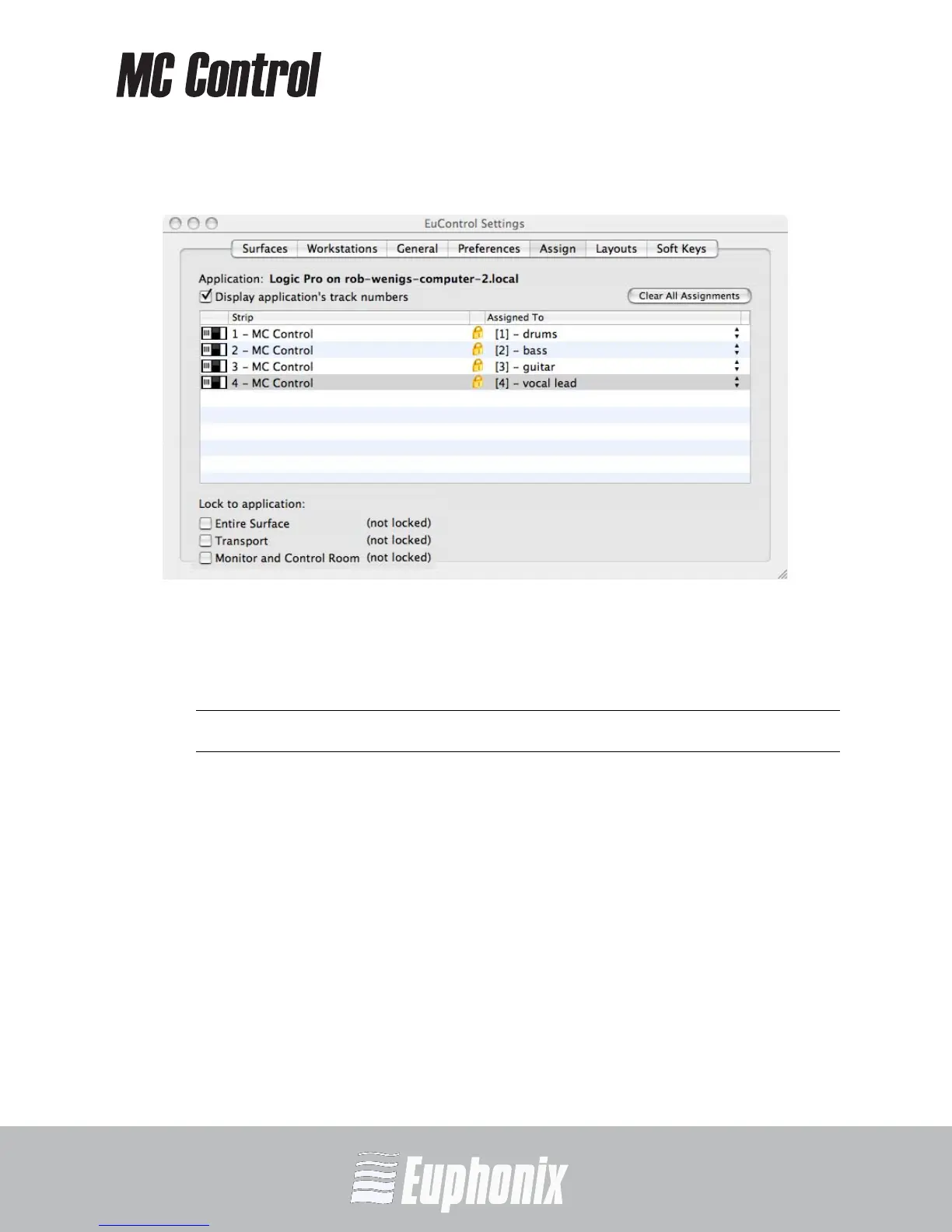AUDIO | VIDEO MEDIA CONTROLLER
USER GUIDEEuControl
57
6.5 Assign
Figure 6-6 Assign tab
This tab manages how tracks are assigned to the MC Control’s strips. By default,
tracks are automatically assigned in banks of four.
NOTE: When a project is reopened, the first four tracks are assigned to the strips.
Click in the Assigned To column to pop up a menu with the following options:
• auto assigned: Tracks are assigned automatically in response to the Bank
and Nudge buttons.
• attentioned/selected track: This strip is assigned the attentioned track. A
track can be attentioned by selecting in the application or by pressing the
fader SEL key.
• blank strip: This strip is kept blank and will not be included in NUDGE and
BANK operations until a Layout is recalled or it is explicitly reassigned. This
is useful when creating a Layout that does not require four tracks.
In the popup menu, the current selection has a checkmark to its left.