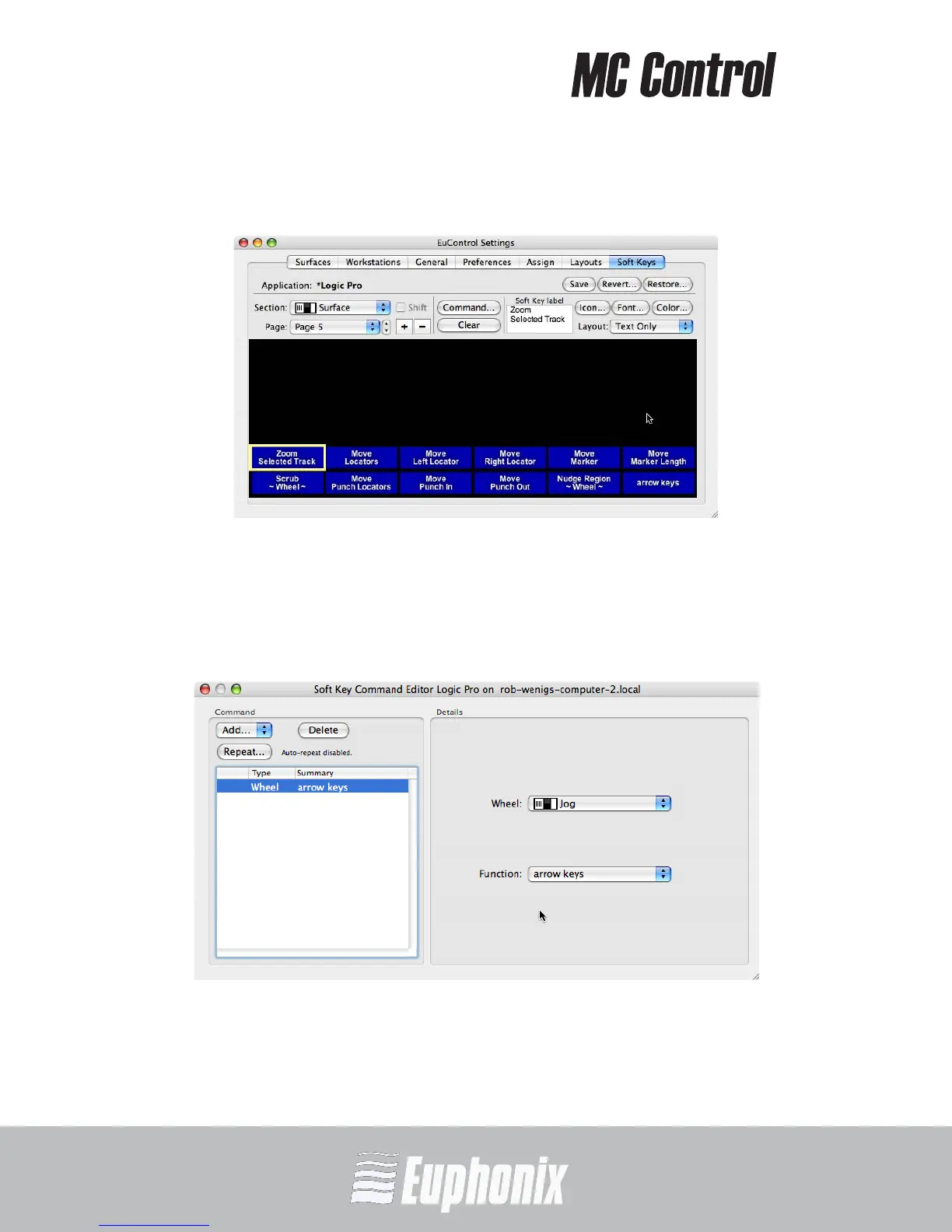AUDIO | VIDEO MEDIA CONTROLLER
USER GUIDEEuControl
70
1. Select the MC Control Surface from the Section popup.
The Soft Keys dialog opens.
Figure 7-9 Soft Keys dialog
2. Find a blank Soft Key and double-click it.
You may need to select a different (or new) page to find a blank key. The Soft
Key Command Editor dialog opens.
Figure 7-10 Soft Key Command Editor configured for Custom Wheel Command
3. Select the Wheel command type from the Add popup menu.