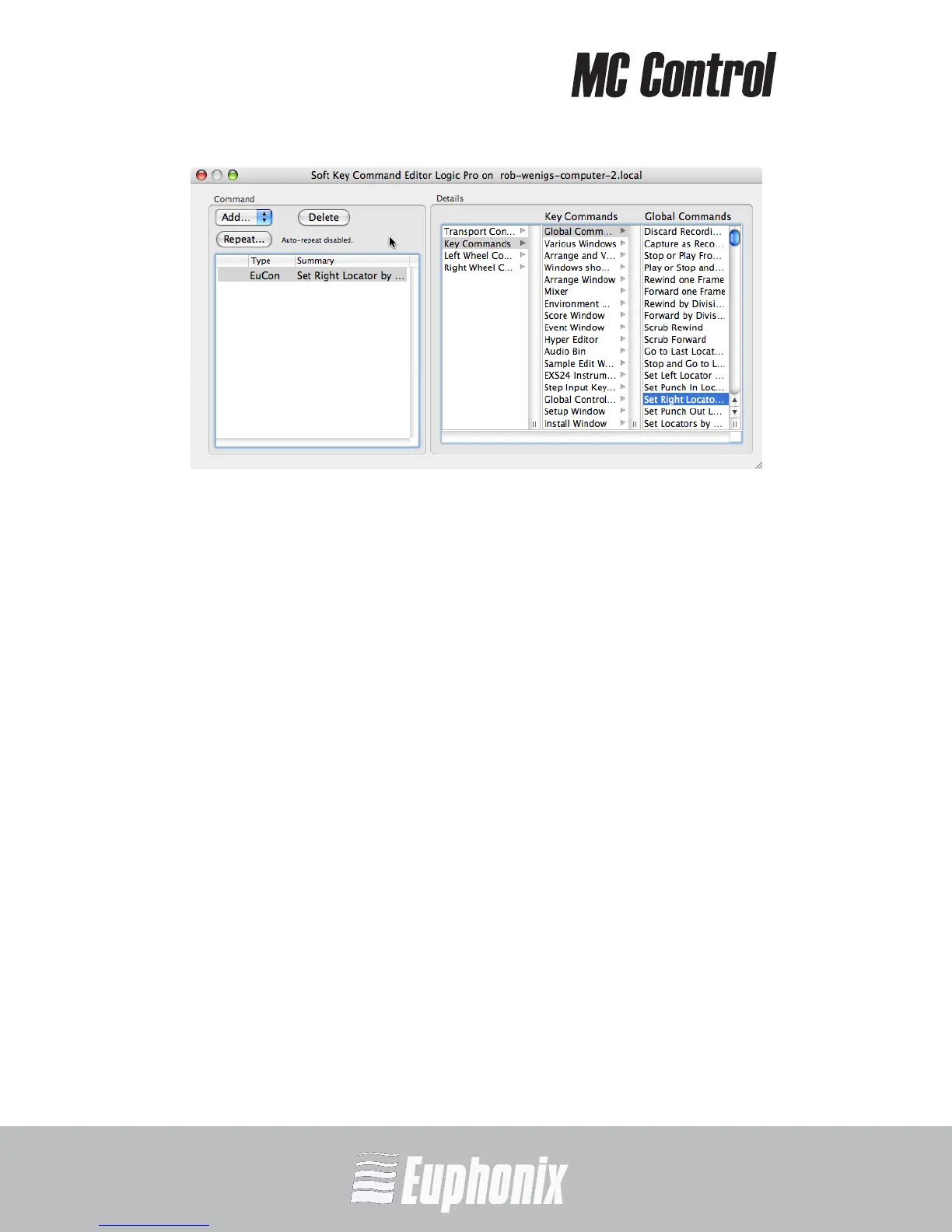AUDIO | VIDEO MEDIA CONTROLLER
USER GUIDEEuControl
64
Figure 7-2 Command Editor
Figure 7-2 shows a EuCon Key Command that sets a right locator marker. The
type of command is set in the left column (under Details). The center column
shows the type of Key Command (Global Command). The specific Global Com-
mand is selected in the right column (Set Right Locator).
7.13.1 Key
Key commands can execute menu commands, other application-specific com-
mands that have key equivalents, and even inject a specific text string if neces-
sary. Key commands can also be used to make a macro, which consists of
multiple commands executed sequentially by one Soft Key. Figure 7-3 shows the
Key Command dialog.