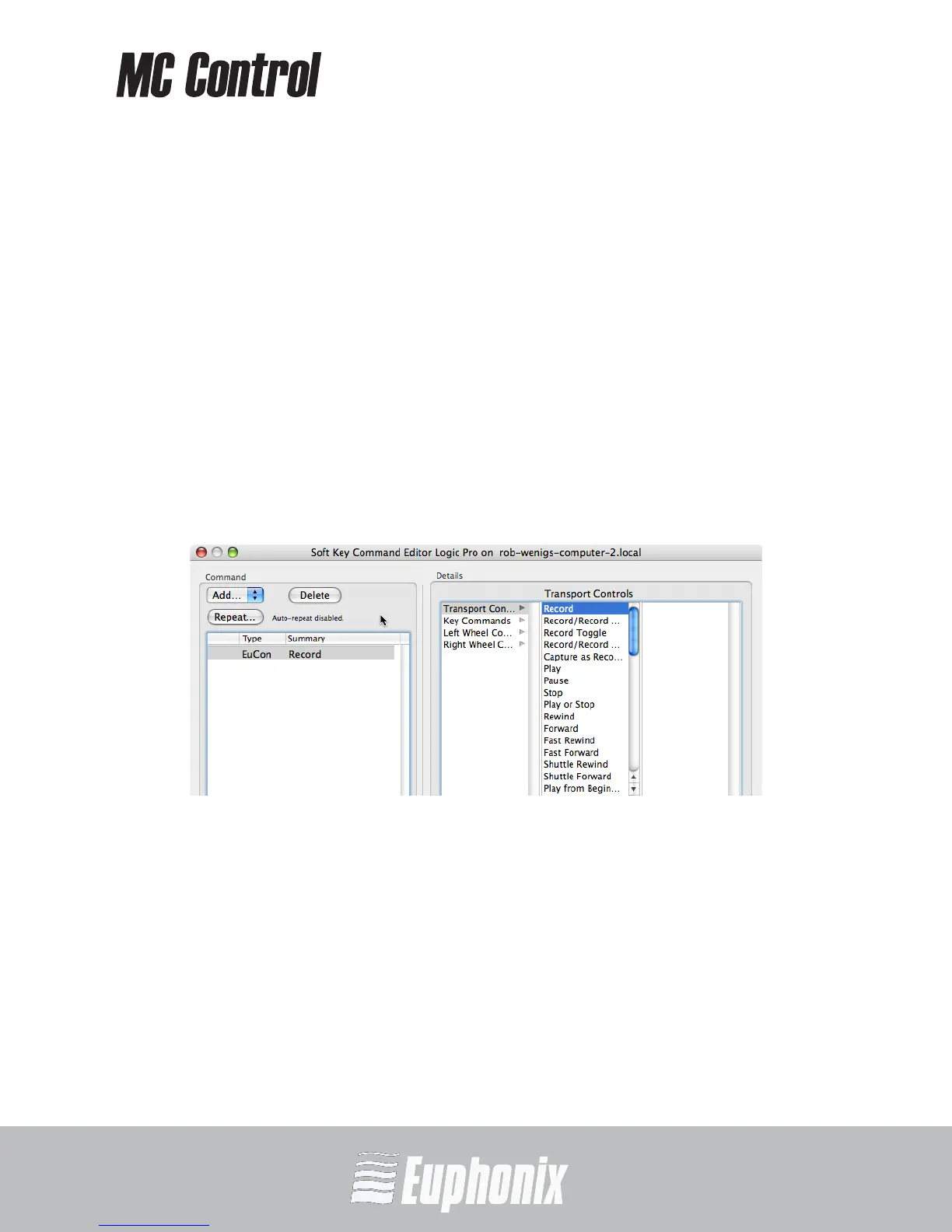AUDIO | VIDEO MEDIA CONTROLLER
USER GUIDEEuControl
67
7.13.5 Create a New Soft Key
The Record command is created in the default application set for most, if not all,
applications. This section shows how to create a new Soft Key using the Record
command as an example.
1. Select Touchscreen or Surface from the Section popup menu.
2. Select a blank key and click Command.
3. Select EuCon the Add popup menu.
4. Select Transport Controls from the left column.
EuCon commands automatically label the button but do not select an icon.
5. Select Record from the middle column.
Figure 7-6 shows the completed Record command.
Figure 7-6 Creating a command in the Soft Keys tab