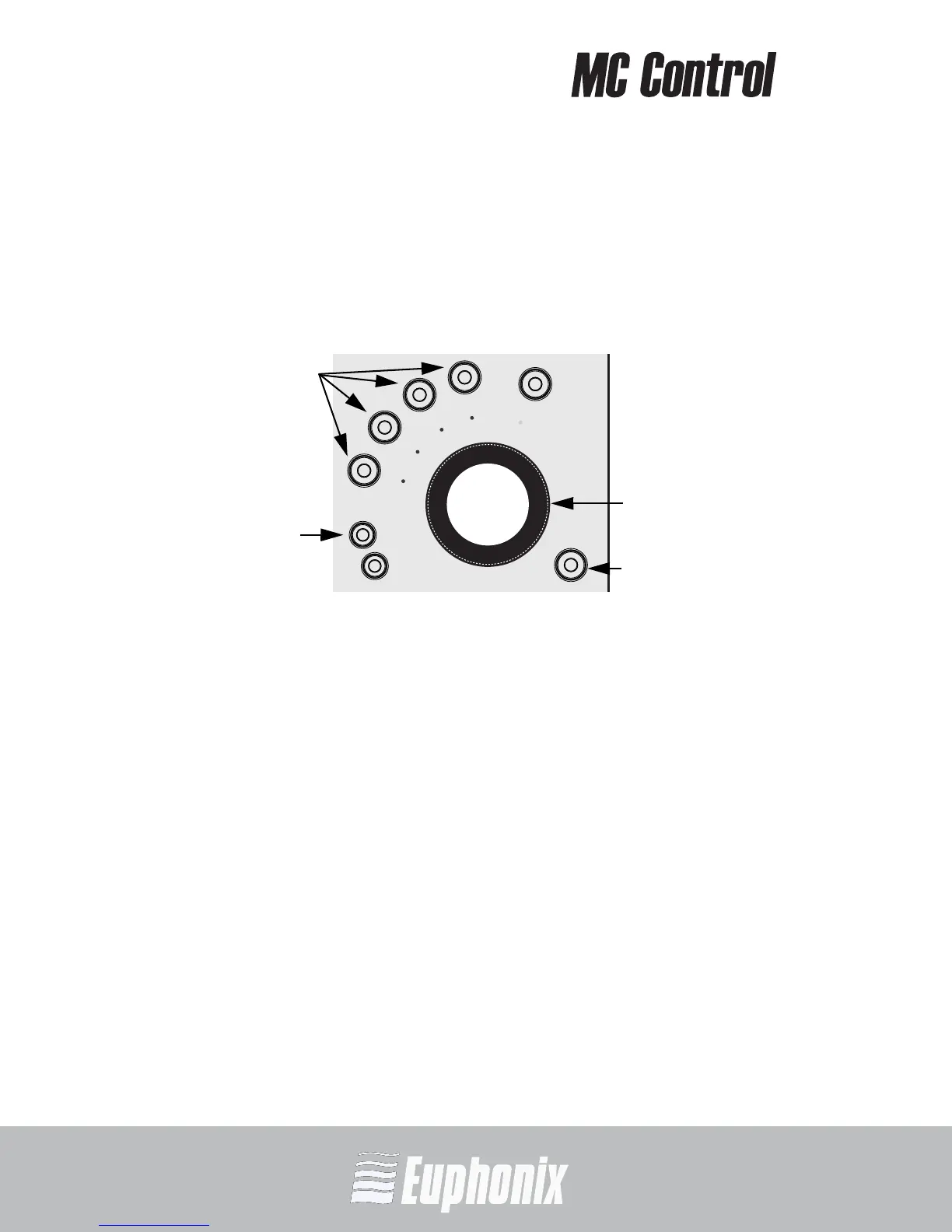AUDIO | VIDEO MEDIA CONTROLLER
USER GUIDE
COMMON TASKS
26
Transport Keys and Jog Wheel
1. Use the PLAY, STOP, FF, and REW buttons to navigate the timeline of the edit
window of your application.
2. Press the JOG key.
3. Spin the Jog Wheel clockwise and counterclockwise to move forward and
backward, respectively, on the timeline.
Figure 3-3 Jog Wheel, transport keys, and bottom-right Shift key
JOG
SHUTTLE
ZOOM HORIZ
ZOOM VERT
REC
REW
F
F
S
T
OP
P
L
A
Y
JOG
Shift key
Transport
Jog Wheel
keys
key