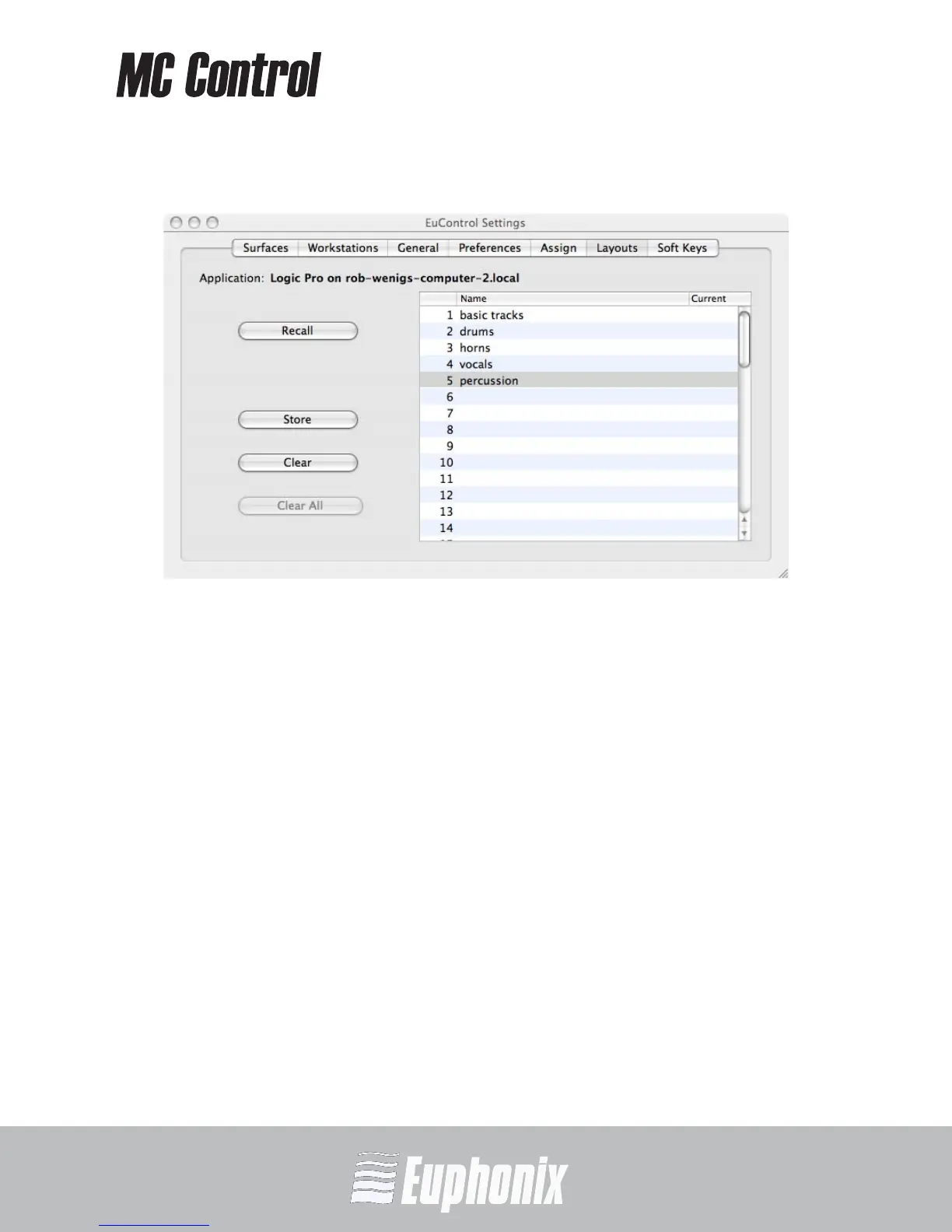AUDIO | VIDEO MEDIA CONTROLLER
USER GUIDEEuControl
59
6.6 Layouts
Figure 6-7 Layouts tab
The tracks assigned to the MC Control strips can be saved as a Layout. A Layout
is created from the current strip assignments and can receive a name. It can then
be recalled at a later time.
6.6.1 Recall
Highlight a name in the Name column and click Recall to recall that Layout.
6.6.2 Store
Click Store to store the MC Control’s current track assignments as a new Layout.
Double-click the default name in the Name column to edit the name.
6.6.3 Clear
Highlight a name in the Name column and click Clear to delete that Layout.
6.6.4 Clear All
Click Clear All to clear all Layouts. A dialog appears to confirm that you wish to
delete all existing Layouts.