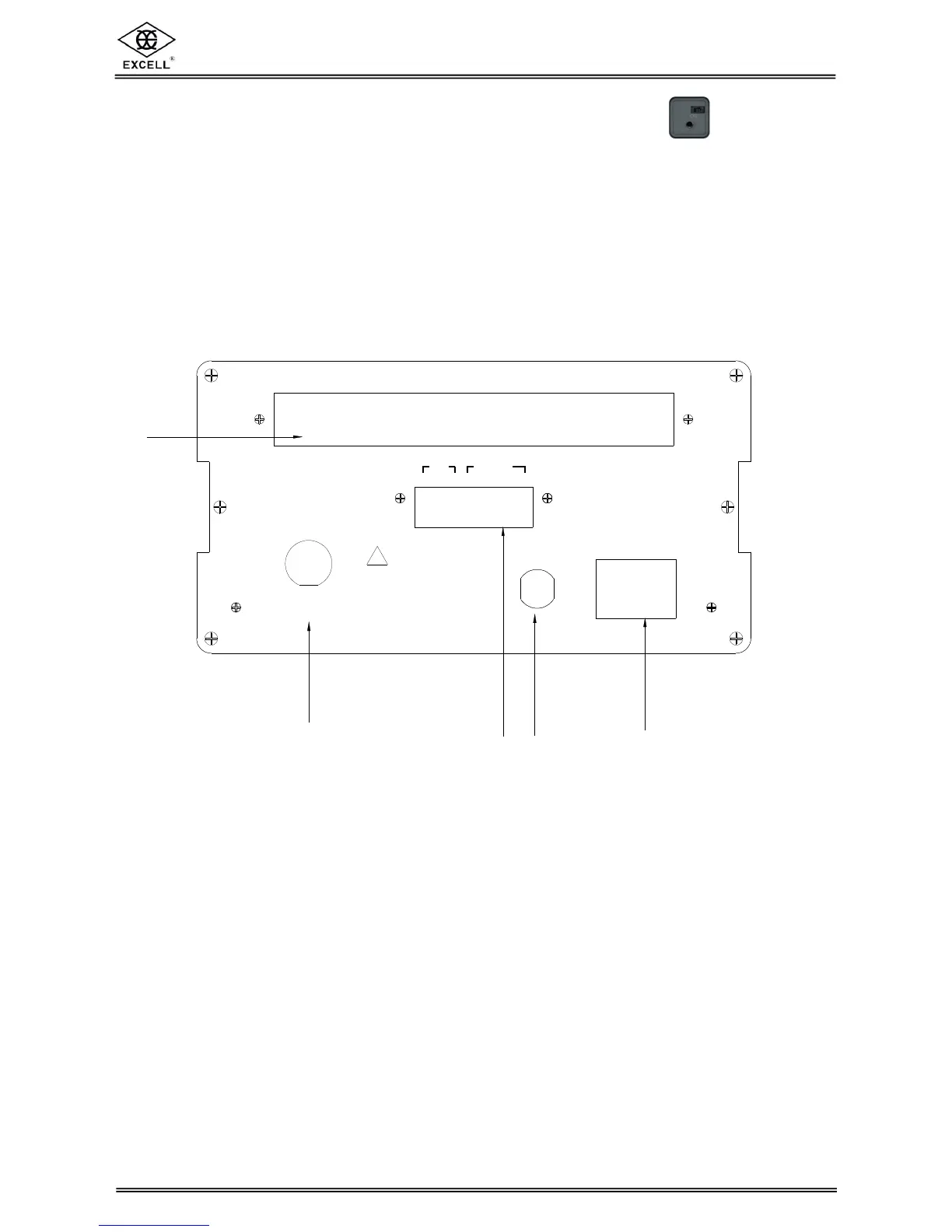DATA IN / OUT
LOAD CELL
FUSE/0.5A
AC 100V~240V
CONTROL IN / OUTPUT
2 1 C2 C1
4
3 2 1
OUTPUTINPUT
before opening the covers.
Isolating the ac power
! WARNING
12
3
4
5
4 CAPACITY PARAMETER & CALIBRATION SWITCH
Loosen the black plastic screw and open the square cap on the front panel.
Slide the switch to the left is “ON”
Slide the switch to the right is “OFF”
3-2 REAR PANEL
1. AC power in terminal
2. Fuse 250V / 0.5A
3. Load cell connector
4. Optional interface location (if fitted)
5. Control I/O Interface location