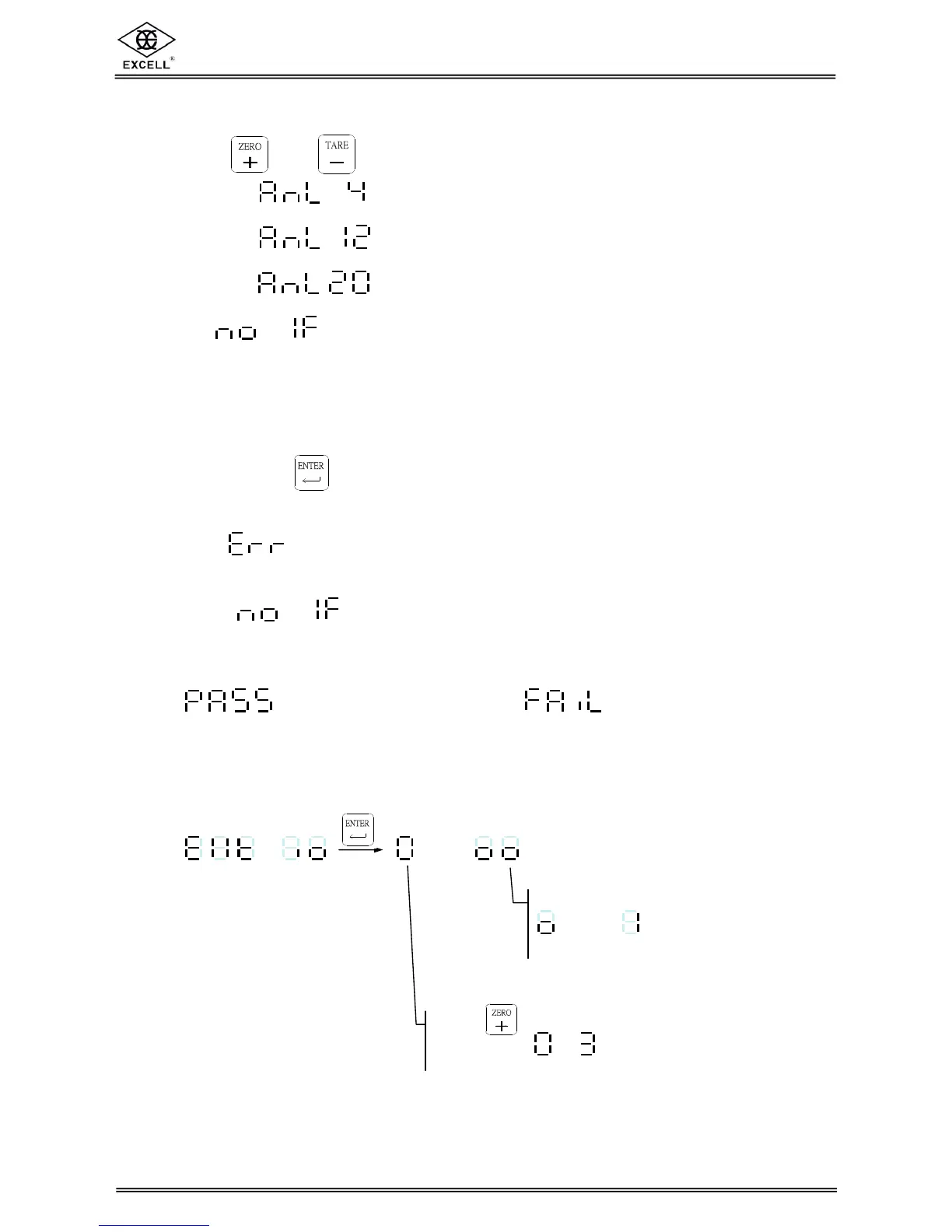8-3-5 Analogue Current Output Interface Diagnosis ( OP-03 )
(1) Use and keys to select output current.
(a) : 4mA
(b) : 12mA
(c) : 20mA
(2) If is displayed, this indicates that an interface has not been
installed.
8-3-6 Parallel Printer Interface Diagnosis ( OP-05 )
(1) Connect the interface to the printer.
(2) Press the key and the printer will print date, time and ASCII code as 30H ~ 7AH
characters or figures.
(3) If is displayed, this indicates that the printer or the interface is not working
properly.
(4) If is displayed, the interface is not connected to the indicator.
8-3-7 Main Board EEPROM Memory Diagnosis
= Working properly = Malfunction
8-3-8 OP-08 Control I /O (2I /4O) Diagnosis
_