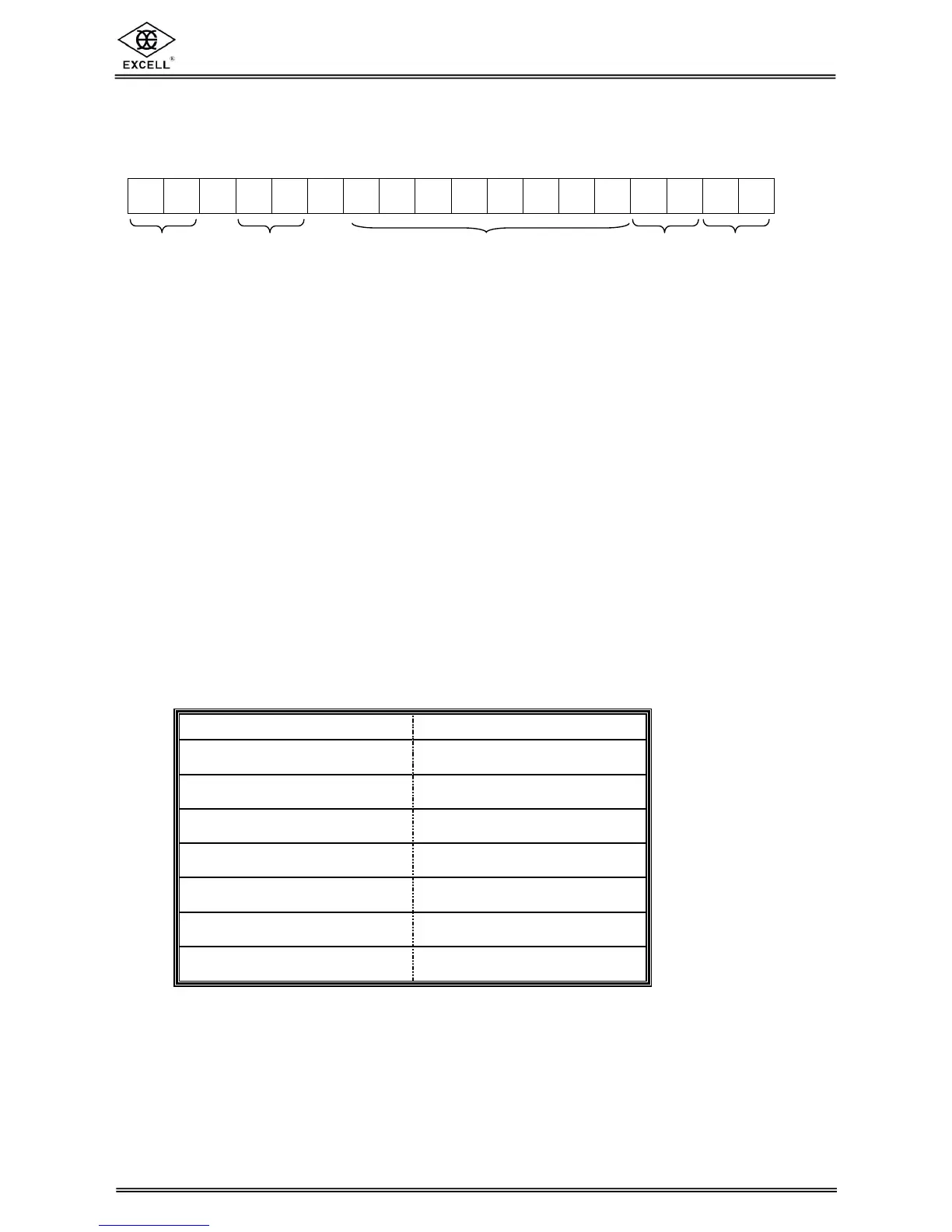EX-2001 Plus v1.3 SME300000060
23
EXCELL PRECISION CO., LTD.
2 Refer to Chapter 9 Function Table to set FUNC. 60 ~ FUNC. 67
2 Transmit format
S
Header 1 Header 2 Weight Data ( 8 digits ) Units Terminators
Header 1
ST : Stable / US : Unstable / OL : Over Load
Header 2
GS : Gross weight / NT : Net weight / TR : Tare
Weight Data ( 8 digits )
The first digit is the + / - symbol for weight value. The next seven digits include
decimal point and weight value.
When the weight is over loaded ( Header 1 : OL ), all digits will be transmitted “blank”
(sp) except the + / - signal and the decimal point.
Units
Kg, g, t, lb or “blank”
Terminators
CR, LF is the data finish code.
2 Command mode
COMMAND FUNCTION
READ, RW Reads weight
ZERO, MZ Back to zero
TARE, MT Tare
NTGS Switches gross / net weight
MG Displays gross weight
MN Displays net weight
CT Clears tare
ΠThe command string must be terminated with CR ( 0DH ) , LF ( 0AH ).
• If a wrong command is received, the indicator will reply “E” + “ error command ”.
Ž If the command mode has been selected “with address”, (FUNC. 61 = 4)
then every command must be preceded with an indicator address in the format:-
“ @ address ”
Example: To read the weight value form indicator addressed as 01 (“01” selected in
FUNC. 67)
The complete command is @01RW<CR><LF>