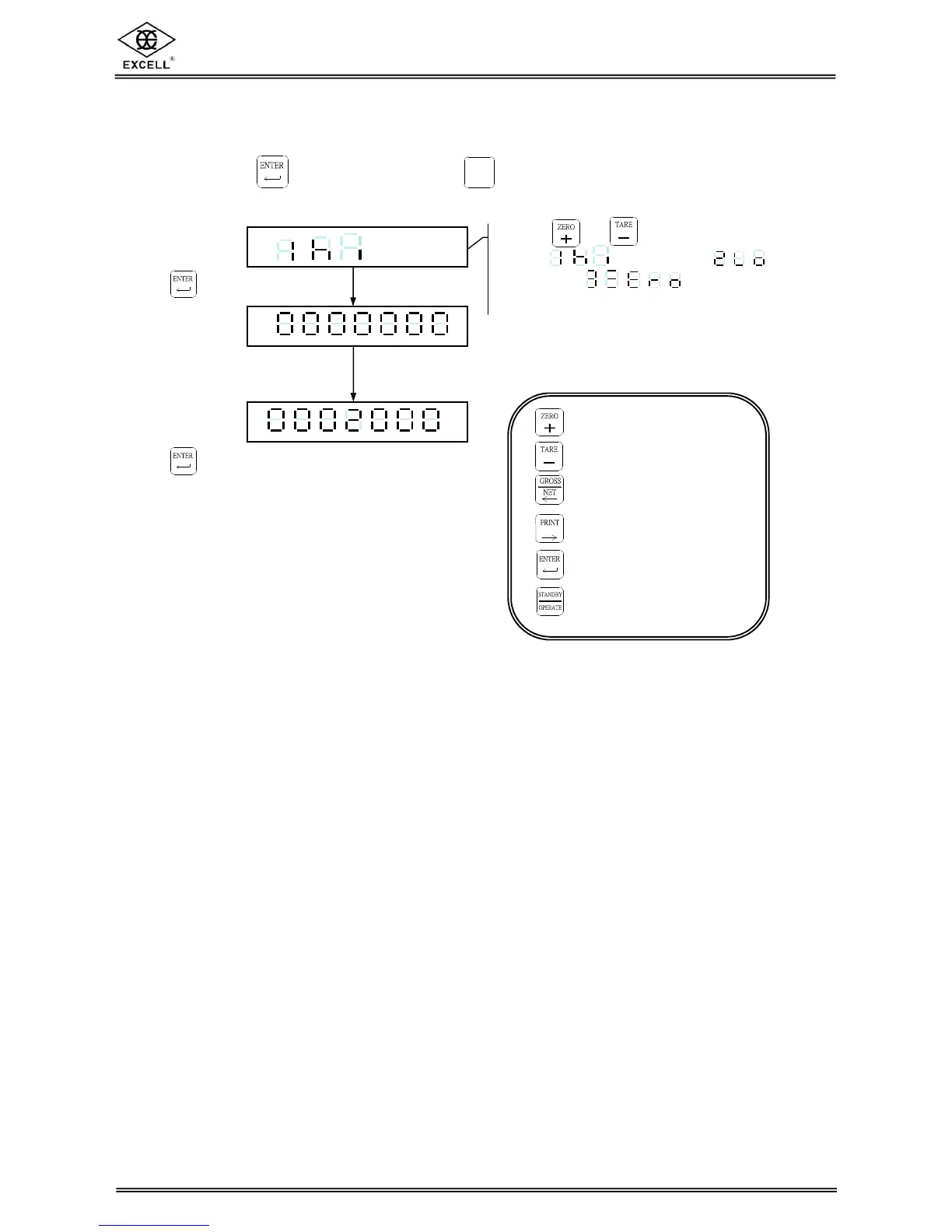EX-2001 Plus v1.3 SME300000060
34
EXCELL PRECISION CO., LTD.
2 The Flow Chart of HI , OK , LO Setting
Press and hold , followed by pressing , to enter the check weighing mode.
CAL
Press
key
Key in the “High Limit Value”
by using the keys described
at the right hand side.
Press
key to complete
the setting and go to the next
step
⇒ Increase the number of
the flashing digit
⇒ Decrease the number
of the flashing digit
⇒ Shift the flashing digit
one space to left
⇒ Shift the flashing digit
one space to right
⇒ Save the settings
⇒ Exit the settings
Press or key to select the high
value ( ), low value ( )
, and zero ( )
.
