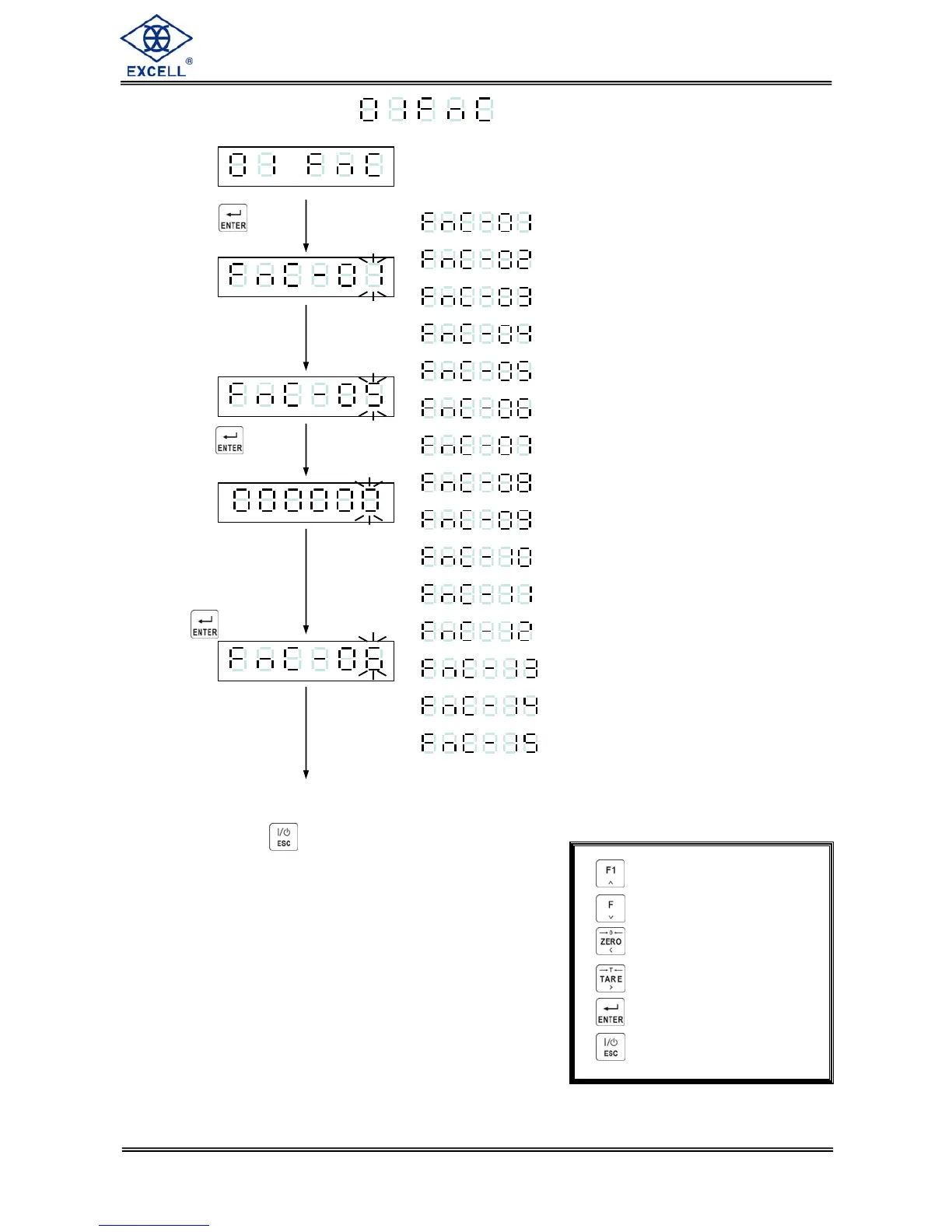EXCELL PRECISION CO., LTD
2-3 Function Setting
Press key
Input desired
Parameter code
Press key
Display shows the
previous parameter
code. Input the new
code as required
Press key
To continue the next function setting
or press key to escape
⇒ Increment flashing digit
⇒ Decrement flashing digit
⇒ Move flashing point left
⇒ Move flashing point right
⇒ Store data in memory
⇒ Exit / Escape
*Function Parameter code
⇒ Digital Filter I
⇒ Digital Filter II
⇒ Lock keypad function
⇒ “F” function setting
⇒ “F1” function setting
⇒ Front panel indication “◄” setting (first)
⇒ Front panel indication “◄” setting (second)
⇒ Front panel indication “◄” setting (third)
⇒ Front panel indication “◄” setting (fourth)
⇒ Terms of back to zero
⇒ Hold
⇒ Rate for display rewrite
⇒ Turn-on zero setting
⇒ Stand-by mode setting
⇒ Zero function record setting