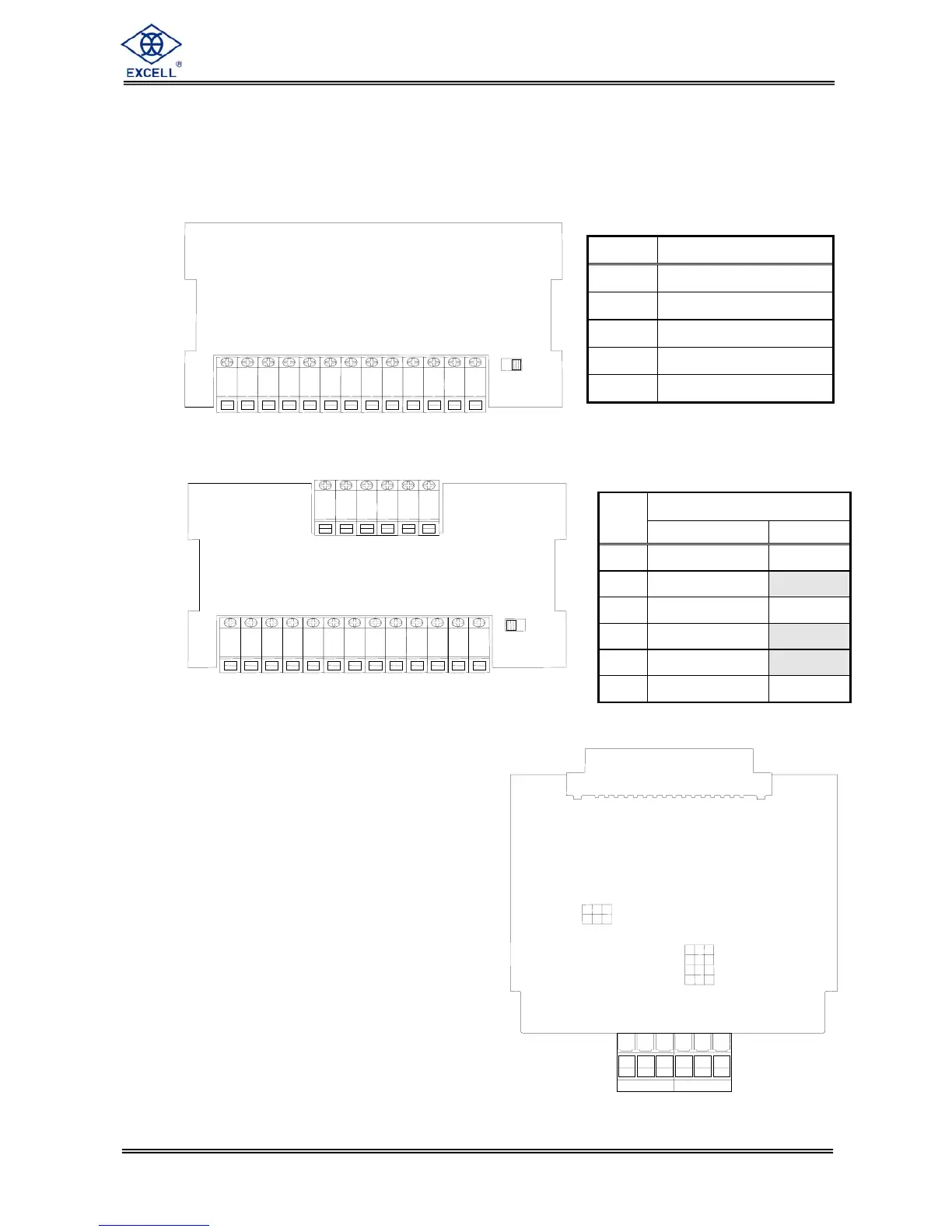38
04011210
EXCELL PRECISION CO., LTD
ZSME400000003
101 54329876
CAL
131211
RS-232
1.TxD
3.RxD
6.SG
23451
RS-422/485
5.TRM 6.SG
6
2.SDB
4.RDB3.RDA
1.SDA
ON
Chapter 5 Interface
5-1 Serial Input / Output Interface (default OP-01)
Pin location and setting
1. Default RS232 and Current-loop
PIN Function
5 Current loop out
6 Current loop out
7 TXD
8 RXD
9 SG
2. OP-01 RS-422 / RS-485 / RS-232
Function
PIN
RS422/RS485 RS232
1 SDA TXD
2 SDB
3 RDA RXD
4 RDB
5 TRM
6 SG SG
Jumper configuration
1. OP-01 RS422/RS485/RS232
101 54329876
CAL
131211
ON
J1
J2
J3
J4
123
J6
1
J5
23
J5-J6
1-2 short RS422
2-3 short RS485
J1-J4
1-2 short RS422/485
2-3 short RS232
