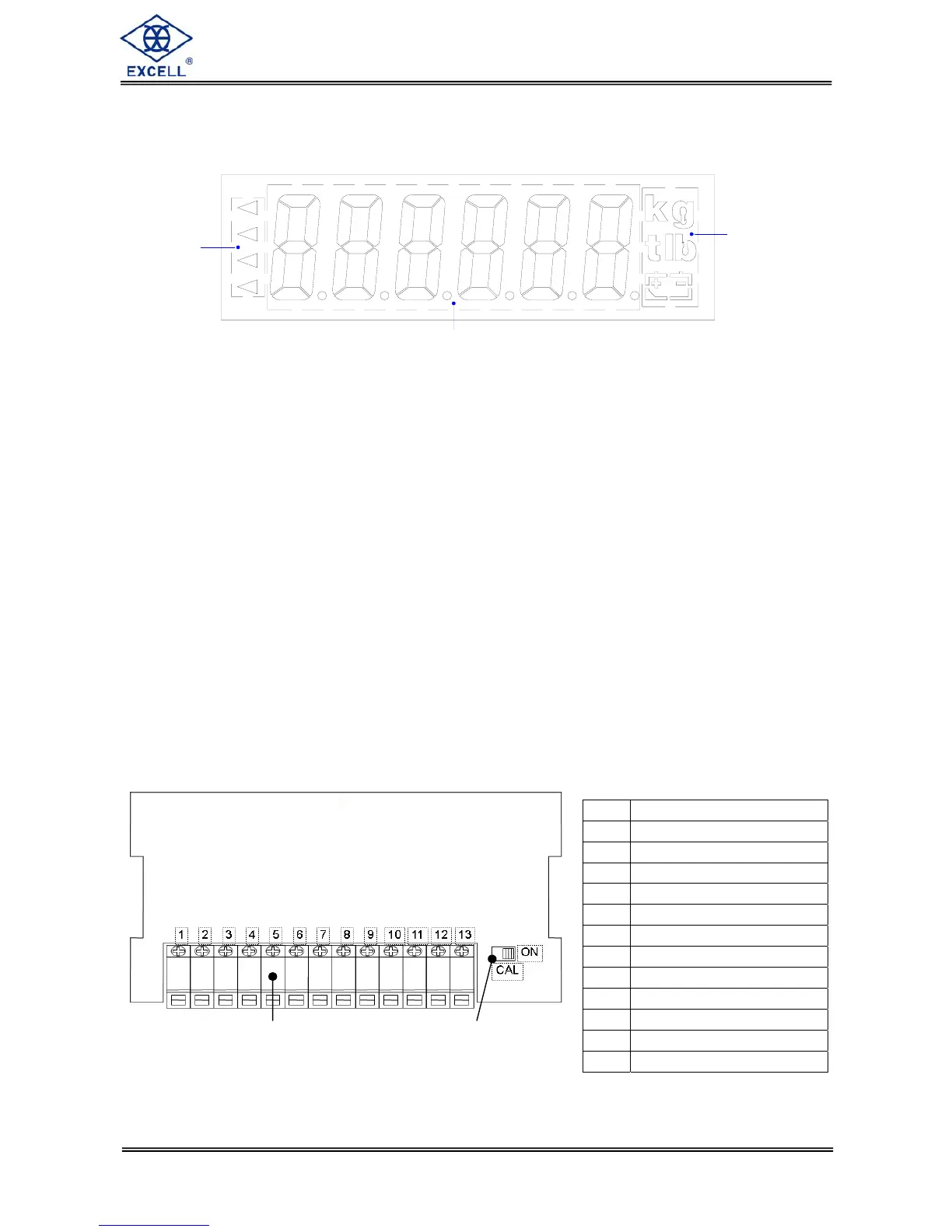EXCELL PRECISION CO., LTD
Chapter 1 Front and Rear Panel Specifications
1-1 Front panel
Display
• 6 digits, bright red, 7 segment LED display, character height 16mm (0.63”).
• Display can be switched between Gross Weight / Net Weight / Totalised Weight /
Number of transactions in the total.
Indication icons “◄”
ZERO ◄
:
Zero Indication
MD ◄
:
Unstable weight Indication
GROSS ◄
:
Gross weight Indication
NET ◄
:
Net weight Indication
♦ The indicator is supplied with suitable labels to customise the icon displays.
♦ Refer to FNC-06 ~ FNC-09 for the various options available.
Weighing Units
z Weighing Units kg / g / t / lb.
1-2 Rear panel
z Calibration Switch set to the left is “OFF” and to the right is “ON”
Terminal Block Calibration Switch
z 13 Way Terminal Block
1
st
FG
2
nd
DC+
3
rd
DC-
4
th
NC
5
th
TX
6
th
RX
7
th
SG
8
th
E+
9
th
SEN+
10
th
E-
11
th
SEN-
12
th
SIG +
13
th
SIG -
Display Area
Weight Unit
Indication
