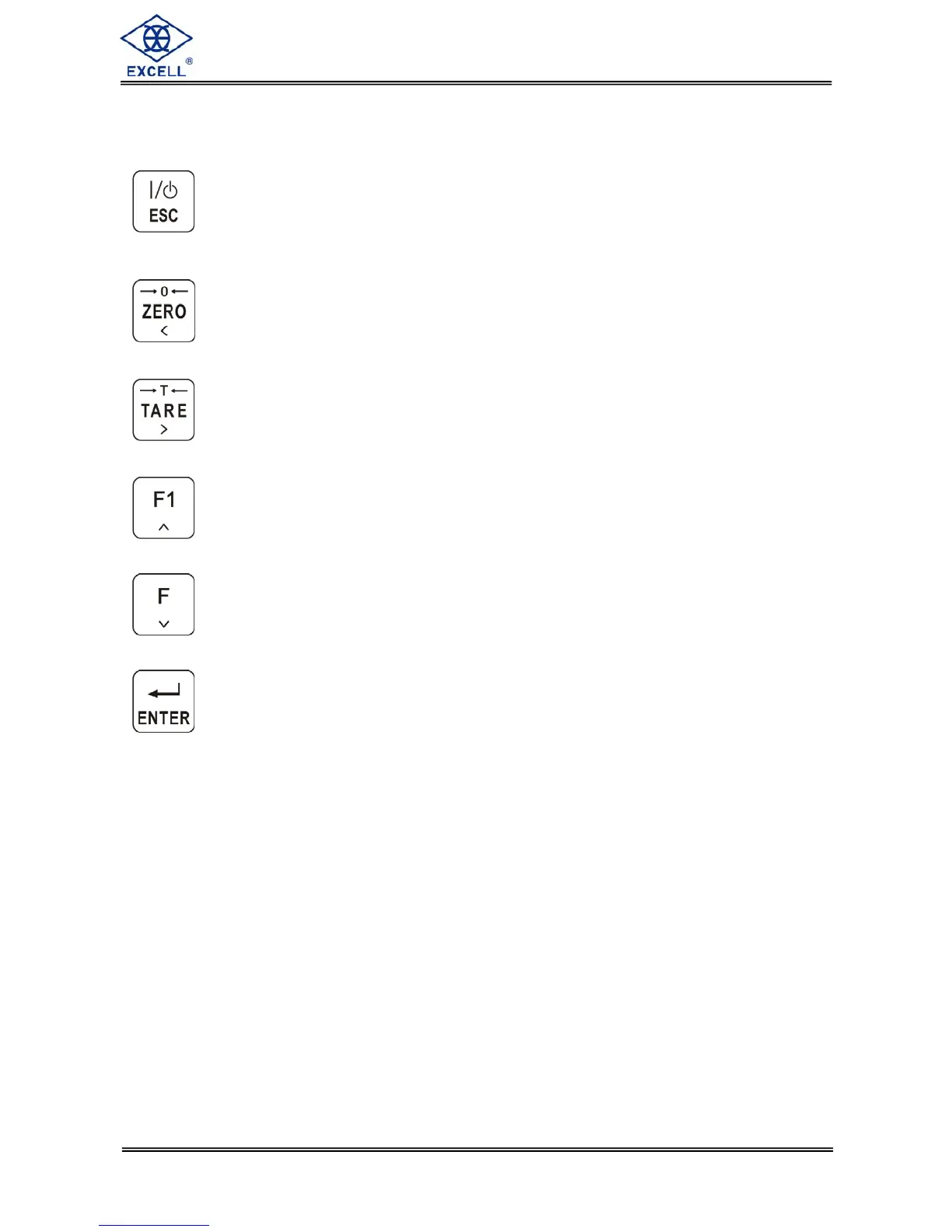EXCELL PRECISION CO., LTD
1-3 Keypad Description
:
When entering data or reference setting, it means “ESC”.
In the normal operation, it puts the indicator in standby mode or escape.
Entering standby mode: All of the display (except ZERO “3” symbol)
and serial data output are disabled.
Escape from standby mode: Re-power on mains for normal operation.
Function FNC-03 can be used to selectively disable individual keys.
Zero operation, will be limited by functions CSP-05 and CSP-10.
Zero operation, will be limited by functions CSP-10 and CSP-11.
1-4 A/D Conversion
* Input Sensitivity
* Internal Resolution
* Max. Sampling Speed
* Application Range
* Load Cell Excitation Voltage
: Over 0.12μV/d
: 1 / 1 000 000
: 120 times/s.
: - 0.1 ~ 4.0 mV / V
: 5 V DC ±5%, 120 mA
(Up to eight (8) 350 Ω load cells can be connected)
1-5 Power supply
♦ DC24 V
♦ Power consumption is about 10 VA
:
When parameter setting, it moves the flashing digit left.
In the normal mode, it performs a Zero operation.
:
When parameter setting, it moves the flashing digit right.
In the normal mode, it performs a semi-auto Tare operation.
:
When parameter setting, it increments the flashing digit or steps up the
select item.
In the normal mode, it accesses the FNC-05 setting.
:
When parameter setting, it decrements the flashing digit or steps down
the select item.
In the normal mode, it accesses the FNC-04 setting.
:
Confirm / enter key.