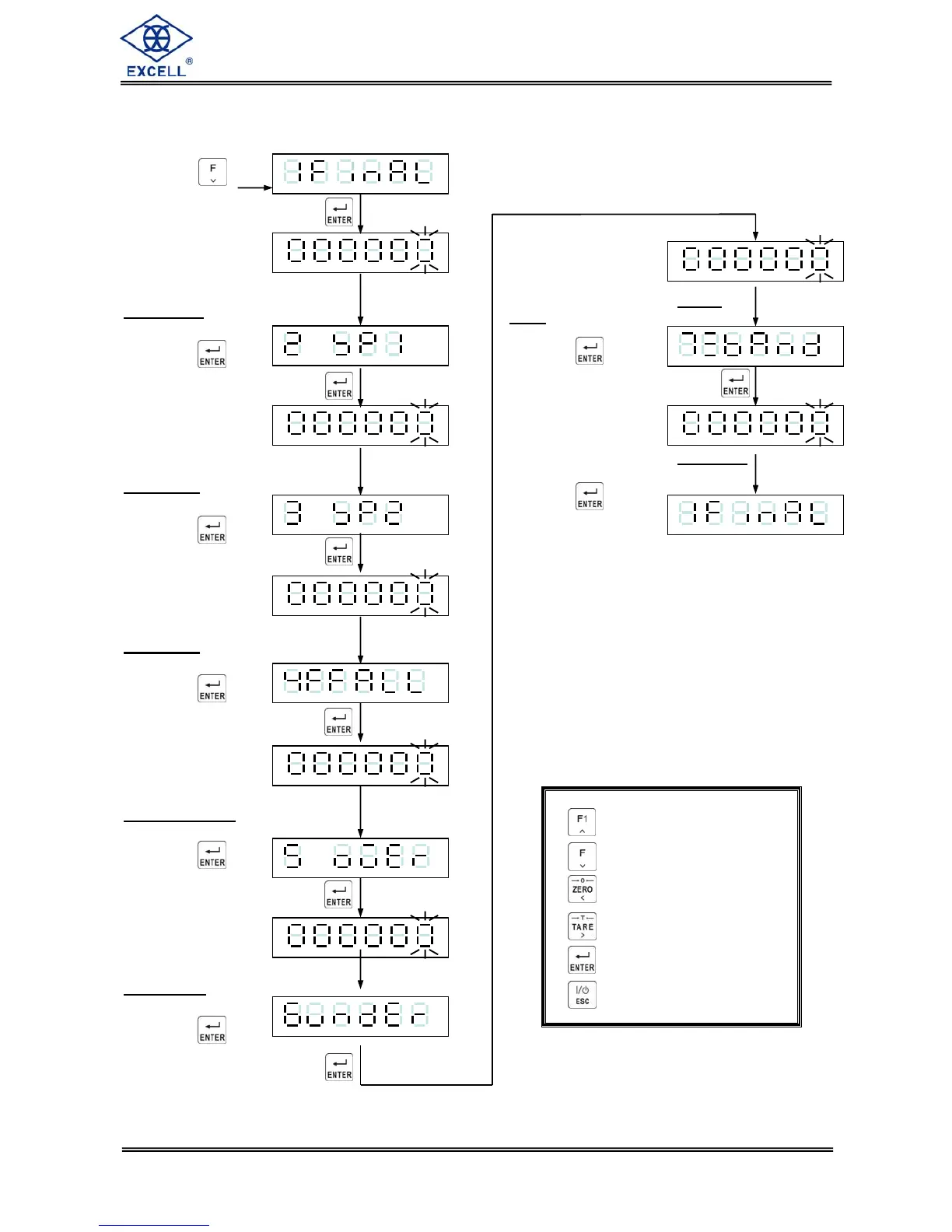EXCELL PRECISION CO., LTD
4-2 Check Weighing Configuration
1. FNC-04 = 1, SQ-01 = 1, 2, 4 or 5
Press the key
Display shows the existing
Final value
setting, Input new
value as required.
Press the key
Display shows the existing
SP1 value
setting, Input new
value as required.
Press the key
Display shows the existing
SP2 value
setting, Input new
value as required.
Press the key
Display shows the existing
Free Fall value
setting, Input
new value as required.
Press the key
Display shows the existing
Over value
setting, Input new
value as required.
Press the key
⇒ Increment flashing digit
⇒ Decrement flashing digit
⇒ Move flashing point left
⇒ Move flashing point right
⇒ Store data in memory
⇒ Exit / Escape
.
.
.
. .
.
.
.
. .
Display shows the existing Under
value setting. Input new value as
required.
Press the key
Display shows the existing Zero Band.
setting. Input new value as required.
Press the key