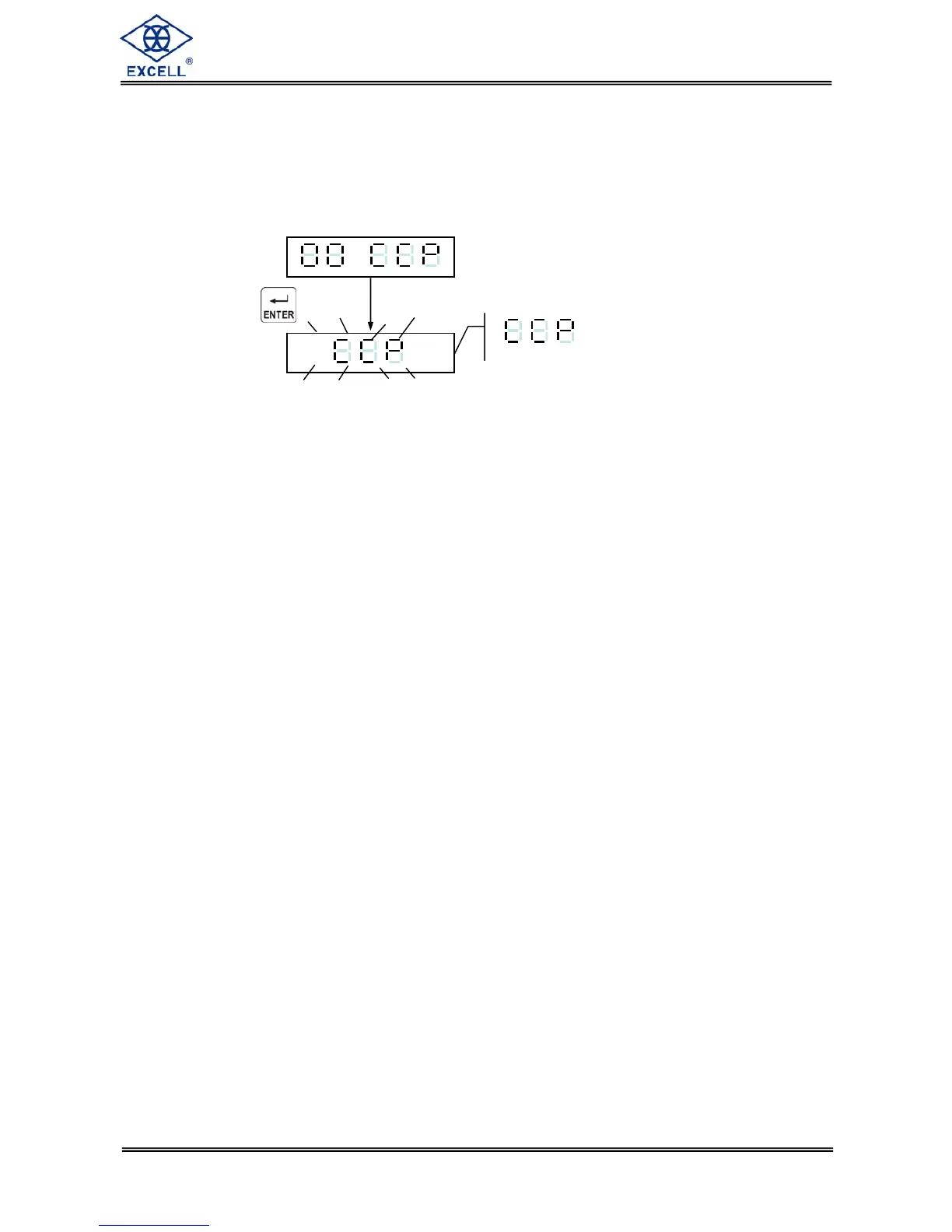EXCELL PRECISION CO., LTD
3-3 MODBUS Calibration
2 RS1-02 set as “4” (MODBUS RTU mode)
RS1-07 set as “01” (address)
Eg:
Zero calibration
Input 01050423FF007CC0 ← zero calibration
Reading calibration status
Input 0101004100565AC1D ← Refer to “Appendix 3: MODBUS data
address table”
The zero calibration is finished, and there should be no Err message
appeared.
Span calibration
Input weight calibration value 3000
Input 0110044C0001020BB8EADE ← Input weight calibration value 3000
Put 3kg on the platter
Span calibration
Input 01050424FF00CD01 ← Span calibration
Reading calibration status
Input 0101004100565AC1D ← Refer to “Appendix 3: MODBUS data
address table”
The span calibration is finished, and there should be no Err message
appeared.
Press key
Keep flashing