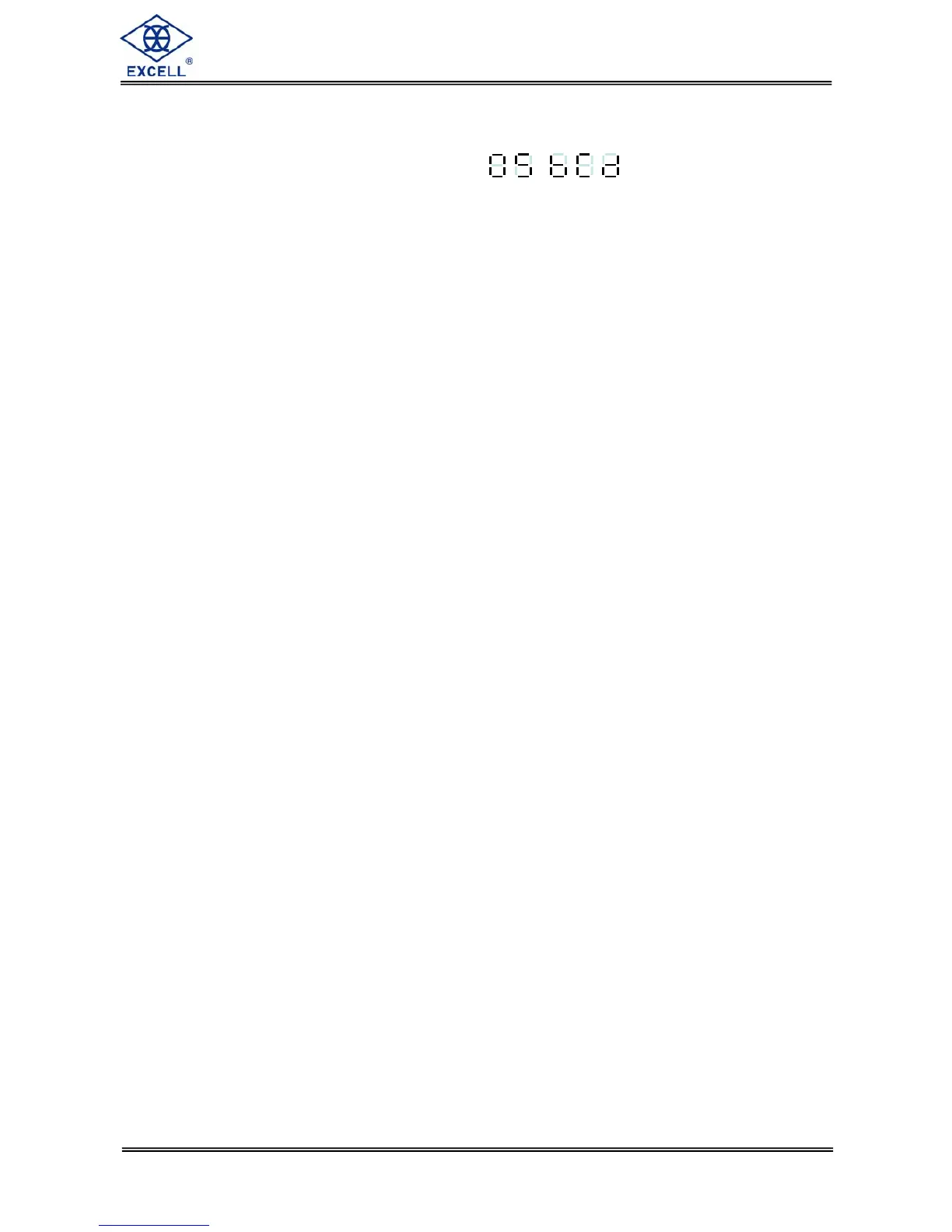EXCELL PRECISION CO., LTD
Chapter 5 Interface............................................................................................................38
5-1 Serial Input / Output Interface (default OP-01) .....................................................38
5-2 BCD parallel output interface (OP-02) ......................................46
5-3 Analogue Current / Voltage Output Interface (OP-03) ..........................................48
5-4 External Parallel Input / Output Interface..............................................................50
Chapter 6 Maintenance......................................................................................................55
6-1 Restore All Parameters to Their Default Factory Values.......................................55
6-2 Maintenance Function Parameters.......................................................................55
6-2-1 Restore the function parameter back to its default value............................56
6-2-2 Clear zero compensation and TARE values...............................................56
6-2-3 Clear batch setting .....................................................................................56
6-2-4 Display zero voltage (mV/V).......................................................................56
6-2-5 Clear batch setting .....................................................................................56
6-3 Test mode.............................................................................................................57
6-3-1 7-Segment display testing..........................................................................58
6-3-2 Keypad and calibration SW testing ............................................................58
6-3-3 Display A/D internal value display ..............................................................58
6-3-4 RS-232 serial loop back testing..................................................................58
6-3-5 EEPROM memory testing..........................................................................58
6-3-6 Option interface card testing ......................................................................58
Appendix 1 Description of 7-Segment Characters.............................................................60
Appendix 2 Function Table.................................................................................................61
Appendix 3 MODBUS Data Address Table I ......................................................................70
Appendix 4 MODBUS Data Address Table II .....................................................................71
Appendix 5 Examples for Input and Output of Modbus......................................................72