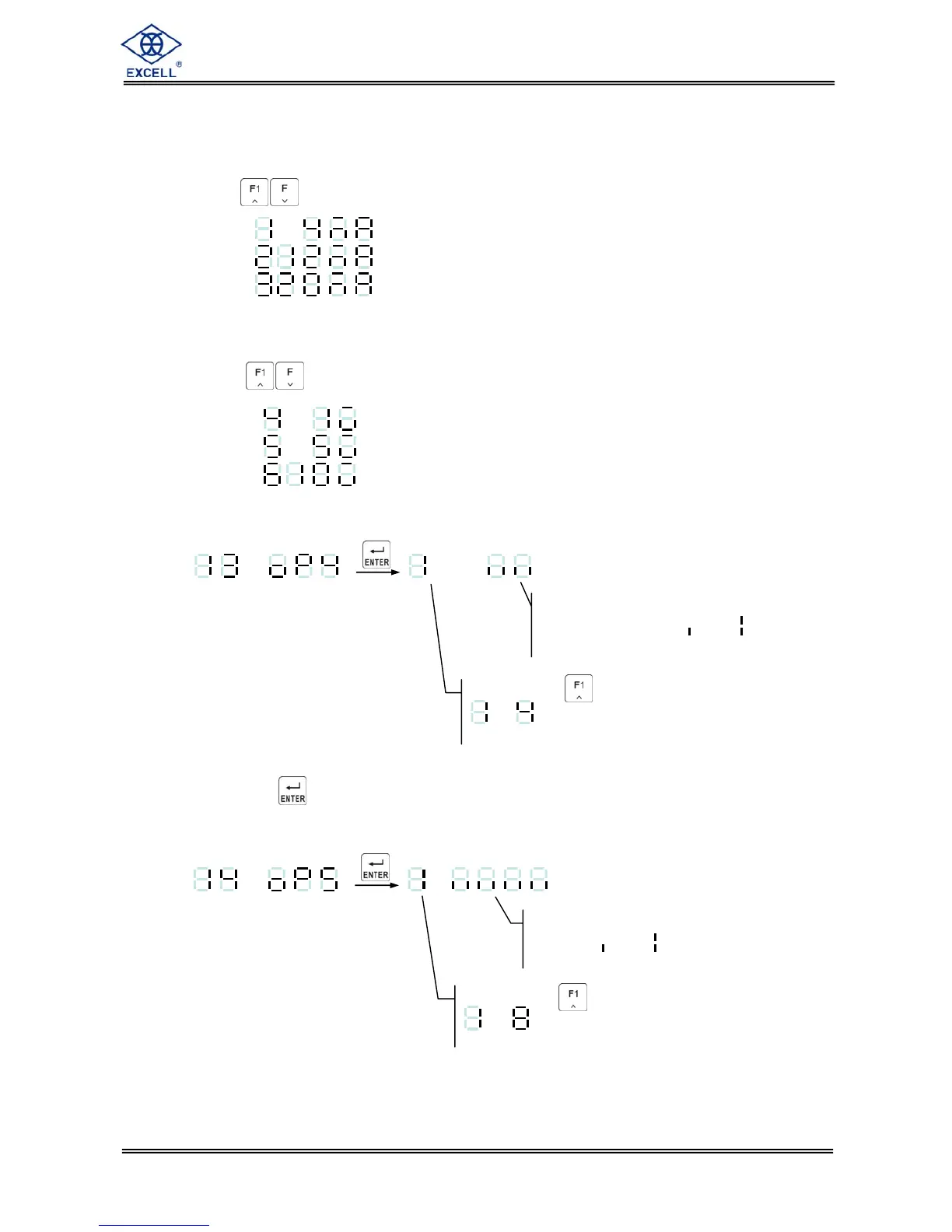59
04011210
EXCELL PRECISION CO., LTD
ZSME400000003
OP-03 Analogue current output interface testing
1) 4 ~ 20 mA current output testing
Use an ammeter to measure the output current between pin1 & pin 3 of the
interface.
Use the keys to select the output current level desired.
. ⇒ 4mA
. ⇒ 12mA
. ⇒ 20mA
2) 0 ~ 10V voltage output testing
Use a voltmeter to measure the voltage between pin 2 & pin 3 of the interface.
Use the keys to select the output voltage level desired.
. ⇒ 1V
. ⇒ 5V
. ⇒ 10V
OP-04 Control I/O (4I/4O) testing
1) .
2) Press the key to switch to the control input value.
OP-05 Control I/O (8I/8O) testing
.
Input 1 ~ 8 signal ON/OFF, related to
display → .
Press the key
~ in sequence, represents Output 1 ~ 8.
Warning: To avoid damage to
components use only a
voltmeter.
Input1 ~ 4 output signal ON/OFF,
related to display → .
Press the key
~ in sequence, represents Outputs 1 ~ 4.