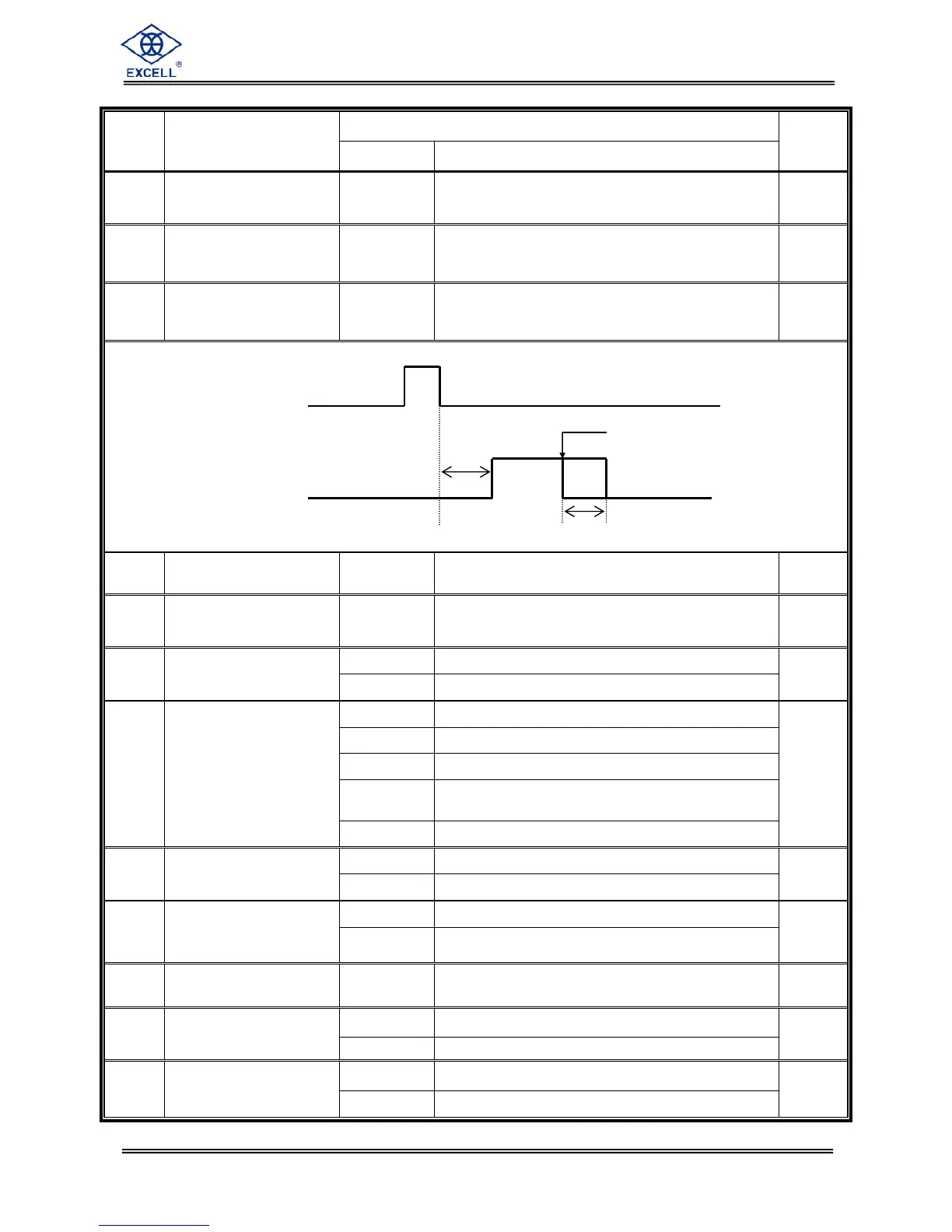69
04011210
EXCELL PRECISION CO., LTD
ZSME400000003
Setting value
Item Function
Parameter Description
Default
SQ- 10
Discharge start delay
time
0.0 ~ 25.5
(sec)
Delay time before Discharge signal is ON 0.0
SQ- 11
Discharge stop delay
time
0.0 ~ 25.5
(sec)
Delay time before Discharge signal is OFF 0.0
SQ- 12 Discharge time
0.0 ~ 25.5
(sec)
Won’t activate internal discharge control
function, if set to 0
0
Discharge input signal
Weight reach zero band
SQ- 10
Discharge output signal
SQ- 11
SQ- 13 Restart delay time
0.0 ~ 25.5
(sec)
Delay time before Restart signal is ON 1.0
SQ- 14 Batching counts
0 ~ 255
(times)
Number of batch runs
0 ⇒ one batch only
0
0 No setting
SQ- 15
Set the zero band in to
final weighing value
1 Setting
0
0 Comparison anytime
1 To compare at batch finish
2 To compare at external input signal
3
To compare at batching finish and external
input signal
SQ- 16 Hi, OK, Lo
4 Comparison auto
0
0 Disabled
SQ- 17
Auto totalise weight /
counts
1 Enabled
0
0 Key in directly from front keypad
SQ- 18
The parameter
source in weight
comparison
1 Input directly from rear interface
0
SQ- 19
Weight comparison
delay time
0.0 ~ 25.5
(sec)
Comparison delay time for Hi, OK, Lo 0.5
0 Press keypad TARE to TARE
SQ- 20 TARE auto.
1 TARE auto
0
0 Input from external input or keypad
SQ- 21 Discharge auto
1 Discharge auto + manual
0