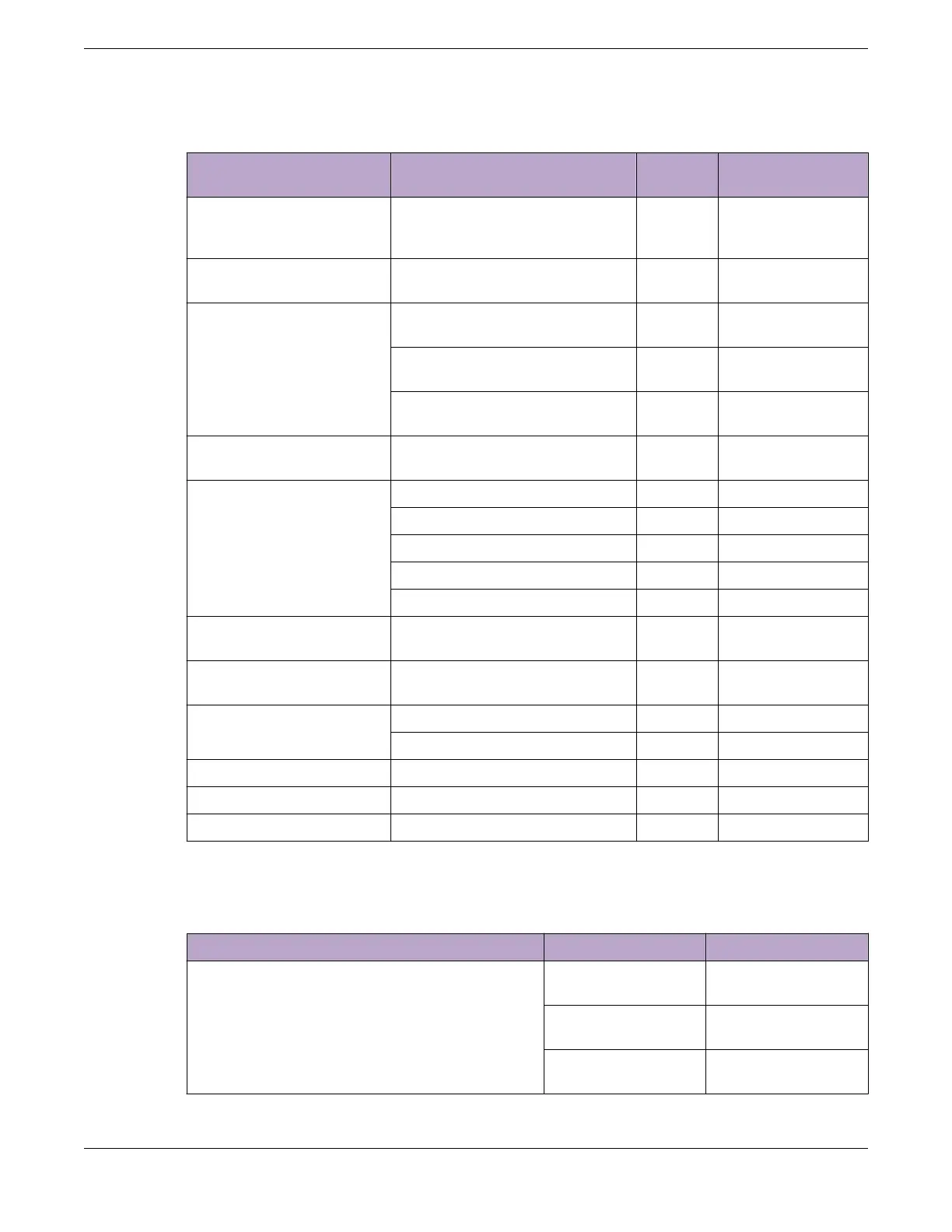Table 11: Cable Distances and Types (continued)
Standard Media Type MHz•km
Rating
Maximum Distance
(Meters)
1000BASE-BX10
(1490nm optical window)
(1310nm optical window)
10/125 µm single-mode fiber – 10,000
1000BASE-LX70
(1550nm optical window)
10/125 µm single-mode fiber – 70,000
10/100/1000BASE-T SFP (1 Gbps link)
Category 5 and higher UTP cable
– 100
(100 Mbps link)
Category 5 and higher UTP cable
– 150
(10 Mbps link)
Category 5 and higher UTP cable
– 250
10GBASE-T SFP+ (10 Gb links)
Category 6A and higher UTP cable
– 30
10GBASE-SR SFP+
(850nm optical window)
62.5 µm multimode fiber 160 26
62.5 µm multimode fiber (OM1) 200 33
50 µm multimode fiber 400 66
50 µm multimode fiber (OM2) 500 82
50 µm multimode fiber (OM3) 2000 300
10GBASE-LR SFP+
(1310nm optical window)
10/125 µm single-mode fiber – 10,000
10GBASE-ER SFP+
(1550nm optical window)
10/125 µm single-mode fiber – 40,000
40GBASE-SR4 QSFP+
(850nm optical window)
50 µm multimode fiber (OM3) – 100
50 µm multimode fiber (OM4) 150
1000BASE-T Category 5 and higher UTP cable – 100
100BASE-TX Category 5 and higher UTP cable – 100
10BASE-T Category 3 and higher UTP cable – 100
Table 12 and Table 13 on page 44 list direct-attach cables available from Extreme Networks.
Table 12: Extreme Networks 100Gb Direct-Attach Cables
Cable Type Part Number Length
QSFP28-QSFP28 Direct attach passive copper cable 10411 or AA1405029-
E6
1 meter
10413 or AA1405031-
E6
3 meters
10414 or AA1405032-
E6
5 meters
Site Preparation Installing Cable
ExtremeSwitching 5420 Series Hardware Installation Guide 43
