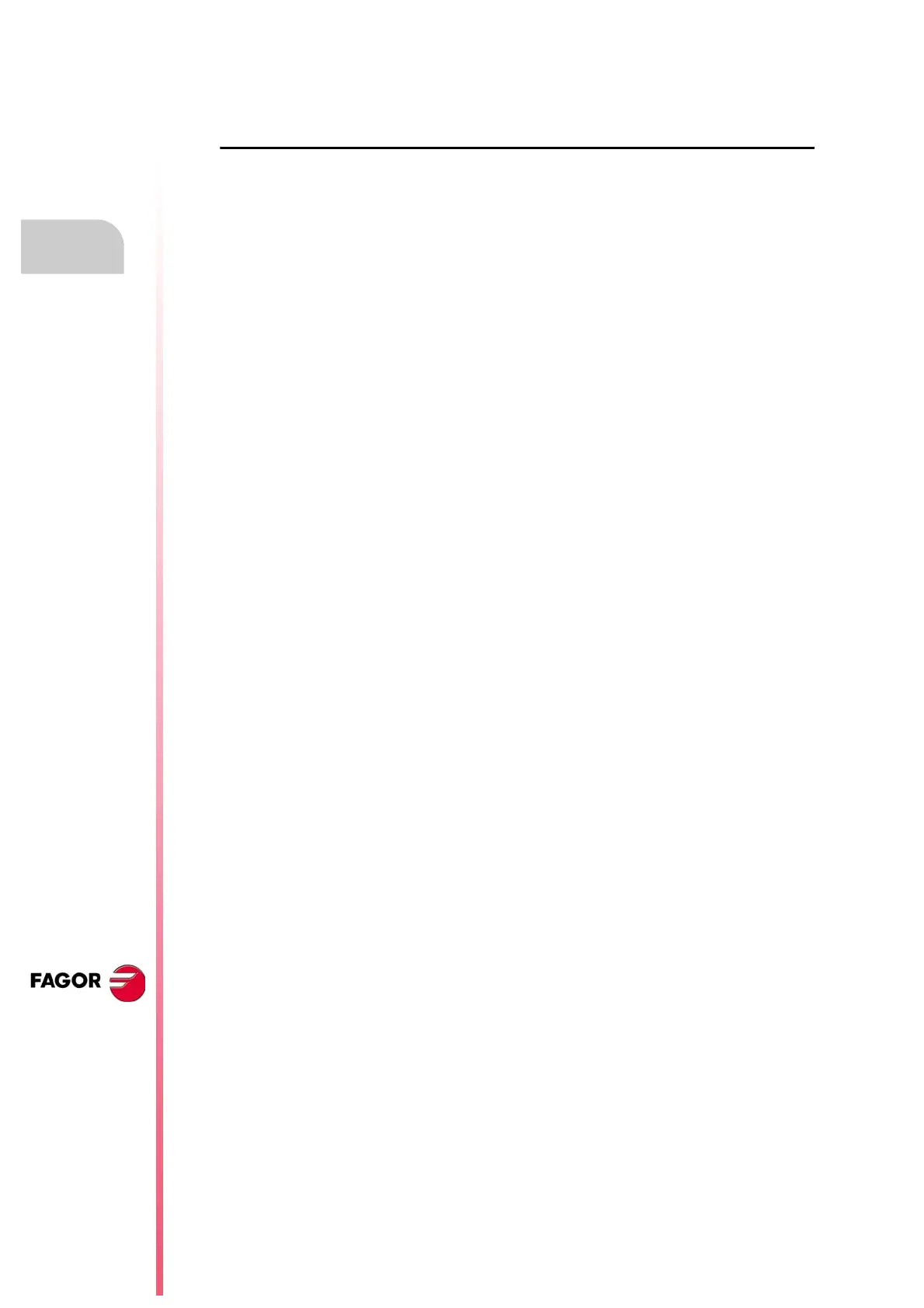Installation manual
CNC 8035
5.
CONCEPTS
Reference systems
(SOFT M: V15.3X)
(S
OFT T: V16.3X)
·216·
5.6.2 Setting on systems without distance-coded feedback
Machine reference point
The reference point must be adjusted on one axis at a time. The following procedure is
recommended:
• Indicate in the a.m.p. REFPULSE (P32) the type of marker pulse Io being used for Home Search.
• Likewise, set a.m.p. REFDIREC (P33) to indicate the direction of the axis when searching Home.
• On the other hand, set a.m.p. REFEED1 (P34) that defines the approach feedrate of the axis
until the home switch is pressed and a.m.p. REFEED2 (P35) that indicates the homing feedrate
until the reference mark (marker pulse) is detected.
• The machine reference point will be set to "0". a.m.p. REFVALUE (P36).
• Once in the JOG mode and after positioning the axis in the right area, start homing the axis.
When done, the CNC will assign a "0" value to this point.
• After moving the axis to the Machine Reference Zero or up to a known position (with respect
to Machine Reference Zero), observe the position reading of the CNC for that point.
This will be distance from the Machine Reference Zero to that point. Therefore, the value to be
assigned to a.m.p. REFVALUE (P36), which defines the coordinate corresponding to the
Machine Reference Point (physical location of the marker pulse).
REFVALUE = Machine coordinate – CNC reading.
Example:
If the point whose known position is located 230 mm from Machine Reference Zero and the
CNC reads -123.5 mm as the coordinate value for this point, the coordinate of the Machine
Reference Point with respect to Machine Reference Zero will be:
"REFVALUE" = 230 - (-123.5) = 353.5 mm.
• After allocating this new value, press SHIFT + RESET or turn the CNC off and back on in order
for the CNC to assume this new value.
• The axis must be homed again in order for it to assume its right reference values.
