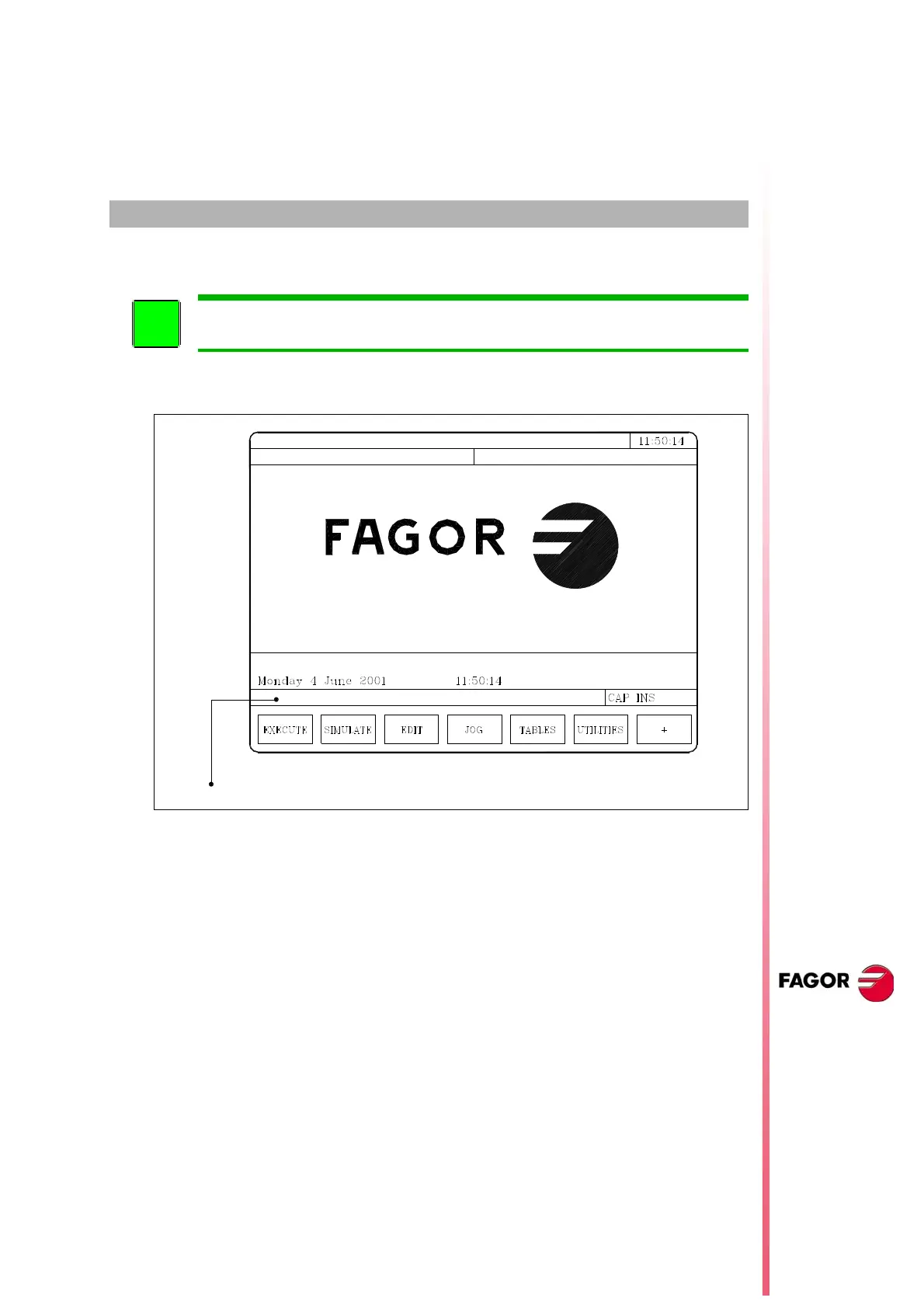·73·
CNC 8035
(SOFT M: V15.3X)
(S
OFT T: V16.3X)
4
MACHINE PARAMETERS
On power-up, the CNC performs a system autotest and when this is over, it displays the following
screen:
The CNC allows the display of a previously defined screen instead of the Fagor logo. Refer to the
operating manual.
During the autotest, if any error occurs, its relevant message will be displayed in the report window.
The main menu for the various operating modes will appear at the bottom of the CRT. These options
will be selected using the softkeys F1 through F7.
Since it is possible to have more than 7 options to choose from at one time, use the "+" softkey to
display the rest of them.
Once the "Machine Parameters" operating mode has been selected, the CNC shows the machine
parameter tables that are saved in the hard disk (KeyCF).
It is recommended to save the CNC machine parameters into the hard disk (KeyCF)
or in a peripheral or PC to avoid losing them.
