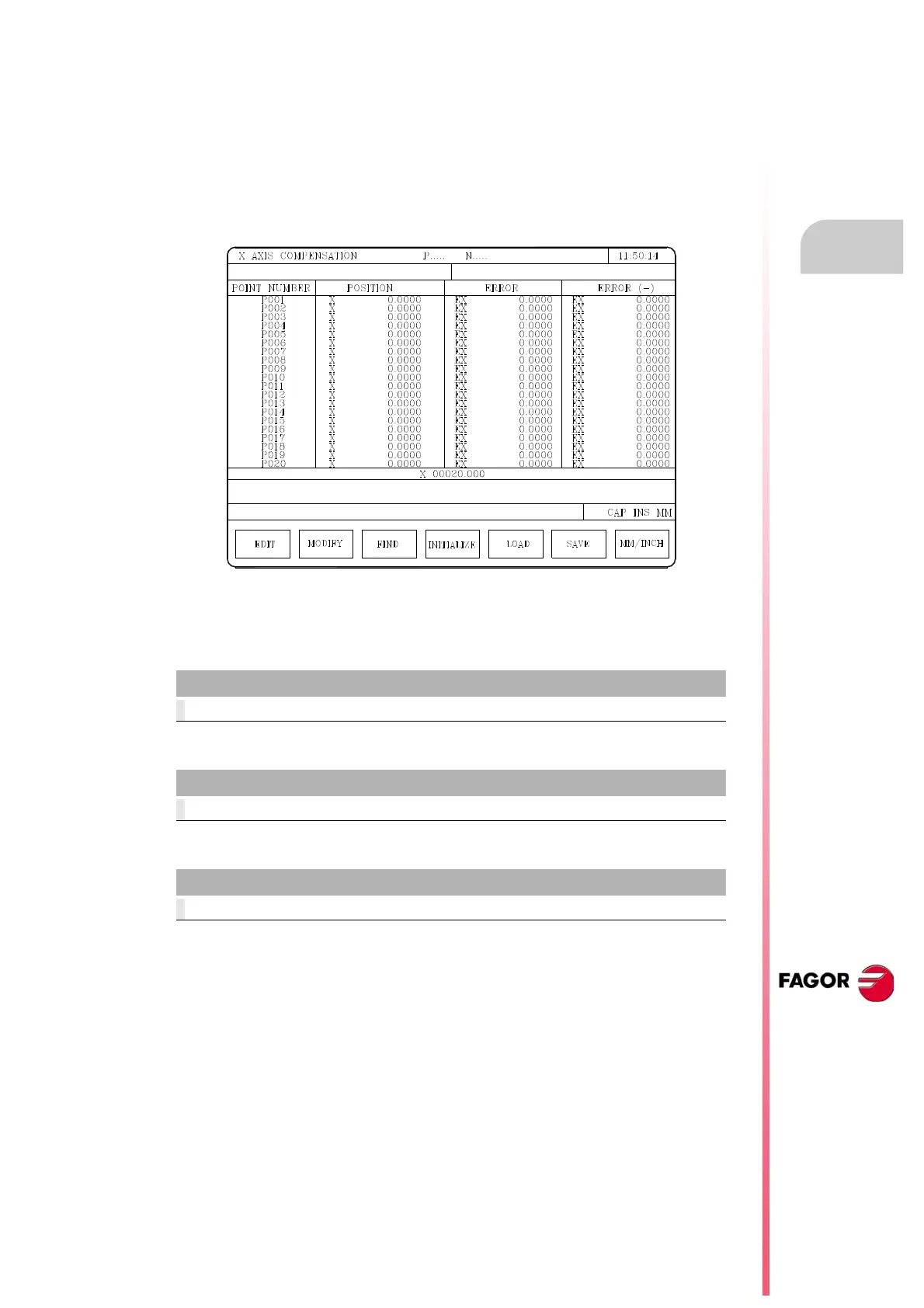Installation manual
CNC 8035
MACHINE PARAMETERS
Tables
4.
(SOFT M: V15.3X)
(S
OFT T: V16.3X)
·175·
4.9.2 Leadscrew error compensation table
The CNC provides a table for each one of the axes requiring leadscrew compensation. The CNC
will provide a table for each one of the axes having leadscrew compensation. This type of
compensation is selected by setting a.m.p. LSCRWCOM (P15).
The number of elements of the table must be set by a.m.p. NPOINTS (P16), being possible to define
up to 255 points per axis. Different compensation values may be defined at each point for each
moving direction.
Each parameter of the table represents a point of the profile to compensate. The following
information is defined at each point:
• The position occupied by the point in the profile (position to compensate). This position is defined
by its coordinate referred to machine reference zero.
• The error of the leadscrew at that point, when moving in the positive direction.
• The error of the leadscrew at that point, when moving in the negative direction.
For each axis position, define the amount of error to be compensated in both directions. If the amount
of error in the negative direction is zero in all points, it assumes that the amount of error defined
for the positive direction is valid for both directions.
Leadscrew error compensation on rotary axes
On rotary axes, although the display is limited between 0 and 360º, the internal count is
accumulative. When using leadscrew error compensation, set positions 0° and 360°, first and last
point of the table, with the same amount of error. This way, the CNC will apply the same
compensation in all the revolutions.
Otherwise, the compensation will be limited to the indicated field.
Possible values
Within ±99999.9999 mm or ±3937.00787 inches.
Possible values
Within ±99999.9999 mm or ±3937.00787 inches.
Possible values
Within ±99999.9999 mm or ±3937.00787 inches.
