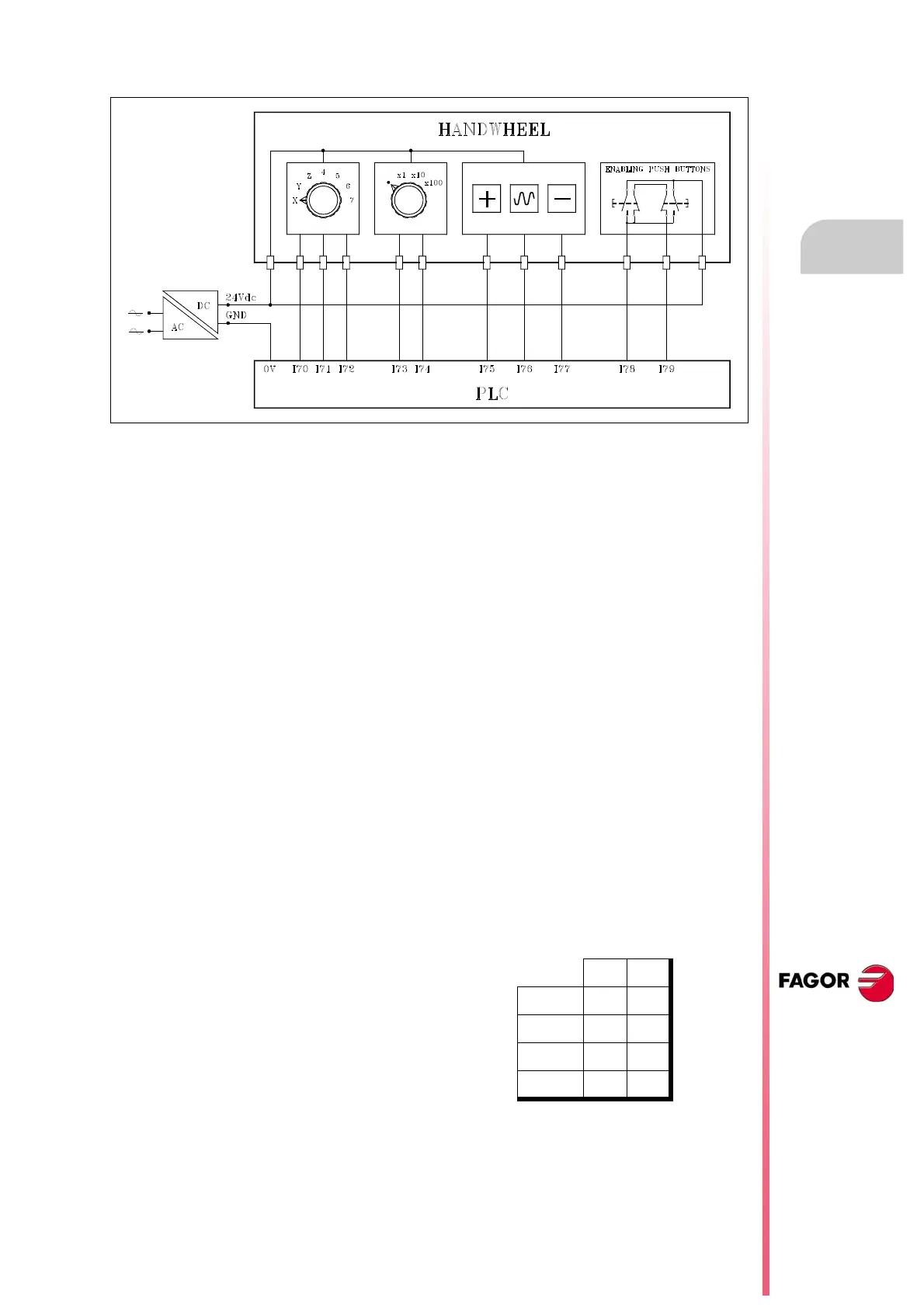Installation manual
CNC 8035
CONCEPTS
Fagor handwheels: HBA, HBE and LGB
5.
(SOFT M: V15.3X)
(S
OFT T: V16.3X)
·243·
Connection example and PLC program for the HBA-072914 handwheel.
There are 2 ways to use the "Enable Push Button".
The example uses input I79, making it necessary to push both buttons in order to use the handwheel.
Definition of symbols (mnemonics).
If the handwheel enable (I79) and the switch is at handwheel position (x1, x10 or x100)
I78 Just press one of the buttons
I79 Both buttons must be pressed
DEF HDWON M600 Handwheel jog
DEF JOGON M601 JOG
DEF XSEL M602 X axis selected
DEF YSEL M603 Y axis selected
DEF ZSEL M604 Z axis selected
DEF 4SEL M605 4th axis selected
DEF 5SEL M606 5th axis selected
DEF 6SEL M607 6th axis selected
DEF 7SEL M608 7th axis selected
PRG
REA
I79 AND (I73 OR I74) = HDWON I73 I74
JOG 0 0
x1 0 1
x10 1 1
x100 1 0
