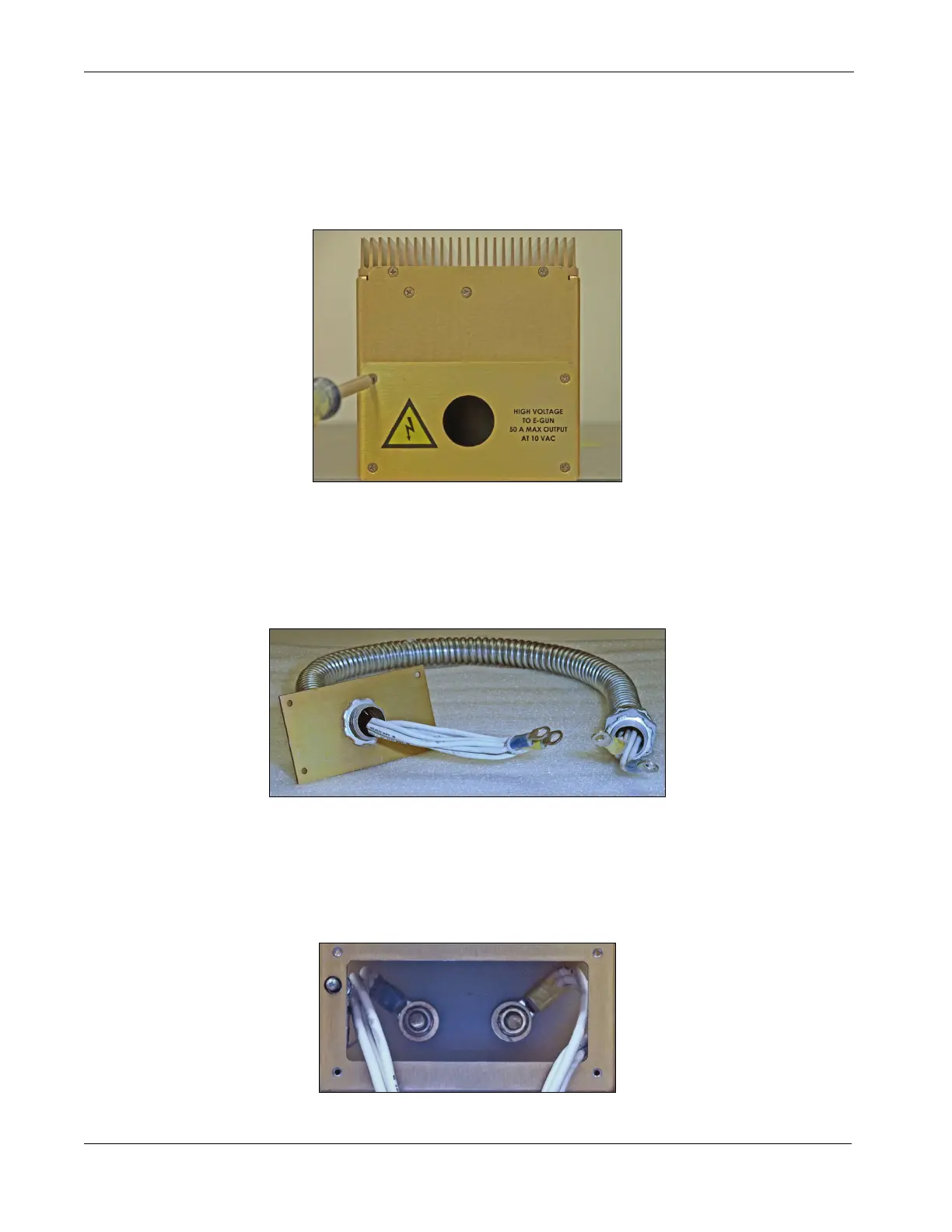2.6 Cable Installation Section 2: Installation
CV-6SLX User Manual 0101-8242-0, Rev. C
Step Action
1 Remove four screws that secure the conduit panel to the FPS rear
panel, as shown below.
Figure 2-9 Removing the FPS Conduit Panel
2 Insert the threaded end of the conduit elbow into the hole in the
conduit panel and secure the elbow with the nut provided, as shown
in Figure 2-10.
Figure 2-10 Conduit Properly Secured to FPS Conduit Panel
3 Figure 2-11 shows the FPS with its conduit panel removed and with
the lugs on the ends of the HV cables properly secured to the studs
inside the FPS unit.
Figure 2-11 HV Output Cables Secured to Studs inside FPS
