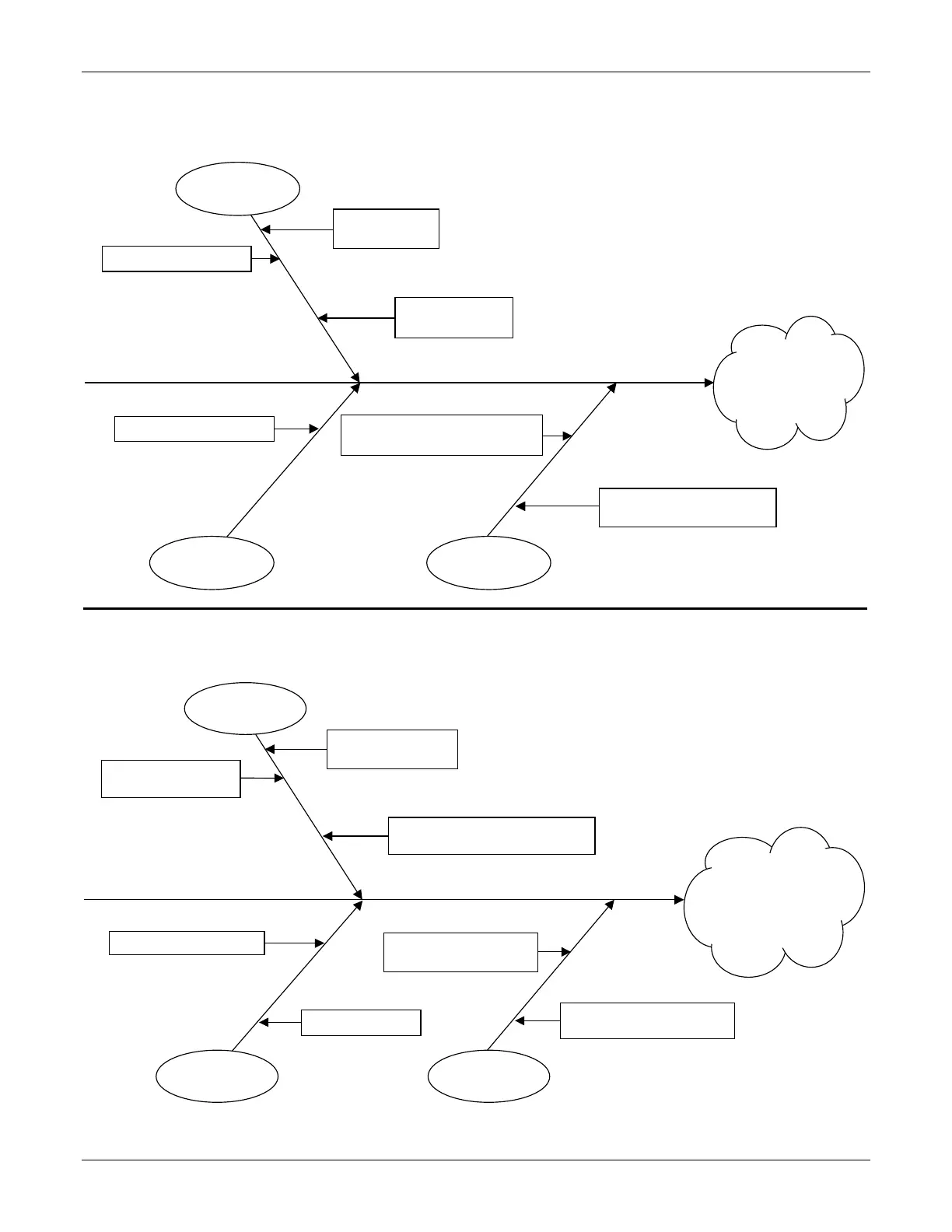5.3 Ishikawa Diagrams Section 5: Troubleshooting
CV-6SLX User Manual 5-14 0101-8242-0, Rev. C
Ishikawa Diagram #15: Filament Load Fault
Ishikawa Diagram #16: Simultaneous Filament Load Fault + Filament Power Fault
Cable not connected between
J102 on FPS and J5 on HVPS
A5 Interface PCB defective
Filament Load Fault
LED lights red
(see Table 6-22)
HV feedthrough
damaged or coated
Dirty/damaged
emitter assembly
Incorrect filament status signal from
FPS. +24 VDC from J102 Pin 6
Filament Load Fault and
Filament Power LEDs
both light red (see
Tables 6-22 and 6-23)
No connection between
HVPS J5 and FPS J102
Fuses F1/F2 on AC input J104
switch blown
A5 Interface PCB defective
FPS power switch in OFF
position
HVPS J2 to AC power cable defective
or incorrrectly connected
HVPS to FPS interface
cable defective
