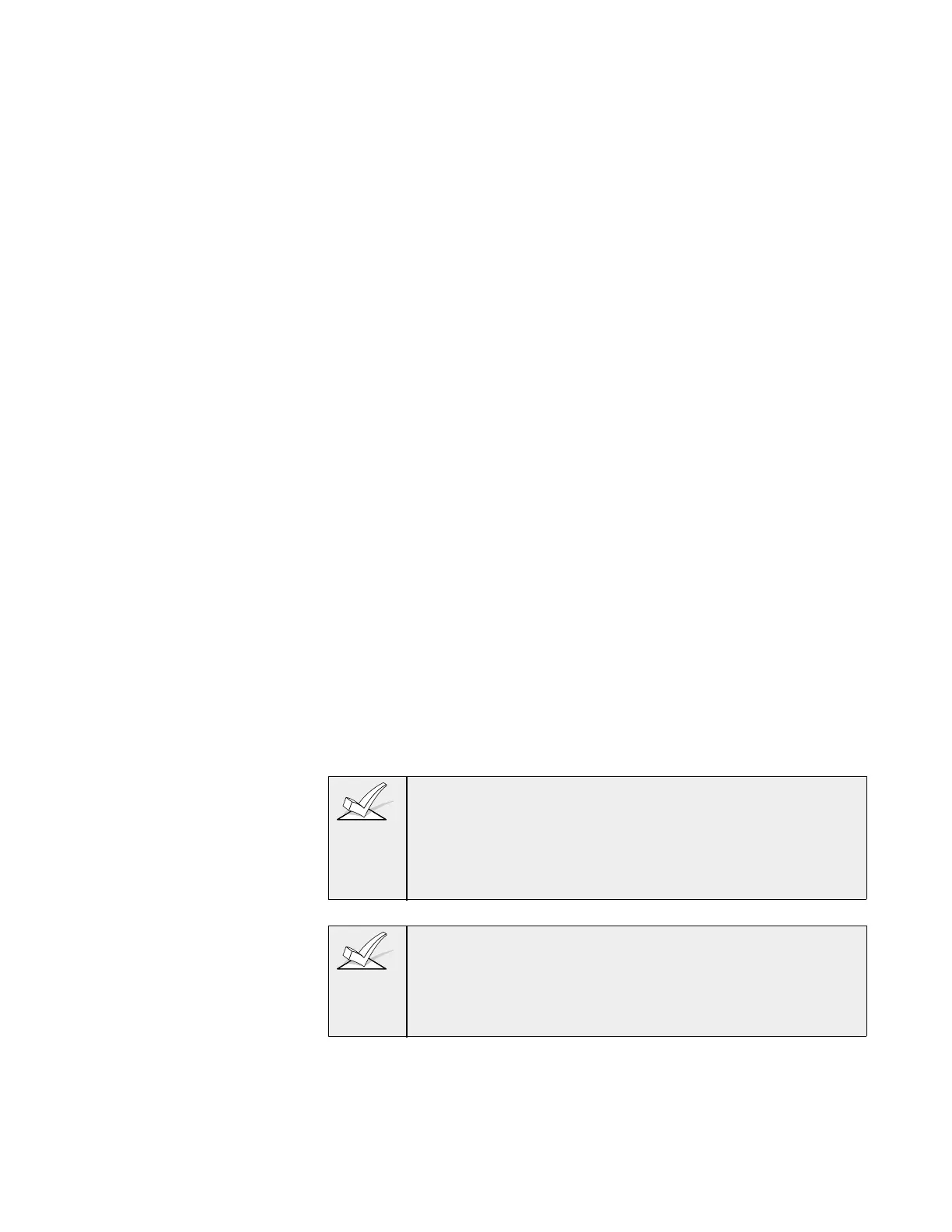–62–
If a "SYSTEM OPERATION" is chosen (e.g., End of Exit
Time), that operation will cause the device to activate as
selected in "ACTION.Ó The different choices for "ZONE
TYPE" and "SYSTEM OPERATION" are listed in
ÒProgramming Output Relays & Powerline Carrier devicesÓ
later in this section, and in the Programming Form.
2 Partition No. (P): The device's "Start" ZONE
TYPE/SYSTEM OPERATION may be limited to an
occurrence on Partition 1, Partition 2, or any partition (A).
STOP (STP):
The "STOP" programming determines when and under
what conditions the device will be de-activated. The
following options are available:
Upon Restore of a Zone List
1. Restore Zone List (ZL): If a "ZONE LIST" is used as the
ÒStopÓ event, the device will de-activate when all the zones
in that list restore from a previous fault, trouble, or alarm
condition. This will occur regardless of what is
programmed to "START" the device; therefore, a
"RESTORE ZONE LIST" would normally only be used
when a "ZONE LIST" is used to start the device.
Upon a Zone Type or System Operation
1. Zone Type/System Operation (ZT): Instead of using a
"RESTORE ZONE LIST", a specific zone (response) type or
system operation action can be selected to de-activate the
device.
If a specific "ZONE TYPE" is chosen, any zone of that
response type that restores from a previous alarm, trouble,
or fault condition will cause the device to de-activate.
If a "SYSTEM OPERATION" is chosen, that operation will
cause the device to de-activate. The different choices for
"ZONE TYPE" and "SYSTEM OPERATION" are listed in
ÒProgramming Relays & Powerline Carrier devicesÓ later
in this section, and in the Programming Form.
2. Partition No. (P): The device's "Stop" Zone Type/System
Operation may be limited to an occurrence on Partition 1,
Partition 2, or any partition.
During normal system operation, any devices may be
manually started by keypad entry of: Code + # + 7 + ÒnÓ or
manually stopped by keypad entry of: Code + # + 8 + Òn,Ó
where ÒnÓ = the device number to be controlled.
As a minimum, the ACTION (A) and PARTITION No. (P)
fields must be programmed for this manual action to be
operative.
If a relay is energized before a 4-wire smoke detector is reset,
the relay will be stopped by the interruption of Aux. Power
that resets the smoke detector. If this is not desired, the
power to the relay unit should be supplied from another 12V
power source (e.g., the same source that is powering external
equipment through the relay contacts).