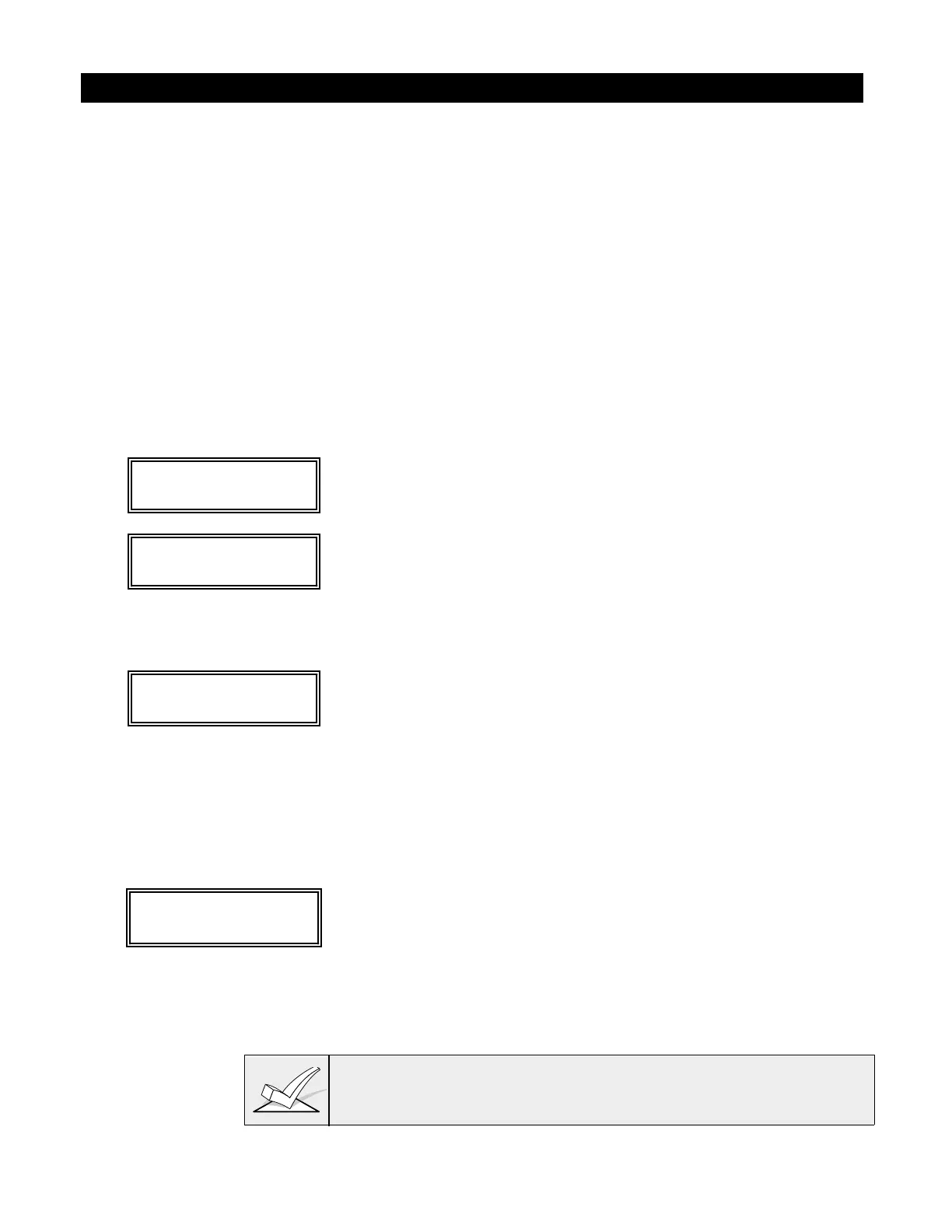–71–
Section 20. USING ✱ 83 SEQUENTIAL MODE
Use
✱
83 Sequential mode when a wireless transmitter is to be physically added, removed, or simply
changed (as when replacing a unit that has a non-removable battery).
By using this mode, you can add, delete, or change the serial number of a transmitter in a zone, but
retain all other existing data that has been programmed for that zone.
Certain button type transmitters have more than one button (e.g., 5801). Note that each button must
be assigned to a different zone. Similarly, the 5816 transmitter has contact terminals and a reed
switch for use with a magnet. If using both, each must also be assigned to a different zone.
This means that the procedures that follow must be repeated for each button or contact on the
transmitter.
NOTE: Use this mode only after all other zone information has been programmed,
including transmitter loop numbers.
To enroll transmitters sequentially, after all other zone information has been programmed, do the
following:
1. Enter Programming mode [Installer Code] + 8 + 0 + 0 on an alpha
keypad. Enter Serial Number Sequential mode by pressing
✱
83. The
following prompt will be displayed.
NOTE: See the ZONE PROGRAMMING section for an explanation of
the programming tool.
PROGRAM TOOL?
0 = NO, 1 = YES 0
2. If using a program tool, enter "1." If not using a tool, enter "0." If a
tool has already been programmed, this prompt will not appear. If
either not using a tool or one has already been programmed, skip to
step 4.
00 INPUT S/N: L
Axxx-xxxx
3. If "1" is entered, the system will prompt for the unitÕs serial number.
Enter the program toolÕs serial number using one of the following
methods:
a) Enter the 7-digit serial number printed on the transmitter
or
b) Press any button on the transmitter. The keypad should beep
twice and display the serial number of the tool.
00 INPUT S/N: L
A123-4567 3
In this example, the serial number is A123-4567. Once enrolled, you
can use the program tool to ready the system for enrolling a
transmitter's serial number by first pressing the upper left-hand
button of the program tool, then activating the desired transmitter
(see procedure at the "LEARN S/N?" prompt.
The serial number for the program tool will only remain in
the system until the programming mode is exited. (Entering
*97 will not delete the tool.)
Press [
✱
] to continue.
Press the [#] key on the keypad to back up to the "PROGRAM
TOOL?" prompt.
ENTER ZN NUM.
(00 = QUIT) 10
Zone Number Entered -
4. Enter the first zone number to be enrolled (e.g., zone 10).
Press [
✱
] to continue.
The system will, starting with this zone number, search for the first
transmitter which has all of the following attributes pre-programmed
in Zone Programming:
a) An input type of RF, UR, or BR programmed
b) A loop number programmed
c) No serial number programmed
If the first zone number entered does not have one or more of the above
attributes, the system will search its database for the first zone that does
and will display it on the next screen.
